ONES - Simple AudioCD guide
3. Audio Compilation
Review Pages
ONES_AudioCD - Simple AudioCD guide - Page 3
Instead of using the wizard, you can always perform the same task manually, a process that is not overly difficult. With this method, you'll also have the oppurtunity to adjust some extra settings.
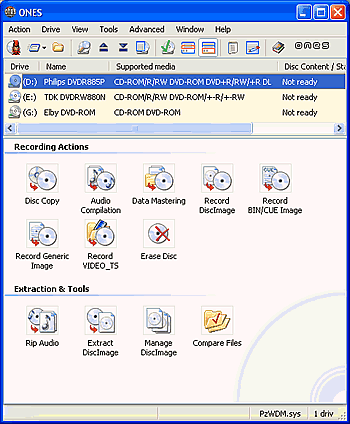
 Choose
this following icon from the and the applications opening screen (shown above),
after which the screen shown below will be appear:
Choose
this following icon from the and the applications opening screen (shown above),
after which the screen shown below will be appear:
As you can see in the screenshot below, there are some extra options:

If you had previously saved a project, you can now load it. Of course, you can always save the procedure that you are currently creating and load it later.
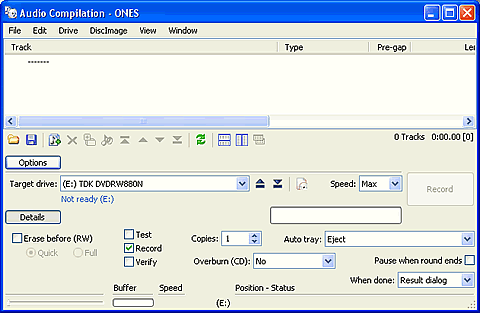
You can choose to make a simulation before burning ( Test), Burn the CD and Verify the written data. If you select them all, the burn button label will mention all of them. Also, if the inserted disc is an RW media, you can also erase it from here.
There's also an option to set the Album's title or the Artist's name.
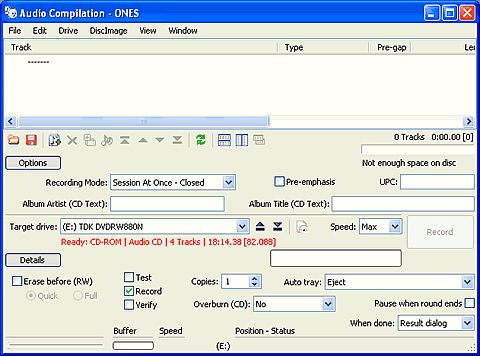
The text message color located under the target drive's name, will be red if the media is full, otherwise blue.
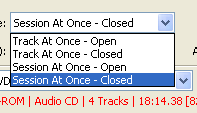 The
"Recording Mode" drop down list lets you select the writing method you want
and whether it will be a multisession disc or not.
The
"Recording Mode" drop down list lets you select the writing method you want
and whether it will be a multisession disc or not.
 You
can also set what the software will do after the writing process
finishes.
You
can also set what the software will do after the writing process
finishes.
The files selection procedure is similar to that described in the previous page.
Review Pages















