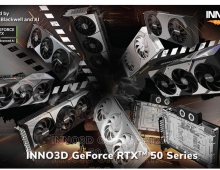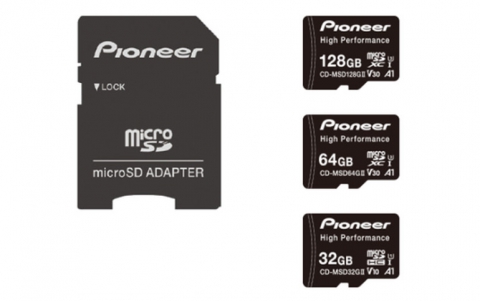Nvidia Enables Users to Build Quad SLI Systems
Nvidia relerased a BETA driver that enables Quad NVIDIA SLI technology, allowing owners of two GeForce 7950 GX2 graphics cards in a single system with an NVIDIA nForce SLI motherboard.
According to Nvidia, this driver is strictly for end user Beta testing with two GeForce 7950 GX2 graphics cards only and is not intended for production.
Owners of two GeForce 7950 GX2 graphics cardsare able to build their own Quad NVIDIA SLI PC.
Until now, Nvidia suggested that building a system with four GPUs is too complex for end-users, so the solution was offered by system builders only at high prices. Computer builders, such as Alienware, and thus, should be WHQL-validated and supported by the developer. Computer builders such as Dell (Dell Inspiron XPS 600) and Alienware are currently offer quad-GPU systems.
Nvidia said that before downloading the drivers, users should firstly verify their motherboard is approved for use with the GeForce 7950 GX2 The NVIDIA GeForce 7950 GX2 architecture allows two graphics processing units (GPUs) to be employed on a single graphicse. Before installing the GeForce 7950 GX2 graphics cards, NVIDIA recommends using a motherboard from NVIDIA's compatibility list to help element occurrence of non-graphics driver issues.
This website contains the list of all motherboards that have passed NVIDIA?s compatibility testing requirements on the GeForce 7950 GX2 graphics card and the latest motherboard SBIOS that was tested.

The motherboard should be NVIDIA SLI-Ready, which means that it should be one of the following: NVIDIA nForce 590 SLI, nForce 570 SLI, nForce4 SLI, and nForce4 SLI Intel Edition.
Quad SLI configurations are also very power demanding. When building an SLI PC, NVIDIA recommends using an SLI-Ready certified power supply. The complete list of recommended power supplies for use with the GeForce 7950 GX2 Quad SLI is available here.
The NVIDIA GeForce 7950 GX2 features a pair of GeForce processors on one graphics board and supports NVIDIA SLI technology, allowing users to put two of these graphics cards in a single system with an NVIDIA nForce SLI motherboard.
Note that the NVIDIA SLI Connector should be in place connecting the two GeForce 7950 GX2 graphics cards. The NVIDIA SLI Connector ensures that the GeForce 7950 GX2 graphics cards are working together in order to experience the fastest game performance.
Once the Quad SLI drivers are installed, Quad NVIDIA SLI technology will be enabled by default and there will be no need to enable it through the Control Panel, according to NVIDIA.
The drivers can be downloaded here.
The drivers are also compatible with Club 3D GeForce 7950 GX2 graphics cards in a single system with an NVIDIA nForce SLI motherboard, according to information on Clu3D's website.
Designed to enable extreme high-definition (HD) gaming, Quad SLI technology involves the use of four GPUs that are combined using NVIDIA rendering algorithms. The graphics horsepower generated in a PC using Quad SLI technology allows gamers to set their monitors to extreme HD resolutions, including a 2560x1600, while still maintaining smooth frame rates. In addition, support for a new 32x antialiasing mode, and 16x anisotropic filtering promise high image quality.
Owners of two GeForce 7950 GX2 graphics cardsare able to build their own Quad NVIDIA SLI PC.
Until now, Nvidia suggested that building a system with four GPUs is too complex for end-users, so the solution was offered by system builders only at high prices. Computer builders, such as Alienware, and thus, should be WHQL-validated and supported by the developer. Computer builders such as Dell (Dell Inspiron XPS 600) and Alienware are currently offer quad-GPU systems.
Nvidia said that before downloading the drivers, users should firstly verify their motherboard is approved for use with the GeForce 7950 GX2 The NVIDIA GeForce 7950 GX2 architecture allows two graphics processing units (GPUs) to be employed on a single graphicse. Before installing the GeForce 7950 GX2 graphics cards, NVIDIA recommends using a motherboard from NVIDIA's compatibility list to help element occurrence of non-graphics driver issues.
This website contains the list of all motherboards that have passed NVIDIA?s compatibility testing requirements on the GeForce 7950 GX2 graphics card and the latest motherboard SBIOS that was tested.

The motherboard should be NVIDIA SLI-Ready, which means that it should be one of the following: NVIDIA nForce 590 SLI, nForce 570 SLI, nForce4 SLI, and nForce4 SLI Intel Edition.
Quad SLI configurations are also very power demanding. When building an SLI PC, NVIDIA recommends using an SLI-Ready certified power supply. The complete list of recommended power supplies for use with the GeForce 7950 GX2 Quad SLI is available here.
The NVIDIA GeForce 7950 GX2 features a pair of GeForce processors on one graphics board and supports NVIDIA SLI technology, allowing users to put two of these graphics cards in a single system with an NVIDIA nForce SLI motherboard.
Note that the NVIDIA SLI Connector should be in place connecting the two GeForce 7950 GX2 graphics cards. The NVIDIA SLI Connector ensures that the GeForce 7950 GX2 graphics cards are working together in order to experience the fastest game performance.
Once the Quad SLI drivers are installed, Quad NVIDIA SLI technology will be enabled by default and there will be no need to enable it through the Control Panel, according to NVIDIA.
The drivers can be downloaded here.
The drivers are also compatible with Club 3D GeForce 7950 GX2 graphics cards in a single system with an NVIDIA nForce SLI motherboard, according to information on Clu3D's website.
Designed to enable extreme high-definition (HD) gaming, Quad SLI technology involves the use of four GPUs that are combined using NVIDIA rendering algorithms. The graphics horsepower generated in a PC using Quad SLI technology allows gamers to set their monitors to extreme HD resolutions, including a 2560x1600, while still maintaining smooth frame rates. In addition, support for a new 32x antialiasing mode, and 16x anisotropic filtering promise high image quality.