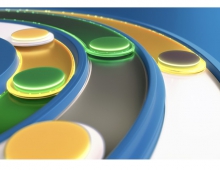Microsoft puts the brakes on XP SP2 auto-update
Microsoft is offering cautious customers a tool that will delay the delivery of Windows XP Service Pack 2 to PCs until businesses have had a chance to test it.
The software giant said that, because SP2 contains major security improvements, it is being distributed as a "critical update" via the Windows Update or Automatic Update delivery mechanism in Windows.
The company "strongly urges" customers with XP and Windows XP Service Pack 1-based systems to update to XP SP2 as soon as possible.
But Microsoft admitted that, although its customers recognise the security benefits of SP2, some have asked for the ability to "temporarily disable delivery" of this update via Windows Update or Automatic Update.
Microsoft said in a statement: "Since SP2 will start to be delivered to PCs running XP or XP with SP1 via Automatic Update starting on 16 August, these customers would like to temporarily block the delivery of SP2 in order to provide additional time for validation and testing of the update.
"In response to these requests, Microsoft is providing guidance, resources and communication vehicles to meet the needs of these customers."
The mechanism will disable delivery of SP2 for 120 days from 16 August. "At the end of this period, SP2 will be delivered to all XP and XP SP1 systems," said Microsoft.
The company advised that, as a best practice approach to implementing a managed rollout of SP2, customers should use a corporate update management solution such as Systems Management Server 2003 or Software Update Services.
But for companies where this is not an option, customers can temporarily disable delivery of SP2 via Windows Update and Automatic Update, while still allowing critical security updates to be delivered.
The company "strongly urges" customers with XP and Windows XP Service Pack 1-based systems to update to XP SP2 as soon as possible.
But Microsoft admitted that, although its customers recognise the security benefits of SP2, some have asked for the ability to "temporarily disable delivery" of this update via Windows Update or Automatic Update.
Microsoft said in a statement: "Since SP2 will start to be delivered to PCs running XP or XP with SP1 via Automatic Update starting on 16 August, these customers would like to temporarily block the delivery of SP2 in order to provide additional time for validation and testing of the update.
"In response to these requests, Microsoft is providing guidance, resources and communication vehicles to meet the needs of these customers."
The mechanism will disable delivery of SP2 for 120 days from 16 August. "At the end of this period, SP2 will be delivered to all XP and XP SP1 systems," said Microsoft.
The company advised that, as a best practice approach to implementing a managed rollout of SP2, customers should use a corporate update management solution such as Systems Management Server 2003 or Software Update Services.
But for companies where this is not an option, customers can temporarily disable delivery of SP2 via Windows Update and Automatic Update, while still allowing critical security updates to be delivered.