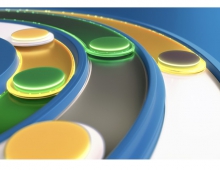Microsoft Office 2013 Is Now Transferable
Microsoft has hanged its controversial transferrability rule for Office 2013 applications. Now you can take your license of the software and transfer it to the new PC.
Based on users' feedback - or under recommendations of Microsoft's legal team - Microsoft has now changed the Office 2013 retail license agreement to allow users to transfer the software from one computer to another. This means users can transfer Office 2013 to a different computer if their device fails or they get a new one. Previously, customers could only transfer their Office 2013 software to a new device if their PC failed under warranty.
This change is effective immediately and applies to Office Home and Student 2013, Office Home and Business 2013, Office Professional 2013 and the standalone Office 2013 applications.
Updated transferability provision to the Retail License Terms of the Software License Agreement for Microsoft Office 2013 Desktop Application Software:
Can I transfer the software to another computer or user? You may transfer the software to another computer that belongs to you, but not more than one time every 90 days (except due to hardware failure, in which case you may transfer sooner). If you transfer the software to another computer, that other computer becomes the "licensed computer." You may also transfer the software (together with the license) to a computer owned by someone else if a) you are the first licensed user of the software and b) the new user agrees to the terms of this agreement before the transfer. Any time you transfer the software to a new computer, you must remove the software from the prior computer and you may not retain any copies.
This change is effective immediately and applies to Office Home and Student 2013, Office Home and Business 2013, Office Professional 2013 and the standalone Office 2013 applications.
Updated transferability provision to the Retail License Terms of the Software License Agreement for Microsoft Office 2013 Desktop Application Software:
Can I transfer the software to another computer or user? You may transfer the software to another computer that belongs to you, but not more than one time every 90 days (except due to hardware failure, in which case you may transfer sooner). If you transfer the software to another computer, that other computer becomes the "licensed computer." You may also transfer the software (together with the license) to a computer owned by someone else if a) you are the first licensed user of the software and b) the new user agrees to the terms of this agreement before the transfer. Any time you transfer the software to a new computer, you must remove the software from the prior computer and you may not retain any copies.