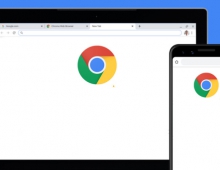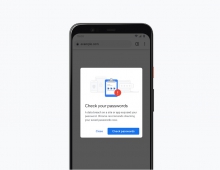Latest Stable Chrome Browser Adds Google Translate Speech Feature
Google made a nifty feature widely available in today's new Chrome stable release (11.0.696.57): speech input through HTML.
Here is how it works: Using Chrome, you can now translate what you say into other languages with Google Translate. If you're translating from English, just click on the microphone on the bottom right of the input box, speak your text, and choose the language you want to translate to. In fact, you can even click on the "Listen" feature to hear the translated words spoken back to you.
You can find full details about the changes that are in Chrome 11 in the here
Speech input through HTML is one of many new web technologies in the browser that help make useful web applications like Google Translate?s speech feature possible. More examples of applications built using the latest web technologies in the browser, are available on chromeexperiments.com.
The latest version of the Chrome browser can be downloaded at google.com/chrome
You can find full details about the changes that are in Chrome 11 in the here
Speech input through HTML is one of many new web technologies in the browser that help make useful web applications like Google Translate?s speech feature possible. More examples of applications built using the latest web technologies in the browser, are available on chromeexperiments.com.
The latest version of the Chrome browser can be downloaded at google.com/chrome