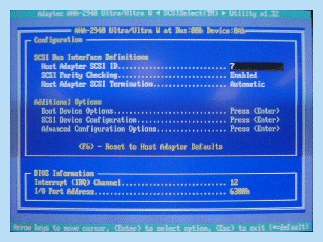Installation of SCSI HD
4. Setting SCSI Adapter
Installing a SCSI HD - Page 4
Source: Maxtor
- Define the drive in the system's SCSI Host Adapter
A SCSI Host Adapter of recent build, with BIOS support for Logical Block Addressing (LBA) generally can detect the full physical capacity of today's large capacity hard drives (>8.4 GB). If you are unsure of your SCSI host adapter's ability to detect the drive or its full capacity, consult your PC manufacturer or SCSI host adapter documentation to determine if it supports of large capacity hard disk drives. A BIOS or ASPI driver update may be needed.
There are many ways to configure your SCSI device(s) and host adapter setting according to your needs. It is impossible to mention every variation. For the purposes of this section, we'll focus on installation of a hard drive in a PC compatible system with a DOS/ Windows 9x configuration. Your computer system or host adapter vendor is the best resource for the latest product information on device driver support, cable, and SCSI termination concerns.