GEAR PRO v6.05 CD DVD Mastering edition
4. Audio CD
GEAR PRO CD/DVD Mastering software - Page 04
AudioCD
If we want to playback our favorite MP3 songs into our hi-fi system, which is not compatible with MP3 format, Gear can convert this format into another ( WAV) which is supported from most of the CD players. The basic difference between the converted song and the MP3 one is that the WAV is several times bigger than the MP3. So we can write approximately 12~18 ( depending of course on the songs size) Wav songs into a usual 700MB media.
First we have to choose the CD-Audio option from the drop-down menu in the main bar of GEAR, as in the screen shot below.
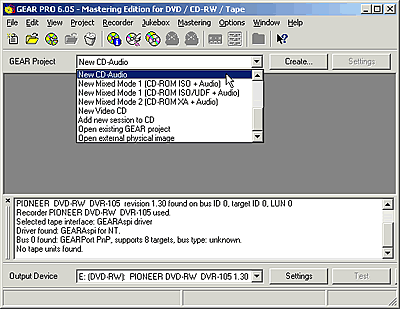
As soon as we press the "Create..." button we will see the following photo, where we must select again the CD-Audio option. Here we can also give a name to our CD project and define the disc size.
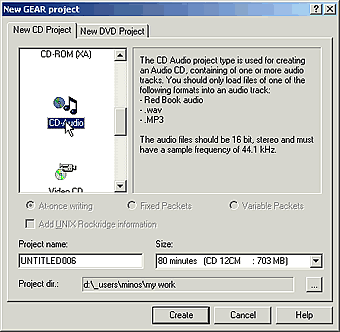
After we have adjusted those settings we press "Create". The next picture will be appear. Right after we should open the folder that contains the MP3 files we want to write. That is very easy, just use the explorer in the left
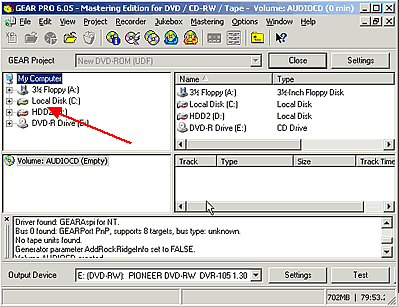
As soon as we find the MP3 files that we were looking for, with the drag'n'drop method we put them in the space as the arrow in the following picture.
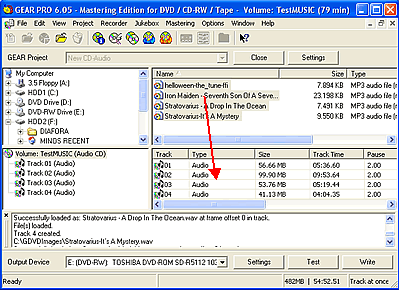
Gear automatically converts the .wav files to MP3. During this procedure we see the screen shot below.
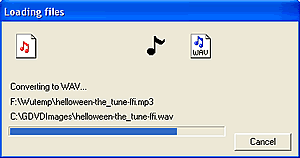
The last thing we should do is to press the "Write" button for burning our disc. Otherwise we can make a virtual write by pressing the "Test" button. The next steps are the same as in Page 02.













