Connect3D X800XT PE
2. Features
Connect3D X800XT PE - 02 - Features
| Main Features | |
| GPU | Radeon X800 XT PE - R420 |
| Memory Brand/Model | Samsung K4J5532QF-GC16 |
| Memory Type | 256 MB 256-bit GDDR3 |
| Engine Clock Speed | 520MHz |
| Memory Clock Speed | 560MHz (1.6ns) |
| Memory Bandwidth | 35.8 GB/sec |
| Pixel Pipelines | 16 |
| Shader Pipelines | 6 |
| Fill rate | 8.3 Giga pixels /sec |
| DX Support | 9.0 |
| OpenGL Support | 1.5 |
| Output | VGA / DVI-I / D-Sub |
| Bus | AGP 4X/8X |
| Processing technology | 0.13 micron |
Connect3D's X800XT Platinum Edition is based on ATi's R420 chipset which is built using the 0.13 micron process. The card's engine clock ticks at 520MHz and the Memory clock at 560MHz, reaching the effective speed of 1.12GHz. The differences between the three available versions of the X800 can be seen in the table below.
| X800 PRO | X800 XT | X800 XT PE | |
| Core(MHz) | 475 | 520 | 520 |
| Memory(MHz) | 450(900) | 520(1040) | 560(1120) |
| Pipelines | 12 | 16 | 16 |
You can see the only thing that seperates the XT PE from a simple XT version is the slightly higher clock speed.
The 256-bit memory bus on the X800, halves the amount of time the GPU has to idle in order to pass data back and forth to the memory. The 16 pixel pipelines inside the X800 engine, contribute to the card's great performance as the calculations needed for the very demanding games of our time will take much less time.
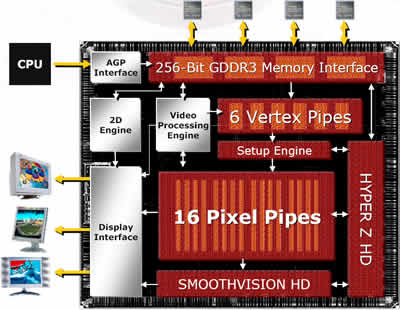 |
| X800 Architecture |
Also note that the card can operate in both 4x and 8x mode making it compatible with older motherboards.
3Dc
To understand what 3Dc does, we need to step into a brief discussion about normal maps.
You can think of a normal as an arrow pointing outwards from a surface at a 90 degree angle in order to quickly access its angle difference from different points of lighting.
First, a model with an extremely high polygon count is created (i.e 15000 polygons) and then one with less (1000 polygons) and that is the one that we'll eventually keep. Running a simple program calculates the differences between the two models and stores it as a normal map texture. Before rendering the final model in the game, the normal map texture is applied on the low polygon model and pixel shader instructions are used to compute real time lighting.
 |
| A quick example of Normal Mapping (not 3Dc!) |
Normal mapping is greatly used in some of the most successful game titles of our days like Far Cry, Half Life 2 and Doom 3. However, the problem with Normal mapping is the great limitation to the texture size due to the lack of compression.
To get a peek at what would happen if none of the textures were compressed in a recent game, try Doom 3 and set the details to Ultra High. As suggested by Id Software, Doom3's publisher, the Ultra High detail level requires a graphics card with 512Mb RAM. In case you're not really into the graphics card market there is no card with 512Mb RAM, yet.
Such is the case with normal mapping. The current texture compression algorithms DXTC and S3TC are inapplicable on normal mapping textures as they produce block artifacts, so programmers usually avoid using them.

3Dc is the solution to this problem with an algorithm that splits up the texture into blocks. Then compressing each block, it is able to achieve up to 4:1 compression.
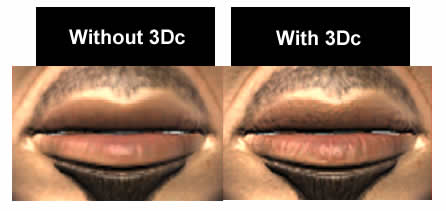 |
When using 3Dc you can get much better quality textures with the same performance from your card. |
The bad thing about 3Dc is that we'll have to wait until the game developers incorporate it into their engines or release a patch that takes advantage of it. Ubisoft was supposed to be the first to include 3Dc support into their much awaited Far Cry patch 1.3. However, as we found out, there is no actual difference in the game despite the addition of the console command "EnableCompressedMaps".

















