be quiet! Shadow Rock Slim 2
2. Retail Package / Installation
The be quiet! Shadow Rock Slim 2 is a medium sized CPU cooler. The retail box securely includes the CPU cooler and its accessories. The product will cost $45.90 / €45.90 / £43.99 MSRP (3 years warranty), The product supports many Intel (1200 / 2066 / 1150 / 1151 / 1155 / 2011(-3) Square ILM) and recent AMD (AM4 / AM3(+)) sockets.

Opening the box unveils the contents, the CPU cooler is at the middle and accessories and everything is well organized and protected
- 1x CPU cooler
- 1x be quiet! 135mm fan
- Several user manual languages
- 1x thermal compound
- 1x Intel Mounting Kit
- 1x AMD mounting Kit
- 2x mounting brackets for fan


The be quiet! Dark Pro 4 includes two pre-installed 120mm and 135mm fans for high performance. Users can add a third 120mm fan in case they want for the ultimate setup.

The CPU cooler is big and users must use the online motherboard is compatible website to be 100% sure about compatibility. At the top there is also the be quiet! logo.

The exact dimensions are found below. You would need around 161mm height for the cooler and around 137mm width.. There is a 40mm height clearence for the cpu fins, while due to its compact dimensions you shouldn't expect series problems even with high profile memory modules.

Shadow Rock Slim 2 is equipped with Heat Pipe direct touch (HDT Technology), which translates that the heat from the CPU is absorbed directly by the four 6mm high-performance copper heat pipes.

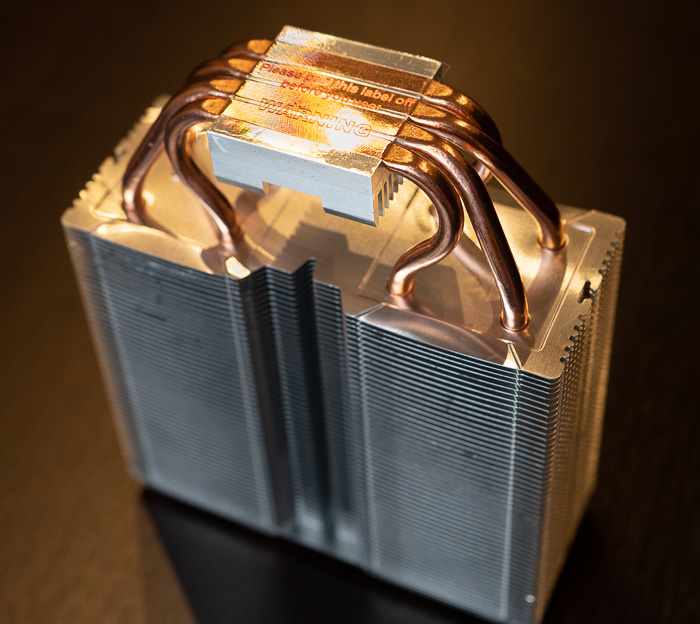

A side view of the cpu cooler


The included 135mm fan is not labeled by any bequiet fan series and the specs state that even at 100% fan speed, the overall noise is a mere 23.7dB(A). The silence-optimized 135mm be quiet! fan supports the best balance between cooling performance and quietness. The fan operates especially smoothly thanks to its nine airflow-optimized fan blades and durable rifle-bearing technology.


Installing the CPU cooler requires several steps. For our tests we used an AMD4 CPU (AMD Ryzen 5600X), so we had either view the online video from be quiet! or simply read the included manual some basic steps are mentioned below:
1. To permit mounting of the cooler please remove both the plastic retainers of the AMD retention module. The factory fitted backplate affixed to the rear side of the motherboard will be needed for subsequent installation of the cooler.
2. Place the 4x AMD spacer nuts onto the backplate bolts protruding through the front side and affix both short AMD mounting brackets with the AMD backplate screws.
3. First remove the protective foil from the underside of the cooler. Spread the thermal paste on the surface of the CPU. The amount supplied is sufficient for one or two applications.
4. Position the cooler mounting bridge centrally on the cooler. Next place the cooler unit onto the CPU. Loosen both heatpipe caps that are found in the middle of the topside of the cooler
5. Insert the Intel/AMD mounting bridge fastening screws from above into the cooler mounting bridge and then screw these alternately tight. You can use the cross-tip screwdriver for this. Subsequently retighten both heatpipe caps on the topside of the cooler.
6. Fasten the 135mm fan using fan clips onto the front side of the cooler. Connect the fan cable to the CPU
fan connector on the motherboard.

























