ASUS A8N32-SLI Deluxe
2. A Closer Look
Review Pages
2. A Closer Look
3. Test System - Configuration
4. 3DMark2005
5. 3DMark2003
6. Codecreatures
7. Aquamark - 3DMark01
8. Half Life 2
9. Quake 4
10. F.E.A.R.
11. Need For Speed - Most Wanted
12. Performance Test v5.0
13. PCMark04 - 05
14. Overclocking
15. Bios - Page 1
16. Bios - Page 2
17. Software CD
18. PC Probe II
19. AiBooster
20. Conclusion
The A8N32-SLI Deluxe, as with most of the latest ASUS Deluxe motherboards, is manufactured on a black Printed Circuit Board (PCB). The interface connections are laid out so as to make them easily accessible and the colour coding helps in identifying them.


Below is the 939 socket for the AMD64 CPU.

The STACK COOL 2 logo located on the underside of the board, indicates that the A8N32-SLI Deluxe has a fan-less, zero-noise cooling solution, providing effective heat transfer away from critical components.
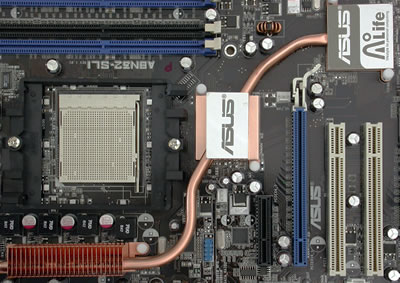
![]()



The A8N32-SLI Deluxe, is equipped with two PCI Express x16 slots, used primarily for nVidia graphics cards, and three PCI slots. The two PCI Express x16 slots are colour coded. In SLI mode, the user should always remember that the primary graphics card must be installed in the blue PCI-E slot. The secondary card (black slot), is used only for graphics acceleration. Both slots remain at 16X even in SLI mode.

The memory module slots are also colour coded. Simply install two memory modules of the same memory size in the same coloured slots, to enable Dual Channel's symmetry mode support, or use two memory modules of different memory sizes for asymmetric mode.

The primary IDE connector is located on the edge of the board.
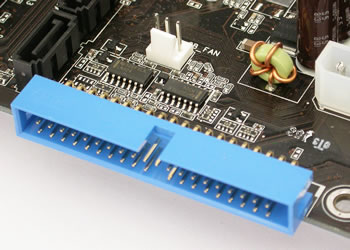
Below are the four SATA connectors for installing HDDs or CD/DVDs.
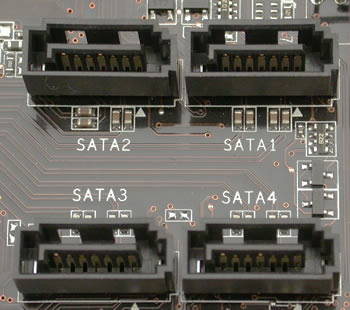
This connector is for a Serial ATA signal cable. It supports a Serial ATA HDD drive that you can combine with an external Serial ATA 3 Gb/s device to configure a RAID 0 or RAID 1 set through the onboard Silicon Image SATA RAID controller.

There are also additional USB and Firewire IEEE 1394 connections on the motherboard:


There are also some extra connectors for the serial COM or GAME/MIDI ports.

The ATX power connectors:


For supplying any extra fans, ASUS has equipped the mobo with six fan power connectors:
 |
 |
 |
 |
 |
|
 |
||



Rear panel connectors:
- PS/2 mouse port (green)
- PS/2 keyboard port (purple)
- Parallel port
- Coaxial S/PDIF Out port
- Optical S/PDIF Out port
- External SATA port
- Side Speaker Out port (black)
- Center / Subwoofer port (gray)
- Line In port (light blue)
- Line Out port (lime)
- Rear Speaker Out port (orange)
- Microphone port (pink)
- 2x LAN (RJ-45) ports
- 4x USB 2.0 ports
- The package
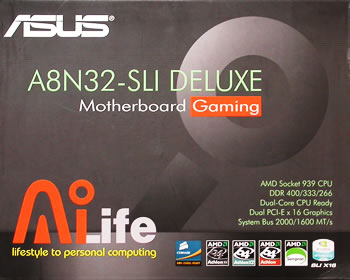

The retail package for the A8N32-SLI Deluxe includes a large list of accessories:
| Accessories | InterVideo WinDVD Suite (OEM version) 1 x SLI connector 1 x IEEE1394 port module 4 x SATA cables SATA power cables for 4 devices 1 x 2-port USB2.0 / Game module 1 x COM Port module 1 x UltraDMA 133/100/66 cable 1 x IDE cable 1 x FDD cable 2 x Option Fan 1 x I/O Shield User' s manual |
| Support CD | Drivers ASUS PC Probe 2 ASUS Update ASUS AI Booster NVIDIA® NVFirwall NVIDIA® RAID Anti-virus software (OEM version) |

The picture above shows the SLI bridge.
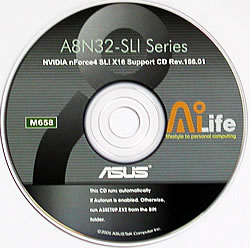
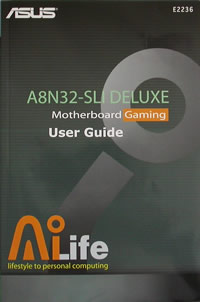
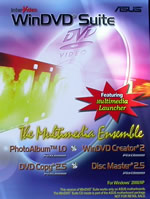




For this review, we populated the ASUS A8N32-SLI Deluxe motherboard with two ASUS Extreme N6600GT graphics cards and compared it with the ABIT AN8 32X. Both motherboards support dual 16X SLI, which liberates the graphics cards from the limited bandwidth of 8X speed.
Review Pages
2. A Closer Look
3. Test System - Configuration
4. 3DMark2005
5. 3DMark2003
6. Codecreatures
7. Aquamark - 3DMark01
8. Half Life 2
9. Quake 4
10. F.E.A.R.
11. Need For Speed - Most Wanted
12. Performance Test v5.0
13. PCMark04 - 05
14. Overclocking
15. Bios - Page 1
16. Bios - Page 2
17. Software CD
18. PC Probe II
19. AiBooster
20. Conclusion






















