Withings Sleep Analyzer
3. Installation
Review Pages
Here things are rather simple, you need to lift up your existing mattress and insert the product all the way at the level where your chest rests during your sleep sessions and further in, only the end of the USB cable should be viewable.



Afterwards you need to power up the device with the included power supply (or any other USB Type A 5V-1A you might have handy).
App Install
Withings Sleep Analyzer works mostly with the Withings Health Mate App that can be found for free either in Google Play Store or Apple App Store, depending your smart phone / tablet operating system. Here we will examine the Google Play Store version, but things should be the same with also the IOS version as well.
After installing the free app you will be prompted to login to Withings Servers, either with existing username/account, Facebook or Gmail email account.
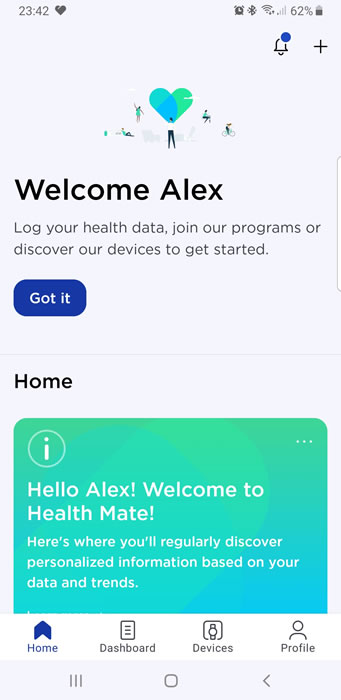
After the login process you must install the Sleep Analyzer device. Head over to DEVICES

and select Sleep Sensors
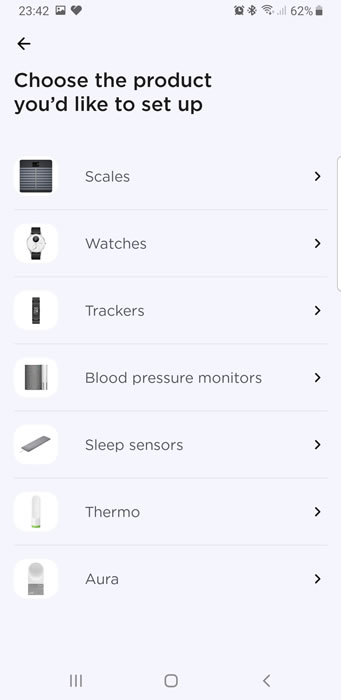

Selecting Sleep Analyzer, keep the process by pressing INSTALL

The software will prompt you to being the installation process with guided pictured instructions.

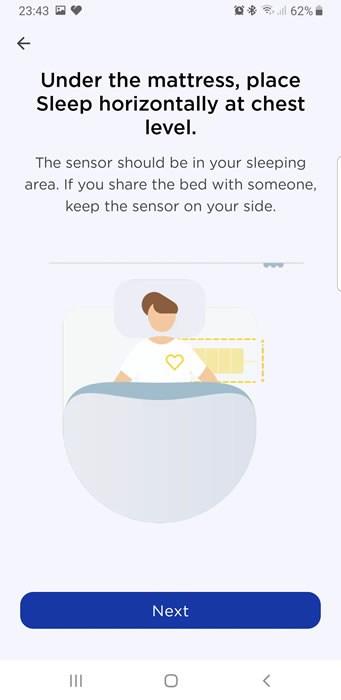

In order to get the device recognized you have to turn on Bluetooth. In our case the sensor was detected

Users can set users who will use the sensor for their tracking data to be stored online

You need to select an existing Wi-Fi network that will be users to SYNC the reported data back to Withings Servers.
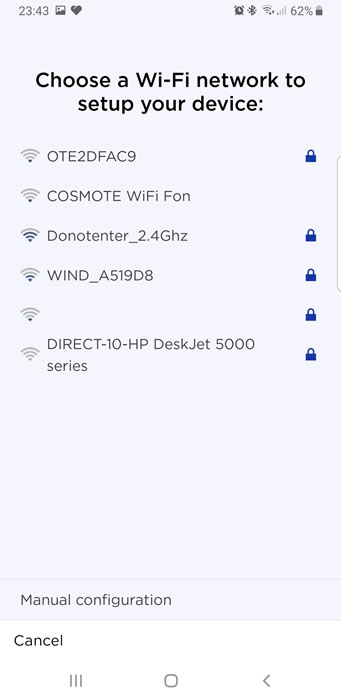

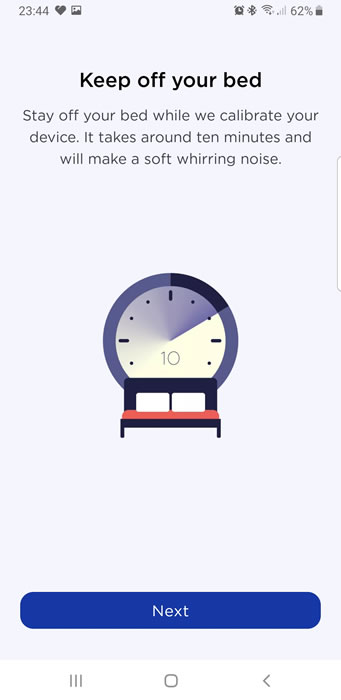



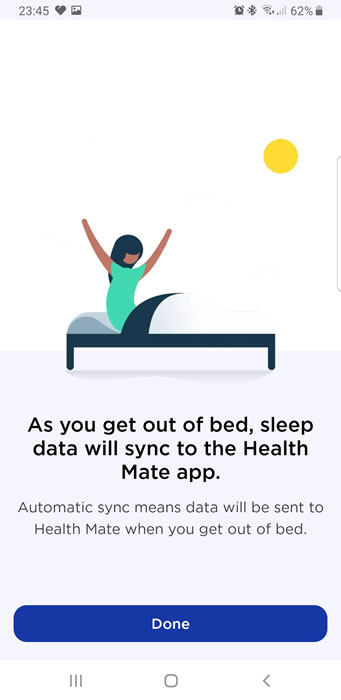

Review Pages





















