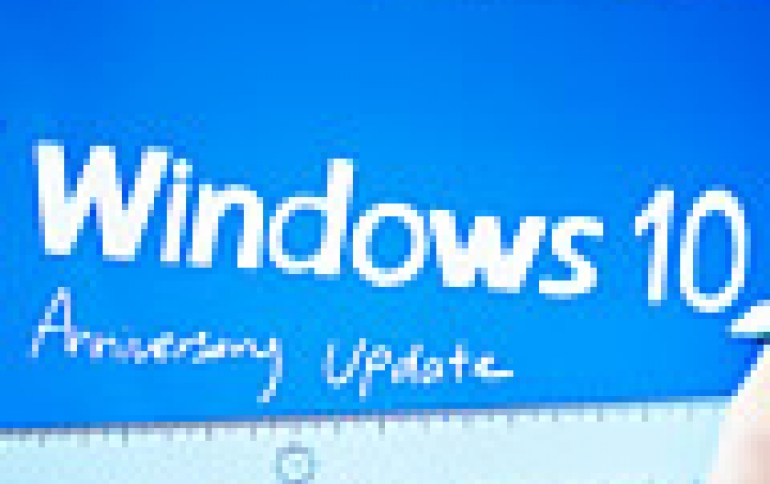
Windows 10 Anniversary Update Released
The Windows 10 Anniversary Update is rolling out for Microsoft's customers around the world, and brings new features such as Windows Ink and Cortana; a faster, more power-efficient Microsoft Edge browser; security features; new gaming experiences and more. The Windows 10 Anniversary Update will also start rolling out to Windows 10 Mobile phones in the coming weeks.
The Windows 10 Anniversary Update is being rolled out to Windows 10 PCs across the world in phases starting with the newer machines first. You don’t have to do anything to get the Windows 10 Anniversary Update, it will roll out automatically to you through Windows Update if you’ve chosen to have updates installed automatically on your device. However, if you don’t want to wait for the update to roll out to you, you can manually get the update yourself on your personal PC. If you’re using a Windows 10 PC at work, you will need to check with your IT administrator for details on your organization’s specific plans to update.
Here are a couple ways you can manually get the Windows 10 Anniversary Update
- Go to Settings > Updates & Security > Windows Update
- In Windows Update click Check for Updates.
- The Anniversary Update will appear as, Feature update to Windows 10, version 1607. Click update and the update will begin downloading and installing.
Feature highlights in the Windows 10 Anniversary Update
Available for the first time in the Windows 10 Anniversary Update, Windows Ink lets you quickly take notes, sketch on a screenshot or draw out an idea. Smart sticky notes can help you remember common tasks like reminding you of flight times or offering you directions using Maps.
The Anniversary Update brings new improvements to Windows Defender, Microsoft's free anti-malware service that includes an option to automatically schedule periodic quick scans of your PC. New Windows Hello features make it easy for you to use the same security of Windows Hello with Windows apps and Microsoft Edge.
The Anniversary Update includes even more power saving improvements to Microsoft Edge. Also available with the Anniversary Update Microsoft Edge Extensions are coming to the Windows Store, such as Pinterest Pin It Button, Amazon Assistant, AdBlock, Adblock Plus and LastPass.
With the Anniversary Update Cortana will be available above your lock screen so you can do things like ask questions, play music from your PC or set a reminder without unlocking your device. Cortana can save and recall key information across your devices, like your frequent flier number or where you parked at the airport. You can also add photos to make your reminders visual, like a photo of a bottle of wine you enjoyed at a restaurant.
With the Anniversary Update, Cortana is now available on Xbox One in the U.S. and U.K. With Cortana, gamers can expect more from voice commands on Xbox. In addition to more commands and greater accuracy with natural language and text dictation, Cortana provides the ability to use a headset or Kinect. You’ll be able to use Cortana to find great new games, see what your friends are up to, start a party, accomplish common tasks, turn on your Xbox One if you’re using Kinect, and more. Gamers can also enjoy the Anniversary Update on the new Xbox One S that is available starting today.
With the update, Microsoft is bringing together the best of Windows and Xbox. You can access apps, games, movies, music and more in the Windows Store including games only for Windows 10 and Xbox. The new store will feature a new look, higher quality content, subscription offerings, bundles and pre-orders. With Xbox Play Anywhere, shoppers can pre-order their favorite games before launch, then play on either their Windows 10 PC or Xbox One the day of availability.
New education features in the Windows 10 Anniversary Update include faster, simpler set up with all new tools to help educators get up and running quickly and the "Take a Test" app that creates a browser-based, locked down environment for more secure online assessments.
Skype Preview for Windows 10 PCs has been redesigned for Windows 10 and will come installed automatically with the Anniversary Update. You’ll be able to use all your favorite Skype features: talk over 1:1 and group video calls, say hello with 1:1 and group chats, call mobiles and landlines at low rates, share photos, share files, use emoticons, and add Mojis.
Finally, the Windows 10 Anniversary Update is Microsoft's most reliable update yet. For example, through the Windows Insider Program, Microsoft says they are seeing an average 20% improved boot speed. And your battery will last even longer as more than 150 improvements in battery life functionality have been made.





















