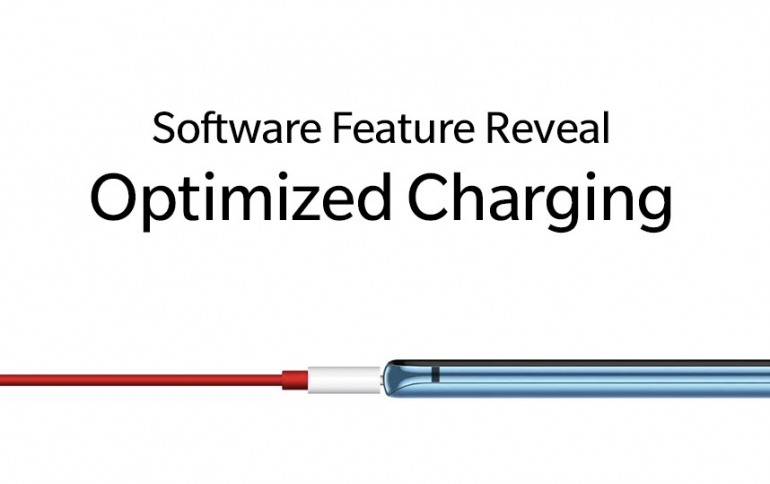
OnePlus Unveils Optimized Charging
OnePlus has disclosed that it is working on a new feature called Optimized Charging.
The feature is designed to defer the battery drain rate optimally without affecting the user experience.
Here is how it works: Your phone's battery will be charged to 80% initially and suspend temporarily by using a “user sleep cycle detection” function. Your phone will start charging 100 minutes before your daily wake up time, first alarm or first event to 100% level. This means it will stay at around 80% for most of the night, even though it is connected to the charger the whole time. The OnePlus will then finish charging and should hit 100% just as you take it off the charger to get on with your day. After a few weeks, it will learn that you consistently wake up and take your OnePlus off charge at 8 AM, for example.
When optimized charging is on active you can see this on the Battery icon. And a muted notification will be displayed in the drop-down notification to help users understand this state and to provide a toggle to end this state (resume charging). If you want your phone to charge to 100% immediately, you can disable Optimized Charging by tapping the "Continue Charging" button in the drop-down notification.
To enable this new feature, open Settings and navigate to Battery > Turn on Optimized Charging. However, it’s not clear which OnePlus handsets will offer this feature.
In the future, OnePlus promises to continue to improve OnePlus' in-depth sleep detection capability in unconventional sleep times, such as staying up late on weekends, recognition when changing time zones, etc.





















