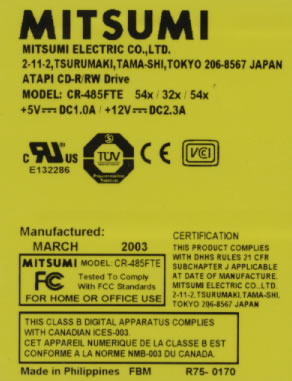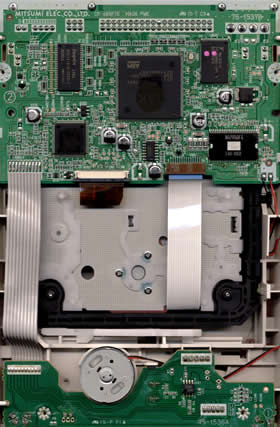Mitsumi CR-485FTE CD-RW
1. Introduction
Mitsumi CR-485FTE - Page 1
 Mitsumi
is the first manufacturer that decided to support the 54x CAV writing speed.
In a time frame where all the optical storage manufacturers announced their
52x writers, Mitsumi made a step forward by demonstrating the Mitsumi
CR-485FTE at CeBIT, Hanover 2003.
Mitsumi
is the first manufacturer that decided to support the 54x CAV writing speed.
In a time frame where all the optical storage manufacturers announced their
52x writers, Mitsumi made a step forward by demonstrating the Mitsumi
CR-485FTE at CeBIT, Hanover 2003.
The specifications of the drive are impressive and include 32X Ultra High Speed Reading and 54X CAV reading.
- Features
 Mitsumi
CR-485FTE features the ExacLink buffer underun protection, patented by Oak
Technologies.
Mitsumi
CR-485FTE features the ExacLink buffer underun protection, patented by Oak
Technologies.
 As
most Mitsumi CD-RW writers, the CR-485FTE also supports the Aegis Write™ Shield.
As
most Mitsumi CD-RW writers, the CR-485FTE also supports the Aegis Write™ Shield.
This is a technology is developed by Mitsumi for optimizing and improving the writing quality on a disc. In particular, this feature checks the quality of the inserted media and automatically sets an upper writing speed limit, to maintain a high writing quality.
In addition, it automatically optimizes the Optical Power Calibration (OPC) method and chooses the perfect writing strategy based on a comprehensive data base. During writing, the Aegis Write monitors the process and automatically optimizes it by setting the most appropriate speed. The laser power is also adjusted accordingly, in order to offer the best possible results.
Mitsumi CR485FTE also features the SSW(PAT) (Super Speed Write(PAT)) technology, which allows burning blank CD-RW's at high speeds.
- Specifications

As we already mentioned, the Mitsumi CR-485FTE drive offers 54x CAV CD-R writing, 32x P-CAV US-RW rewriting and 54x CAV reading. The drive has a 2MB buffer which, combined with the ExacLink technology, helps a user to avoid buffer underun problems.

The following pictures show all the supported writing / reading speeds by this recorder:


The supported recording methods are the Track at Once (TAO), Disc at Once (DAO), Raw DAO 96, multisession and packet writing. The support of recording in the RAW mode with 96 out of 98 writable subchannel data, makes this drive a good prospective protection copier.
The Mitsumi CR-485FTE is able to read CD-R/RW, Video CD, CD, CD-text and is Mount Rainier compliant. Notice that the drive is not able to retrieve C2 error information, or at least not by using any of the known to us MMC (Multimedia Command Set).
Below you can see the CAV writing strategy of the Mitsumi CR-485FTE, when using 80min blank CD-R media:

The drive starts writing rather fast, at 24.69x and accelerates up to 54.07x, giving an impressive average writing speed of 41.22x. The 54x CAV speed is achieved at the address 80:00:00 (exact end of disc).
- The package
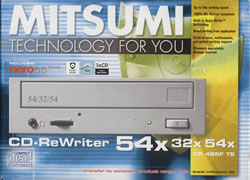 The
retail package includes the Mitsumi CD-RW drive, a multilingual quick start manual,
and an application software CD-ROM.
The
retail package includes the Mitsumi CD-RW drive, a multilingual quick start manual,
and an application software CD-ROM.
This CD-ROM includes Nero Burning Rom as the main CD recording/authoring software and InCD for random access rewrite on CD-RW media (UDF packet writing ) and reading /writing under the Mount Rainier format.
In addition, it includes some arcade games for your spare time and the MP3 JukeBox software, along with manuals and drivers for many Mitsumi products.
Last, in the retail package you can find the usual internal audio cable, an IDE cable and mounting screws.
The front panel of the drive looks rather simple. On the disc loading tray you can see the "HSRW" logos. The eject button is placed below the tray, on the right side of the front panel, as usual.
The indication LED lights up orange, when a CD is loaded in the drive. It blinks green, as long as the CD is being read. If there is no CD in the drive, the LED does not light up, even if the device has been switched on. The LED lights up red during writing. In case an unsuitable CD has been inserted in the drive, or a hardware or other error has occurred, the LED starts to blink.
The drive has also a headphone socket where headphones or mini loudspeakers can be connected here to play audio CD's. A volume control button, for adjusting the volume for audio CD's, is also available.

On the rear of the drive you have the usual IDE interface, power connection and analogue audio output connectors.

Let's have a look at the internal of the drive. Please avoid opening your Mitsumi, since it will make the drive's warranty invalid. After removing the screws at the bottom we can see the drive's internal design. The basic chipset is developed by OAK Technologies.

- Installation
The Mitsumi drive was identified as "MITSUMI CR-48XFTE" under WinXP. The drive was installed to the secondary IDE channel of our test PC as a "Master"and worked in Ultra DMA, Mode 2, transfer mode. The model came with firmware version 4.0c installed, but the tests were done with a newer 7.0c version we flashed ourselves.

In order to have a better picture of the drive's performance, in the following pages we include the benchmark results of both Optorite CW5201 and Plextor Premium, both obtained during our latest hardware review.