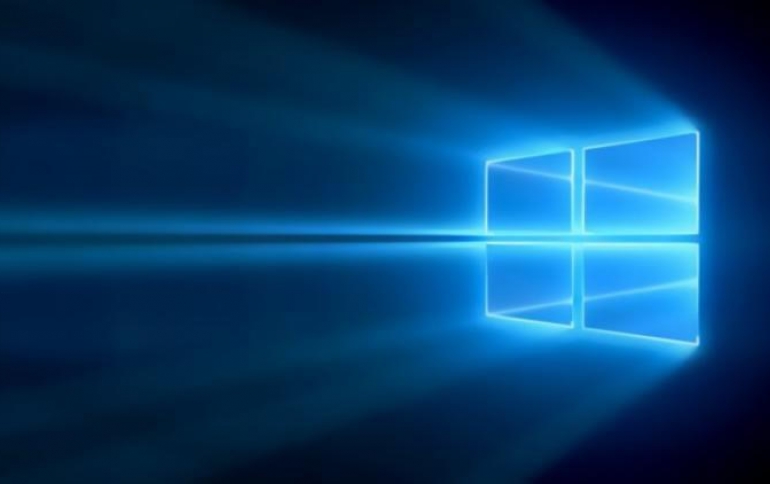
Microsoft Attempts To Ease Windows 10 Privacy Concerns With New Data Collection Settings
Responding to Windows 10 privacy concerns, Microsoft is updating its privacy statement and published information about the data it collects as part of Windows 10.
The software giant will release a free update starting from April 11, which includes, among other things, revamped privacy settings.
According to Marisa Rogers, privacy officer for Microsoft's Windows and Devices Group, the company is trying to be more transparent by simplifying the language in its software and the diagnostic data being sent to Microsoft, which will be limited to half of what Windows 10 used to gather.
Each privacy setting will feature a "Learn More" button that will provide information about users' privacy choices easy to access and understand.
The updated Microsoft privacy statement include more information about the privacy enhancements in the Creators Update; as well as share more detail about the data the com[any collects and uses to support new features offered in the update.
Microsoft says it collects the "Basic level" of data that is necessary to keep your Windows 10 device secure and up to date. For users who choose the "Full level," Microsoft used diagnostic data to improve Windows 10 for everyone and deliver more personalized experiences.
Everyone will have the opportunity to review their privacy settings. Below you see an example of how the privacy settings screen may appear. The actual values of the toggles on this screen will be based on users' current settings in Windows 10.
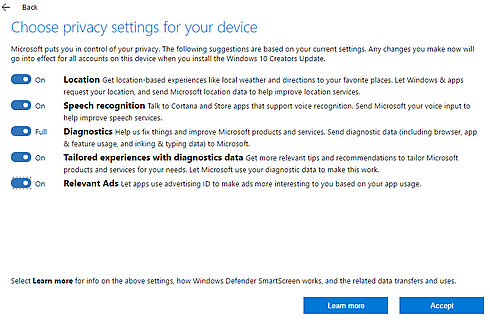
The second image shows the same screen with all toggles set to "Off" (and, in the case of diagnostics, to "Basic").
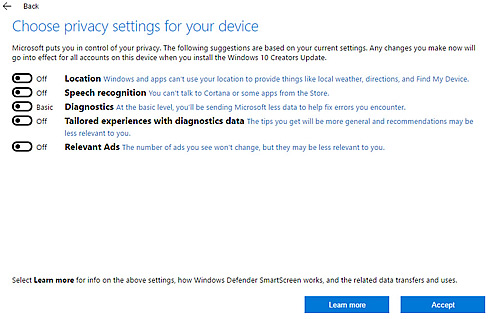
Additionally, at any time, users can go to Windows Settings from the Start Menu, then select Privacy, to review and change their settings and to find more details and links to the Microsoft Privacy statement.
For those of you who are setting up a new Windows 10 device for the first time or running a clean install of Windows 10, the new privacy set up experience will look like the one below.

For those of with mobile devices currently running Windows 10 Mobile, the key privacy choices relevant to the mobile version of the Windows 10 Creators Update will be presented after users install the update. The only difference in mobile is the "Tailored experiences with diagnostic data" setting is automatically turned off and is not presented as an option on the privacy screen due to limitations of the mobile platform.

The change come as Microsoft has been fending off criticism about its privacy practices since releasing Windows 10 in July 2015. European regulators have been publicly pressuring the company about this for the past year.
Microsoft says in its documentation that all the data it collects is anonymized. But critics point out there hasn't really been a way to opt out.





















