DVDFab Decrypter
This guide is going to show you how to use DVDFab Decrypter in order to transfer your favorite movies to your hard disk, bypassing any type of protection.
First of all, you have to download DVDFab Decrypter. DVDFab Decrypter is a simple version of DVDFab Express. It copies the entire DVD movie to the hard disk and removes any protection scheme (CSS, RC, RCE, APS, UOPs and Sony ARccOS).
The version we installed is the free, v2.9.6.2.
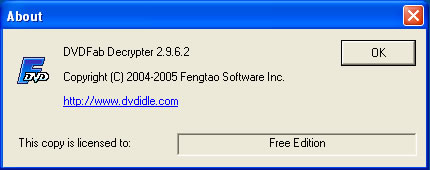
When you run DVDFab Decrypter for the first time, you will be asked to configure some settings. Choose your language and under the advanced section, choose your region. Since we are in Europe, we selected region 2, Western Europe, Japan and South Africa.

Click on OK and DVDFab Decrypter's main menu should appear.
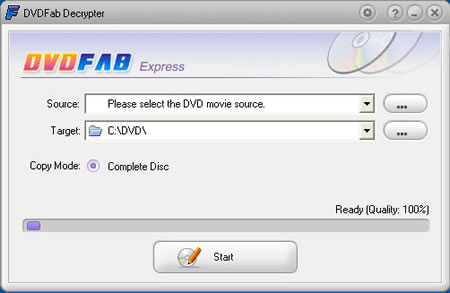
Insert your DVD movie into your DVD drive and DVDFab Decrypter should recognize the source drive.
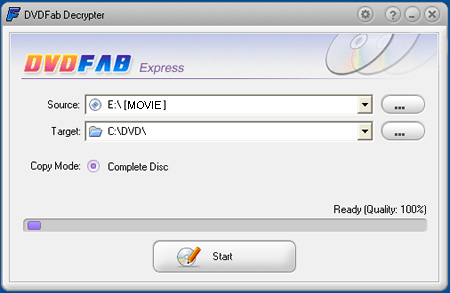
If not, simply click on the "..." button and select your DVD drive.

In the Target field, you need to specify where the movie should be saved. Make sure that you have plenty of free space on your Hard Disk, at least 5 to 9 GB are required.
We selected C:\DVD\ as our destination path.
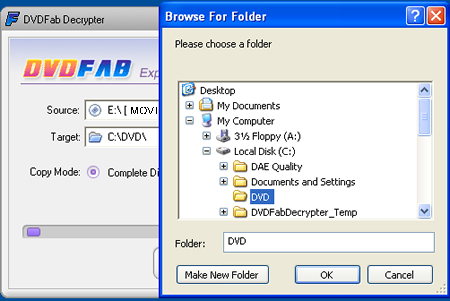
Click on start and you will receive a warning that any files in the selected target directory will be deleted (the message appears regardless of whether any files exist or not).

Click yes and the procedure should start.

Several minutes later, a message will appear, informing you that the back-up is completed. The time needed depends on your system, but mostly your drive's maximum reading speed and hard disk's writing speed.

Now we are ready to watch the movie from the Hard Disk or burn it on a blank DVD disk with the appropriate software, Nero Burning Rom for example.
In conclusion, this is as far as we know, the only software that successfully bypasses all the latest protection schemes, so we strongly recommend you give it a try.













