Asus P5W64WS Pro
12. Working with 8 monitors
Review Pages
The Asus P5W64WS Pro has four (4) PCI-E slots. It is therefore possible to install up to four VGA PCI-Express bus cards. To be exact, you can install either two or four VGA cards, but not three. We were curious to test if the Asus P5W64WS Pro could properly handle four VGA cards, so we managed to get our hands on four identical Nvidia 7900GS cards. The reason we selected the specific card, is that it is a slim VGA card and would fit without a lot of hassle. You must be very careful when selecting the model of VGA card to use in a multiple card setup, since there isn't a lot of free space between the PCI-E slots.
We made a fresh installation of Windows XP SP2 with all the latest updates and Nvidia's Forceware 93.71 revision drivers. Installing four PCI-E cards is somewhat tricky. The best way to do it is by starting from the 4th slot (bottom in the photo below) working up to the first (top). Another problem is how to provide power to four PCI-E cards, since most PSUs only have two rail channels specifically for VGA cards. We solved this by using the Thermaltake Purepower Express 250W, which provides two additional power cables for VGA cards. Our system was installed in a Thermaltake Soprano case. It's important to arrange all cables neatly and to the side so that there is a free flow of air in and around the cards to dissipate generated heat:

The next big task was to gather together eight VGA monitors. Yes, that's right, you can have up to 8 monitors connected at the same time, since each VGA card has two outputs. We happened to have 8 monitors in our labs, from various manufacturers (EIZO, Samsung, Belinea) and using the DVI-D to VGA converters we connected them to the VGA cards:

The next step would be boot Windows and see what would happen. After sometime, playing around with the Forceware settings, we created a massive 7680x1024 (virtual) desktop. This was done by selecting 1024x960 resolution for all monitors. If for example, we had selected 1280x1024, we would get 10240x1024 resolution:

Working with so many screens is quite strange, since you have to move the cursor from one desktop to other and at the same time not lose your focus. As was expected, you cannot have separate virtual desktops on the same machine, meaning one screen playing video, an Excel spreadsheet on another, etc. This is how our virtual desktop would look like, if we could see it panoramically:

With Forceware, all four Nvidia 7900GS cards were identified without any problems, and each card had two monitors:


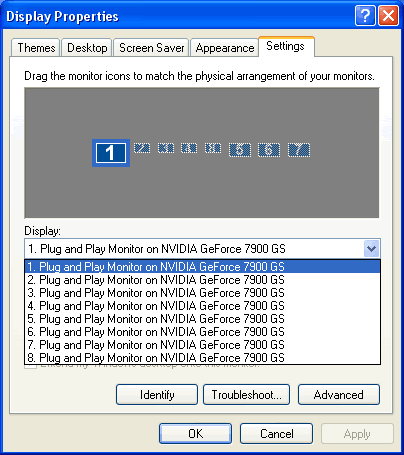
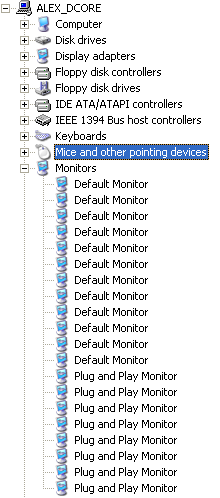
Unfortunately, Nvidia Forceware can only mix the two monitors available for each VGA card and not all 8. The modes available are Single:

Clone mode:

Horizontal/Vertical Span:

Or independently:

The Nvidia Classic Forceware GUI seems more practical for this scenario:

You may wonder if SLI could work with this board. The answer is yes, but with limitations. First of all, you have to install two identical VGA cards in the 1st and 3rd slots. In this mode, the first slot works at x16 while third at x4. With hacked drivers, SLI does work and without any problems. A more interesting scenario would be to install four identical cards and after pairing them, enable 2x SLI mode (!). That was our typical installation after all, and the bad news is that it didn't work. We tried to pair 1-3, 2-4 VGA cards, but no luck. We tried other combinations (1-2, 3-4, 1-4, 2-3,etc..) but again, it didn't work. We imagine that SLI needs at least one PCI-E working at x16, or simply the drivers (remember are 85.96 revision), couldn't handle 2x SLI working mode.
Another more extreme scenario would be to mix both SLI and Crossfire cards on this board. For this experiment, we used 2 Asus EAX1650XT Crossfire Edition cards we had in our labs. However, the cooling system on these cards is so large that we couldn't fit in all four cards. It was simply not possible to install both the Nvidia 7900GS and ATI 1650XT cards, due to the fans.
Review Pages





















