Asus P5AD2-E Premium
7. Bios & Overclocking
Review Pages
07 - Asus P5AD2-E Premium - Bios & Overclocking
At the advanced chipset features tab of the P5AD2-E BIOS, you are presented with a list of on-board features like the WIFI controller or the Silicon Image controller for the Serial ATA raid. Disabling any unwanted features can reduce the boot time and prevent the operating system from detecting unused devices.
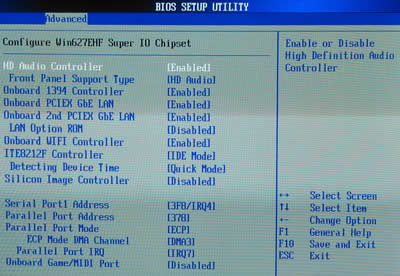
Overclocking is really easy with the Asus N.O.S. BIOS utility. As soon as you set the "N.O.S." value to the AI Overclocking option, there's nothing else to worry about. The next time the system boots into the operating system and the chipset detects heavy CPU load, it will automatically adjust the FSB clock and CPU core voltage and overclock your processor.
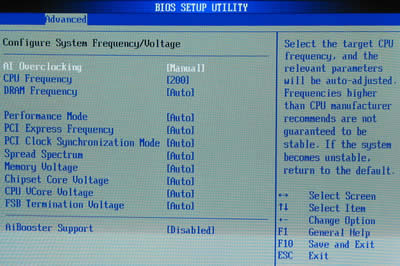
We used N.O.S to overclock our P4 3.0GHz processor. When idling, the processor settings are the following as detected by CPU-Z:
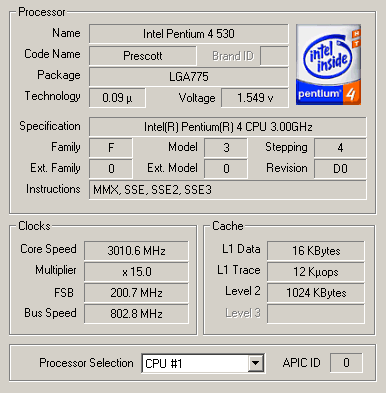
However, when running an application that required a little more CPU power, N.O.S. was activated and we had the following:
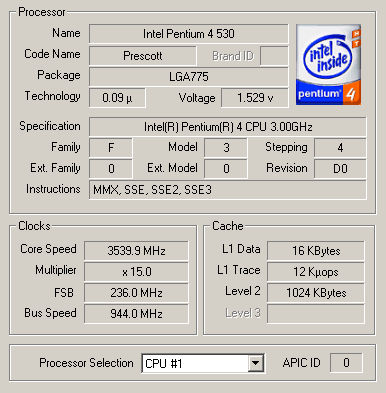
As you can see, the FSB speed increased to 236MHz. That resulted in an overclock of 15x236=3540MHz for the Core and 944MHz total Bus speed. The important thing to note is firstly that N.O.S. required no knowledge of overclocking and secondly that overclocking the CPU didn't affect its stability.
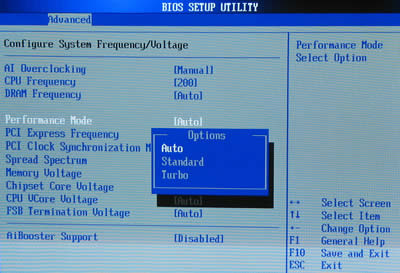
If you don't want to give full control for overclocking your system to N.O.S., the BIOS settings allow you to do the job manually. It provides you with all needed advanced settings from PCI-E frequency to FSB Voltage.
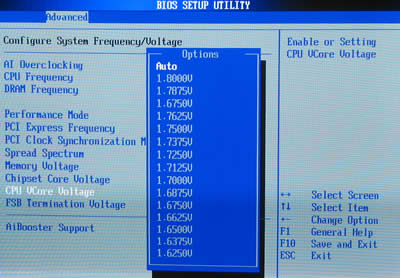
Another way to overclock your CPU is AiBooster. AiBooster provides you with the power to increase performance up to 10% choosing the appropriate overclocking level.

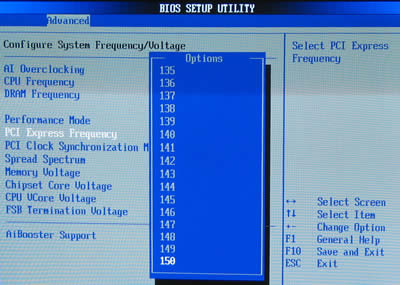
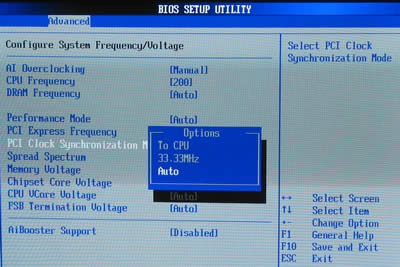
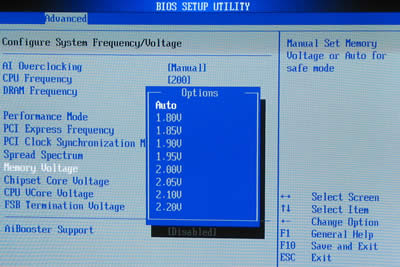
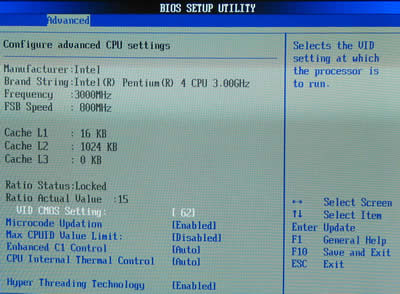
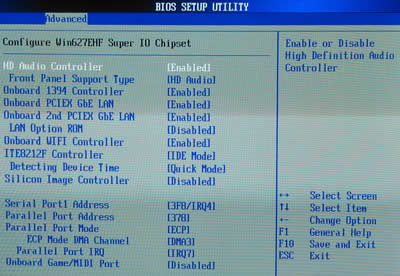
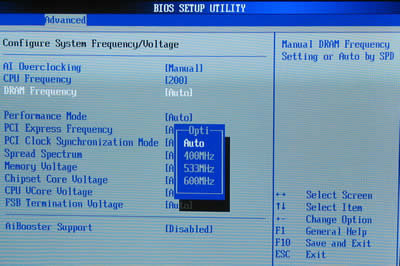
Review Pages





















