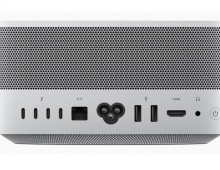Apple's Clips introduces Selfie Scenes for 360-degree selfies on iPhone X
Apple is updating Clips, the free app for iOS that makes it easy to create and share videos using iPhone or iPad, adding Selfie Scenes, artistic style transfer effects and a redesigned interface.
Selfie Scenes is a new feature that places users into animated, 360-degree scenes when recording selfies. Using the TrueDepth camera system on iPhone X, Selfie Scenes transports users into bustling cities, serene landscapes, abstract paintings and even the Millennium Falcon and Mega-Destroyer from "Star Wars: The Last Jedi."
New artistic effects use machine learning and style transfer technology to turn any photo or video into a moody oil painting, vibrant watercolor or elegant pencil sketch - in real time while recording. Clips also adds more content from Disney, including full-screen posters featuring Mickey Mouse and Minnie Mouse, as well as Star Wars stickers featuring animated versions of Princess Leia, Luke Skywalker, Darth Vader, Chewbacca and others. Users can also add more personality to their Clips videos with 16 new Apple-designed stickers and 21 new soundtracks from indie artists. And, as with all Clips soundtracks, these new tracks automatically adjust to match the length of videos.

A new Effects browser lets users view and choose filters, labels, stickers and emoji. Labeled buttons make it easier to edit Live Titles, add or change filters, trim, mute and delete clips. And full-screen browsers allow users to see more of their content when viewing their photo library or selecting animated posters.
Users can now access and edit their Clips videos across iPhone and iPad via iCloud. Videos are automatically uploaded and backed up to iCloud, so users can start a video on iPhone and finish it later on iPad. Photos and video clips in iCloud Photo Library are referenced by Clips, not copied, to make efficient use of iCloud storage. And Clips adds support for Shared iPad, so students can create videos in both one-to-one and Shared iPad environments.
Clips 2.0 is available today as a free update on the App Store and is compatible with iPhone 5s, iPad Air and iPad mini 2 and later models, running iOS 11.1 and later. Selfie Scenes are only available on iPhone X and style transfer effects are only available on iPhone 7 and later models and 2017 iPad Pro.