Tuniq Tower 120 Extreme
5. Conclusion
Review Pages
The Tuniq Tower 120 Extreme CPU cooler makes the difference with its very interesting design, with a pre-installed 120mm fan embedded into the fins and its impressive dimensions.
First of all, its retail package is full and includes mounting mechanisms for both Intel/AMD sockets for greater flexibility and compatibility. The bundled fan controller is also very useful allowing you to adjust the cooler's R. P.M. according to your demands and keep the produced noise at low levels. The cooler is also very easy to install, although it requires you to remove your motherboard from PC case before installation.
The cooler is also smoking in most tests, managing to keep the temperature of our overclocked Intel Core i7-920 (3.60GHz) at just 61 degrees Celsius. Of course, the Tuniq Tower 120 Extreme CPU cooler was not the only product to perform that well in the specific test, and two other CPU coolers gave exactly the same great performance.
On the other hand, we think that the Tuniq Tower 120 Extreme CPU cooler is a little pricey. In addition and according to our tests, in order to take advantage of the cooler's great efficiency you should have the fan spinning at full R.P.M., producing more noise. Limiting the rotation speed at the minimum, would result to higher temps (69 degrees C in our case). Of course, using the included fan controller could help you find the optimum balance between noise and performance.
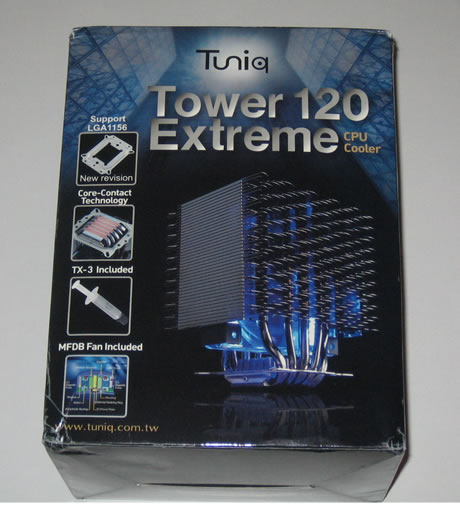
In short, we to do with a very good cpu cooler from Tuniq, with extreme performance but also price. There are several other cooling solutions in this category available at the half price (i.e. Mugen 2), although the inclusion of the complete mounting mechanism into the Tuniq's package could give the Tuniq Tower 120 Extreme the lead. A lower price would definitely make it a highly recommended product.
| Retail package | |
| Design | |
| Motherboard compatibility | |
| Installation time | |
| Copper Base quality |
Pros:
+ Great retail package
+ Works with both AMD/Intel platforms
+ Tuniq TX-3 thermal paste bundled
+ Includes a fan controller
+ Great design and aesthetics
+ Great performance under both stock and overclocking tests
+ Good noise level at low R. P.M.
+ The 120mm fan can be replaced
Cons:
- Cannot be upgraded with a second fan like other differently designed coolers
- High noise levels when fan is operating at full R. P.M.
