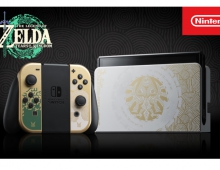Record 3D Videos and More With The Latest Firmware Update for Nintendo 3DS
A new system update now available for the portable Nintendo 3DS system adds enhancements, including the ability for users to record 3D videos, updated Nintendo eShop features, new StreetPass Mii Plaza features and enhanced online gaming.
Some of the features available with the system update include the ability to record up to 10 minutes of glasses-free 3D video in continuous or stop-motion style. In the Nintendo eShop, 3DS owners can use their credit card to purchase content by adding only the needed funds. Users are able to Cue up the games and videos they want and let the system do the rest in Sleep Mode. Fans of StreetPass Mii Plaza will enjoy updates to Find Mii and Puzzle Swap. Nintendo 3DS owners can transfer photos, audio recordings and games, including save data, to other Nintendo 3DS systems.
With the new system update, Nintendo Zone is now available for the first time at more than 29,000 Nintendo 3DS Hotspot locations. Nintendo Zone offers users free and automatic access to game previews, 3D videos, trivia challenges, retailer promotions, coupons and much more.
Additionally, Nintendo is adding more than 2,800 Nintendo 3DS Hotspot locations in the United States and Canada, including hotels, airports and malls. Nintendo 3DS owners can find a Nintendo 3DS Hotspot by visiting http://www.nintendo.com/3ds/hotspots.
Nintendo 3DS owners who have downloaded previous system updates do not need to do anything, as the new update will happen automatically. Users who have never performed an update before can update by going to the main menu, tapping System Settings, then Other Settings, then System Update.
With the new system update, Nintendo Zone is now available for the first time at more than 29,000 Nintendo 3DS Hotspot locations. Nintendo Zone offers users free and automatic access to game previews, 3D videos, trivia challenges, retailer promotions, coupons and much more.
Additionally, Nintendo is adding more than 2,800 Nintendo 3DS Hotspot locations in the United States and Canada, including hotels, airports and malls. Nintendo 3DS owners can find a Nintendo 3DS Hotspot by visiting http://www.nintendo.com/3ds/hotspots.
Nintendo 3DS owners who have downloaded previous system updates do not need to do anything, as the new update will happen automatically. Users who have never performed an update before can update by going to the main menu, tapping System Settings, then Other Settings, then System Update.