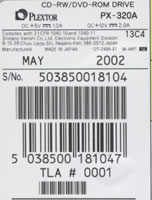PleXCombo PX-320A
1. Introduction
PleXCombo PX-320A IDE DVD/CDR-W - Page 1
- Introduction
![]() In
February 2002 Plextor announced the PX-320A. This was the first ever Plextor
drive that supported the DVD playback option, making combo drives again appealing
to user's eye. In the past Plextor avoided presenting a DVD-ROM drive possibly
due to the fact that the Taiwanese competition could always ship lower cost
DVD readers. We examine if Plextor's entry at the combo market is successful
and how good the PX-320A is at both CD & DVD formats.
In
February 2002 Plextor announced the PX-320A. This was the first ever Plextor
drive that supported the DVD playback option, making combo drives again appealing
to user's eye. In the past Plextor avoided presenting a DVD-ROM drive possibly
due to the fact that the Taiwanese competition could always ship lower cost
DVD readers. We examine if Plextor's entry at the combo market is successful
and how good the PX-320A is at both CD & DVD formats.
- Features
The PleXCombo PX-320A supports all the well-known features as introduced with PX-W4012A:
![]() to automatically choose the best recording speed with the inserted media,
to automatically choose the best recording speed with the inserted media,
![]() to give recorded audio a more personalized tone,
to give recorded audio a more personalized tone,
 a
Black tray to reduce C1 errors (and jitter), as the black colour absorbs some
of the OPU's (Optical Power Unit) laser light, which improves writing quality,
a
Black tray to reduce C1 errors (and jitter), as the black colour absorbs some
of the OPU's (Optical Power Unit) laser light, which improves writing quality,
and improved PCB (power circuit board) to avoid spark noise. Plextor's testing equipment showed serious improvement for deviation and especially jitter over the whole range (3T-11T) as the following graph illustrates:
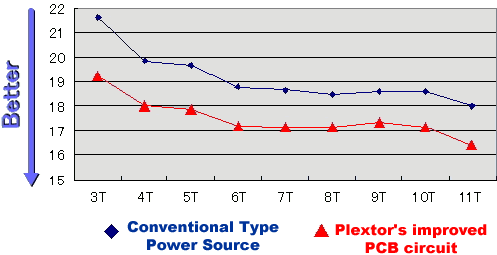
 Let's
now pass over the recording specifications. The drive supports the following
writing modes: Track-at-Once, Disc-at-Once, Session-at-Once, Multisession, and
variable/fixed packet writing. The Plextor PX-320A drive supports: 1X, 4X, 8X,
16X and 20x (CLV) writing speeds. With HS-RW media, 4x and 10x recording speeds
are supported.
Let's
now pass over the recording specifications. The drive supports the following
writing modes: Track-at-Once, Disc-at-Once, Session-at-Once, Multisession, and
variable/fixed packet writing. The Plextor PX-320A drive supports: 1X, 4X, 8X,
16X and 20x (CLV) writing speeds. With HS-RW media, 4x and 10x recording speeds
are supported.
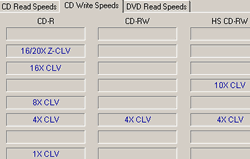
The buffer of the drive is 2MB and there isn't support of the Mt. Rainier format. The drive's CD reading speed is 40x (CAV) max and in the table below you can see all the supported speeds, in various formats. Note that with HS-RW media, maximum reading speed is 32x.maximum speed is only 32x.

Plextor officially supports DVD-ROM, DVD-R and DVD-RW formats. From our tests, DVD+R/+RW formats are also supported but not DVD-RAM. The maximum reading speed is 12X (CAV) but with DVD-R/-RW speed is reduced to 8X (CAV). When playback DVD movies the reading speed is reduced to 2X to "avoid noise and vibration" as Plextor says. This however, limits the DVD ripping speed down to 2X.
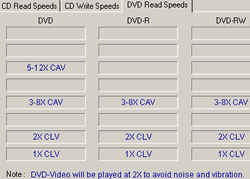
The Plextor drive has RPC2 protection, which means that you can change the region of the drive only 5 times before the drive locks to the last change. Till now there isn't any region free firmware.
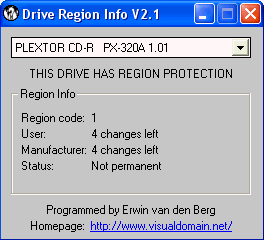
- The package
 We
got the European retail package which contains: the drive, a PDF manual in 16
languages, an RMA request form, a registration card, a quick installation guide,
one blank 74min disc, one 4-10x HS-RW media (actual manufacturer Ricoh), an
IDE cable, an audio cable and mounting screws. The retail box is much bigger
than what we have used with other Plextor IDE drives. There isn't any printed
manual, only the electronic PDF version.
We
got the European retail package which contains: the drive, a PDF manual in 16
languages, an RMA request form, a registration card, a quick installation guide,
one blank 74min disc, one 4-10x HS-RW media (actual manufacturer Ricoh), an
IDE cable, an audio cable and mounting screws. The retail box is much bigger
than what we have used with other Plextor IDE drives. There isn't any printed
manual, only the electronic PDF version.
The attached CDR software comes from Ahead (Nero 5.5.8.1/InCD 3.28). You can also find a CD with PlexTools v1.13 and a disc with PowerDVD XP v4.0 OEM Plextor Version (works only with the drive installed). 2-year warranty (only valid in Europe, Middle-East and Africa) and Plextor's "on-site collect and return service" (EU countries + Norway and Switzerland) are also present in the PX-320A. The retail package is expected to cost 229Euro.
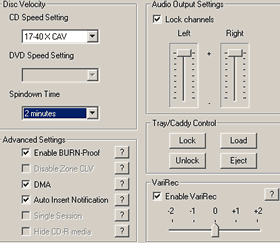 PX-320A
users should install the latest PlexTools update (v1.13a) to get the best from
their drive. PleXTools offer many "interesting" features such as CD/DVD
speed setting and spin down time. You can also enable/disable "Single Session"
and "Hide CDR media". The last two options are very useful since with
the "Single Session" you should be able to rip Audio protected CDs
(Key2Audio, CDS200). With the second feature, you can hide the CD-R media from
the system in order to playback backups the SD2 and SecuROM 2 protected CDs.
Despite the fact that the features are there, both were greyed out, without
any indication how to activate them. Plextor promised to activate them in future
software updates.
PX-320A
users should install the latest PlexTools update (v1.13a) to get the best from
their drive. PleXTools offer many "interesting" features such as CD/DVD
speed setting and spin down time. You can also enable/disable "Single Session"
and "Hide CDR media". The last two options are very useful since with
the "Single Session" you should be able to rip Audio protected CDs
(Key2Audio, CDS200). With the second feature, you can hide the CD-R media from
the system in order to playback backups the SD2 and SecuROM 2 protected CDs.
Despite the fact that the features are there, both were greyed out, without
any indication how to activate them. Plextor promised to activate them in future
software updates.
The front of the PleXCombo PX-320A is different that what we had used in the previous IDE models. The drive contains the "24/10/40-12A", "BPRec", "High-Speed RW" and "DVD-ROM" logos. The tray is black, as with PX-W4012A and its operation is smooth, even if the CD loading is slow:
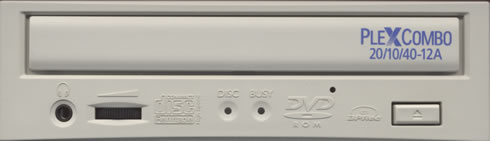
There are two leds (Disc, Busy). The CD indicator blinds green when a CD is loaded, yellow during CD reading and orange during CD writing. The CD indicator blinks orange at different speeds, depending on the read/re-write speed
|
Write CD-R
|
Write HS-RW
|
Indicator Speed
|
|
16/20 Z-CLV
|
4/10
|
100/50ms
|
|
1-16 CLV
|
-
|
150ms
|
In the back of the drive, you will find the power connector, the IDE cable connector, jumpers for setting up the as MASTER/SLAVE/CABLE select and finally, the analog/SPDIF connectors:

- Installation
The Plextor PX-320A was installed as a Master in the primary IDE BUS. The drive worked in UDMA-33 mode. After booting, it identified itself as a "PLEXTOR CD-R PX-320A". WinXP activated DMA without our interference.
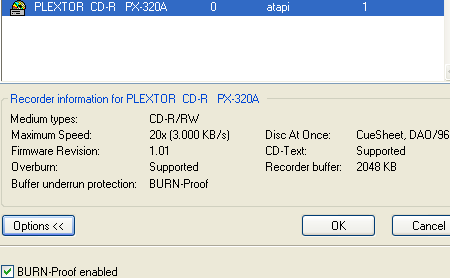
The drive was a May 2002 model with firmware revision v1.01 and TLA#0001 hardware revision. We used Nero v5.5.8.2, InCD v3.28 and CloneCD v4.0.0.1 for the recording tests.