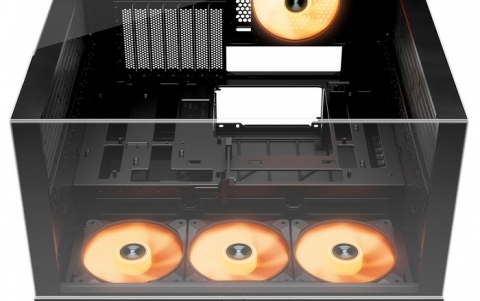Giada Introduces Do-It-Yourself Barebones System
Giada Technology has announced the launch of a compact "Do-it-yourself" barebones-system: The D310.
The D310 family is based on the 3rd generation of Intel Core processors. The compact systems are simple Barebones Systems using the Intel Celeron Processor 1037U. The assembly only requires 2 screws; 1 screw to open the chassis and one to fix the hard drive, allowing efficiency in building your machine. In addition, support for the Trusted Platform Module (TPM) which provides security with data encryption, allows the use of D310-based systems in various applications in IT departments of large enterprises.
Featuring an ultra-compact size ? only 236mm x 182mm x 50mm, the Giada D310 offers high performance in its size group thanks to the Intel HM77 Express - and compatibility with 3rd generation Intel Core i3, i5, and i7 chips with a TDP reaching only 35W.
The Barebones Giada D310 is equipped with two SO-DIMM slots, which allows for the installation of up to 8GB of DDR3-1333/1600 RAM. The motherboard also features two Mini-PCIe slots which allows for the use of extra peripherals (1 x mSATA SSD; 1 x PCIe/USB). The 5.1 channel audio codec is based on the ALC662 and there is a Gigabit Ethernet port. The inside of the system allows for the installation of a 2.5 inch SATA drive.
The Giada D310 is equipped with a Wi-Fi module to support 802.11b/g/n network standards.
The front panel of the D310 features analog Jack connectors to plug a microphone and headphones, six USB 2.0 connectors and a serial COM port which are still quite common in IPCs today. These connectors will be sufficient to use a wide range of external devices.
Internal interfaces include a GPIO port, TPM connector, a SATA port with power connector, a COM port and a USB 3.0 port.
Thanks to the VESA Mount fixing mechanism, users can enjoy flexibility in installation and comfort of use. For example, the D310 can be easily attached to the back of a monitor or TV set.
The Giada D310 Barebones-system is equipped with a Phoenix EFI BIOS with support for an ACPI interface. The systems are fully compatible with the majority of popular operating systems including Microsoft Windows XP, Windows 7, Windows 8, and Linux.
Featuring an ultra-compact size ? only 236mm x 182mm x 50mm, the Giada D310 offers high performance in its size group thanks to the Intel HM77 Express - and compatibility with 3rd generation Intel Core i3, i5, and i7 chips with a TDP reaching only 35W.
The Barebones Giada D310 is equipped with two SO-DIMM slots, which allows for the installation of up to 8GB of DDR3-1333/1600 RAM. The motherboard also features two Mini-PCIe slots which allows for the use of extra peripherals (1 x mSATA SSD; 1 x PCIe/USB). The 5.1 channel audio codec is based on the ALC662 and there is a Gigabit Ethernet port. The inside of the system allows for the installation of a 2.5 inch SATA drive.
The Giada D310 is equipped with a Wi-Fi module to support 802.11b/g/n network standards.
The front panel of the D310 features analog Jack connectors to plug a microphone and headphones, six USB 2.0 connectors and a serial COM port which are still quite common in IPCs today. These connectors will be sufficient to use a wide range of external devices.
Internal interfaces include a GPIO port, TPM connector, a SATA port with power connector, a COM port and a USB 3.0 port.
Thanks to the VESA Mount fixing mechanism, users can enjoy flexibility in installation and comfort of use. For example, the D310 can be easily attached to the back of a monitor or TV set.
The Giada D310 Barebones-system is equipped with a Phoenix EFI BIOS with support for an ACPI interface. The systems are fully compatible with the majority of popular operating systems including Microsoft Windows XP, Windows 7, Windows 8, and Linux.