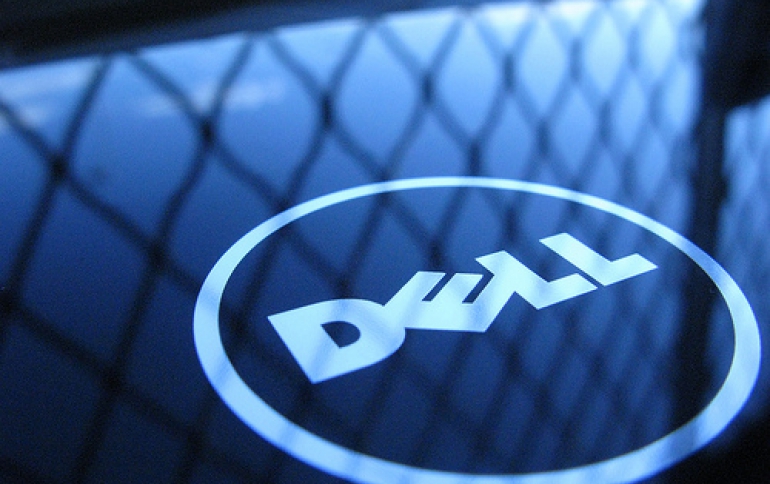
Dell Creates Virtual Smartphone
Dell's enterprise team has created a Virtual Smartphone app that provides secure calls, texts, and apps for Android and iOS alike, helping businesses and employees bringing personal phones into the workplace. This mobile cloud software solution helps streamline mobile/BYOD enablement with the availability of Dell Business Phone powered by Vonage Business Solutions, email integration with Microsoft Office 365 and access to Box for Dell to support enterprise content collaboration.
With Dell Business Phone, employees gain the flexibility and privacy of having a separate business line and phone number on their existing Android or iOS smartphone or tablet using Dell Mobile Workspace. This voice feature also gives enterprises the ability to set security and calling policies, as well as route calls over WiFi, cellular voice and data networks to help control telecom expenses.
Dell Business Phone can be added to Dell's EMM environment, which simplifies IT workflow by providing a single location from which IT administrators can oversee the management and policy of the company's entire EMM footprint. From the portal, IT can secure user identity and device connectivity as well as integrate and deploy Dell Business Phone and other productivity applications. With Box for Dell, employees can access enterprise files and folders across a range of devices and workspaces to share documents, collaborate among teams and edit content directly with existing applications. Additionally, Dell EMM integrates with Microsoft Office 365 to offer cloud-based, hosted business-class email and shared calendars .
Employees will be asked to download the provisioning app from either the Apple or Google Play app stores. The app will then load, assigning the user a virtual Vonage Voice over IP (VOIP) number that is automatically added to the contact list of their colleagues via Microsoft Exchange and Active Directory.
Dell's "virtual smartphone" provisioning process allows users to select which components they want to install, including a browser and file manager.
According to Dell, the key advantage of Dell's BYOD solution is that competing solutions like Knox don't distinguish between business and personal calls. Vonage does, and it provides value-added services such as call recording. The Dell-Vonage solution also allows major companies to manage their communications, a key compliance requirement at some companies.
Dell's Virtual Smartphone will be available in October, supporting Android phones running Android 4.0 and above. Dell's app can run on Apple phones running iOS 6 or 7, with support for both iOS 8 and Windows Phone 8 coming soon, Dell executives said.
Virtual Smartphone will be included as part of four separate plans, starting at $19.99 per line per month for up to 1,000 voice minutes with unlimited texts.





















