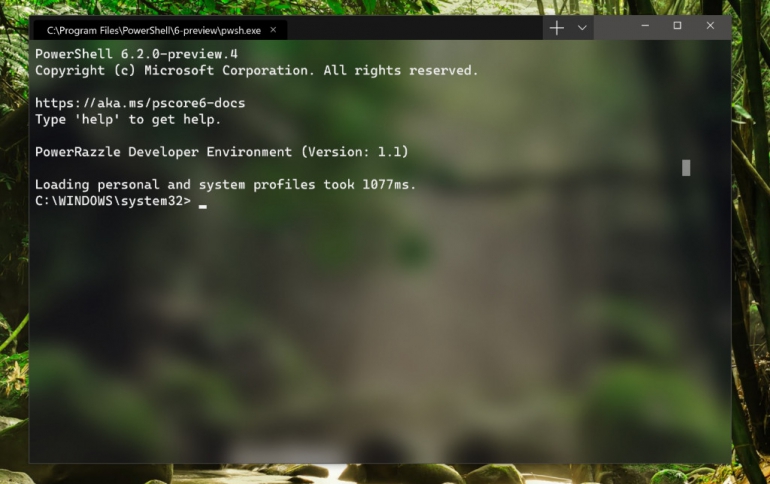
Microsoft's Windows Terminal Available in the Store
Microsoft released the Windows Terminal app preview It's available in the Microsoft Store for Windows 10 users for free for those running the Windows 10 May Update/1903 (or higher).
Announced at Build 2019 in May, Windows Terminal is a terminal application for developers who use Command Prompt, PowerShell and the Windows 10 Windows Subsystem for Linux. You will now be able to open any number of tabs, each connected to a command-line shell or app of your choice, e.g. Command Prompt, PowerShell, Ubuntu on WSL, a Raspberry Pi via SSH, etc.
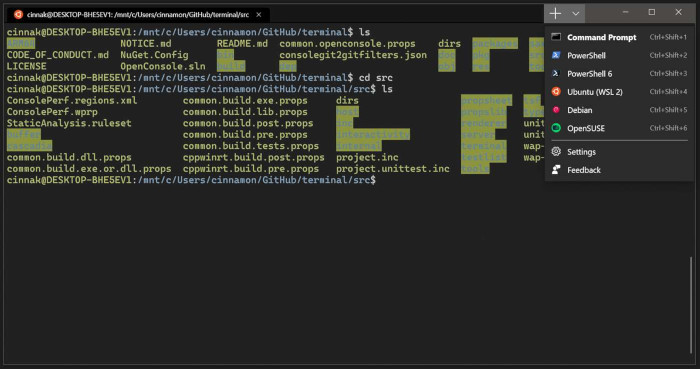
The Windows Terminal uses a GPU accelerated DirectWrite/DirectX-based text rendering engine. This new text rendering engine will display text characters, glyphs, and symbols present within fonts on your PC, including CJK ideograms, emoji, powerline symbols, icons, programming ligatures, etc.
Using Terminal’s configuration mechanism, you will be able to create multiple “profiles” for each shell/app/tool you want to use, whether it be PowerShell, Command Prompt, Ubuntu, or even SSH connections to Azure or IoT devices. These profiles can have their own combination of font styles and sizes, color themes, background blur/transparency levels, etc.
The current preview version of the app still has "many usability issues," including the absence of assistive technology.





















