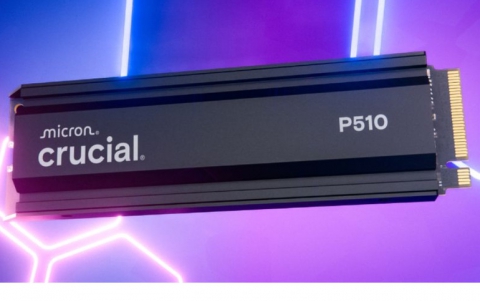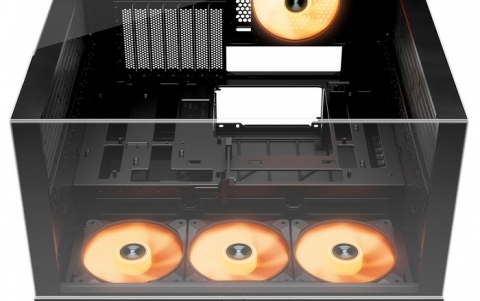Outlook.com Introduces New Advanced Rules
Microsoft is releasing Advanced Rules and a new undo option, the company's officials said on May 13.
With Advanced Rules, you now have more control over how your emails are sorted, filed or bumped to the top of your inbox. You can create multi-condition and multi-action rules and set your inbox to organize itself automatically. Advanced Rules allow you to combine your existing rules together and customize them to suit you. Microsoft has included a number of optional conditions - time constraints, email tallying, checking read/unread state of emails, and checking if the sender is a contact you know.
For example, if an unread email is older than 3 days and is from one of your contacts, mark it as important and flag it. This rule brings any emails you might have missed, from real people you know, to the top of your inbox.
With the iupdated outlook.com, it now easier to undo mistakes in range of commands - delete, categorize, flag, mark as junk, or move-for one email or a whole group.
In addition, with in-line reply, you can directly respond to an email thread without launching a new view.
Microsoft also made it easier for you to find recent conversations and other contacts you can chat with in the bottom left of your inbox. One click will launch you straight into a conversation with them.
If you're chatting with a friend on one service, but want to continue the talk on another service, now you can switch over from right inside the chat session.
You can also browse your People by filtering what service they're using (Skype, Facebook etc.). You can even see who's currently available - Icons will now appear alongside names, so you know who's able to Video, Call or just chat.
These improvements will be rolling out in the next few weeks.
For example, if an unread email is older than 3 days and is from one of your contacts, mark it as important and flag it. This rule brings any emails you might have missed, from real people you know, to the top of your inbox.
With the iupdated outlook.com, it now easier to undo mistakes in range of commands - delete, categorize, flag, mark as junk, or move-for one email or a whole group.
In addition, with in-line reply, you can directly respond to an email thread without launching a new view.
Microsoft also made it easier for you to find recent conversations and other contacts you can chat with in the bottom left of your inbox. One click will launch you straight into a conversation with them.
If you're chatting with a friend on one service, but want to continue the talk on another service, now you can switch over from right inside the chat session.
You can also browse your People by filtering what service they're using (Skype, Facebook etc.). You can even see who's currently available - Icons will now appear alongside names, so you know who's able to Video, Call or just chat.
These improvements will be rolling out in the next few weeks.