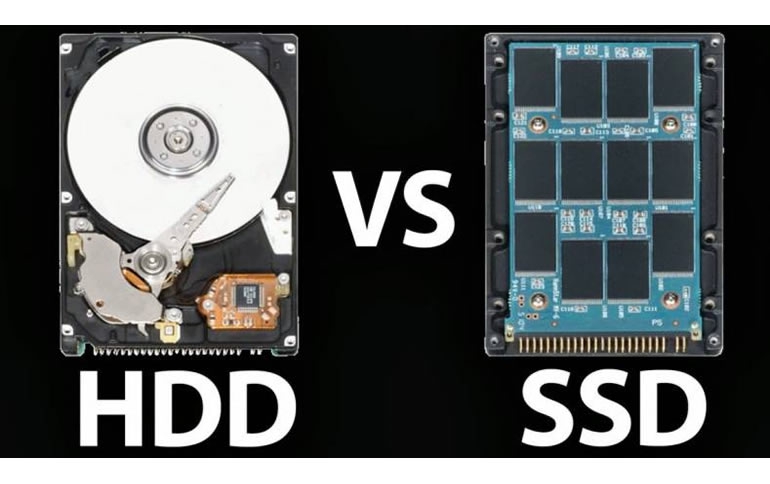
Solid State Drive (SSD) Vs. Hard Disk Drive (HDD): Which Is Right For You?
A recent news cycle brought forward a bizarre tech concern: users are currently reporting that the frequency of music found in Janet Jackson’s song “Rhythm Nation” is crashing old hard disk drives (HDDs). Naturally, you might find yourself taking a good, hard look at your hard drive and wondering if you should switch to a Solid State Drive (SSD) instead. What is the right storage solution for you?
What is a Solid State Drive (SSD)?
A solid-state drive, or SSD, is a breakthrough type of external computer storage device powered by NAND flash memory technology. The name solid-state refers to the fact that these storage devices do not have any moving parts—unlike hard drives. They are compact, effective, and emerging as the frontrunner in computer storage technology.
What is a Hard Drive (HDD)?
Hard drive disks, or HDDs, are a more dated form of external computer storage. These devices have internal moving parts, including a stack of rotating magnetic disks with a reading needle. While hard drives have been around and improving since the 1950s, they are quickly becoming obsolete to solid state drives.
Benefits: Solid State Drive vs. Hard Drive
Let’s take a closer look at some of the benefits you can expect from SSDs and HDDs.
Pros of Solid State Drives:
Lower latency
More stable due to no moving parts
Much quicker than hard drives—Get up to 12.7x the speed of a SATA-based SSD*
Uses less energy
Smaller and more portable
Quieter than HDD
Pros of Hard Drives:
Longer lifespan
HDDs can be more affordable than their SSD counterparts—though the solid state drive is quickly catching up.
Easier to delete individual files
SSD or HDD: Which is Right For Me?
Gaming: Solid State Drive
Using an SSD for gaming means faster downloading and copying. You will notice these improvements in your gaming experience; for example, the loading time between game levels is shorter with SSD storage, and open-world games let you navigate the landscape without shuttering or glitching. If you want to bring your gaming experience to the next level, Lexar® Professional NM800 PRO with Heatsink provides unparalleled performance and is perfect for your PS5 and PCs.
Document Storage: Hard Drive or Solid State Drive
Hard drives offer cheap storage backups for old documents and files that you do not need regular access to. However, as the more fragile storage and less reliable option, you will want to proceed with care. Make sure you have important files (like sentimental personal documents or vital business files) saved in multiple places in case of a hard drive failure. For quicker access when you need them, a solid state drive offers a preferable option.
Photography and Videography: Solid State Drive
When you take a beautiful set of photos or videos, you will be excited to process, edit, and share your work. Whether you are a professional videographer/photographer or just do it for fun, a solid state drive can help reduce the time it takes for your content to transfer and load—giving you more time to do what you love. The compact nature of solid state drives also makes them functional within this mobile industry.
Computer Storage: Hard Drive or Solid State Drive
Solid state drives have some advantages over hard drives for computer storage—including speed and reliability. However, if you are looking for a budget option, either one will do. Both HDDs and SSDs have proven effective for computer storage.
Coding/Programming: Solid State Drive
Solid-state drives can access and read data much faster than hard drives, which is why they are preferred for coding. When it comes to computer programming, faster is always better. It can take time to run and improve your program, so every second you can spare is valuable. SSD storage will save you time every step of the way—from starting your computer to testing and publishing your code.
Source: https://www.lexar.com/en/solid-state-drive-ssd-vs-hard-disk-drive-hdd-wh...





















