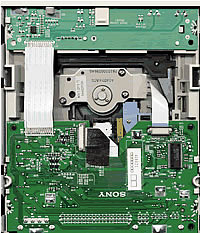LiteON SOHD-167T
1. Introduction - Specifications
Review Pages
2. Transfer Rate Reading Tests
3. CD Error Correction Tests
4. DVD Error Correction Tests
5. Protected Disc Tests
6. DAE Tests
7. Protected AudioCDs
8. 167T&165H&163 vs. SA300 - Page 1
9. 167T&165H&163 vs. SA300 - Page 2
10. 167T&165H&163 vs. SA300 - Page 3
11. 167T&165H&163 vs. SA300 - Page 4
12. Conclusion
LiteOn SOHD-167T - Page 1
![]() The
SOHD-167T is the latest internal half-height DVD-ROM from LiteON. The drive
supports
16X DVD-ROM and 48X CD-ROM reading speeds, exactly the same as the previous
models, the XJ-HD163 and the XJ-HD165H. We will compare the three drives
in an attempt to find out if the newer model has any improvements over its
predecessors,
and in general see how it
performs under our usual suite of tests.
The
SOHD-167T is the latest internal half-height DVD-ROM from LiteON. The drive
supports
16X DVD-ROM and 48X CD-ROM reading speeds, exactly the same as the previous
models, the XJ-HD163 and the XJ-HD165H. We will compare the three drives
in an attempt to find out if the newer model has any improvements over its
predecessors,
and in general see how it
performs under our usual suite of tests.
- Specifications
| LiteOn |
SOHD-167T |
| Interface |
ATAPI - E/IDE |
| Read Speed |
DVD-ROM: 16X
Max (21,350KB/sec) |
| Access Time |
DVD: 105ms ( typical ) |
| Supported Disc Format |
Multi-Read |
Buffer Size |
512KB |
Supported Disc Diameter |
8cm/12cm |
Mount Position |
Horizontal/Vertical |
| Dimensions (W x H x D) |
145.8 x 41.3 x 170.0mm |
| Weight |
0.8Kg |
The drive uses a 512KB buffer memory and below we can see the supported reading formats. Note that reading DVD-RAM is not supported, but the drive can read DVD+R DL.
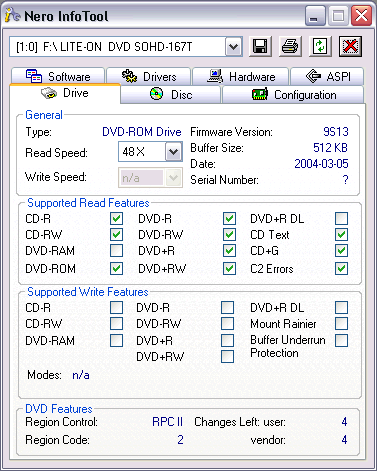
DVDInfoPro gives us some additional details about the drive's capabilities as well:
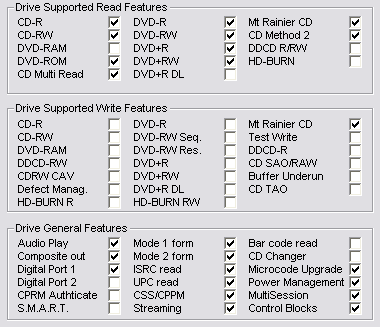
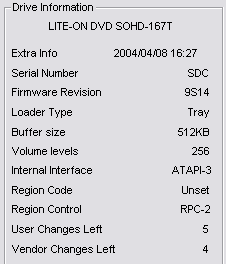
The drive's model name, SOHD-167T, is coded according to the SONY Alliance Models ODD Naming Rule:
- S: SONY
- O: Optical
- H: Half-Height Optical Loader
- D: DVD-ROM ODD Type
- 16: Main reading DVD speed
- 7:
- T: ???? Pickup Supplier
The drive also uses the RPC II region control, allowing a user to change the drive's region at most 5 times, which however can easily be bypassed with various utilities.

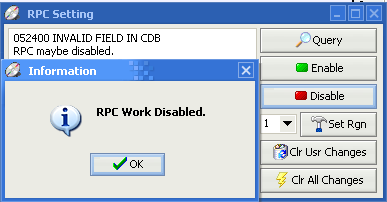
Lastly, let's see what additional information KProbe software returns for LiteON based drives:
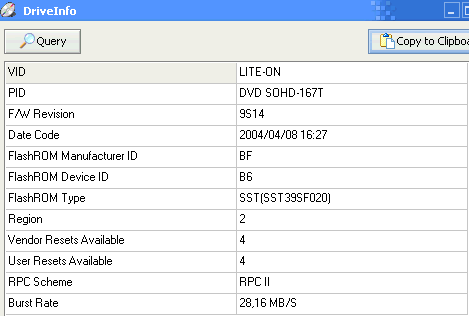
- The package
The retail box includes the internal drive, one audio cable for the internal connection to the sound card, mounting screws, quick installation guide and one CD with PowerDVD 5 Software, Manual and DOS driver.

On the front, there is the DVD-ROM and the compact disc logos located on the tray. The phone jack, sound level control and the activity led are located on the left side and below the disc tray. On the right side there is the eject button.


On the rear panel you can see the analogue and digital outputs (SPDIF), the IDE connector and the power input.
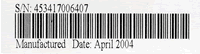
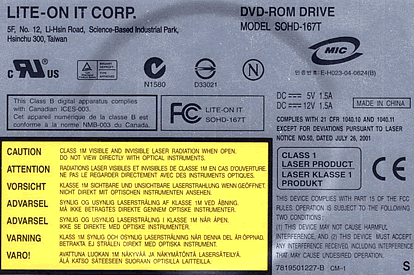
The drive is a half-height internal device, much shorter than the usual CD/DVD recorder, making mounting in small form-factor PC cases an easy task. Below you can see a picture of the drive with noticeably smaller dimensions compared with the older 163 drive.

Removing the screws and opening the drive's cover voids the drive's warranty. For reference reasons, we post the following pictures. You can click on the mainboard picture for a higher resolution image:
Inside the LiteOn SOHD -167T,
there is
the MT1358E from MediaTek Inc. The board as well
as the servo control
unit come from

- Installation
The drive was installed as secondary master and WindowsXP recognized it as "LITE-ON DVD SOHD-167T". The drive arrived with firmware v9S13. LiteON released a newer firmware, v9S14 and by the time all tests were finished, v9S15 had been released. It's not exactly known what the newer firmware fixed.
![]()
Codeguys offers two un-official firmware releases at 9S14 and 9S15, which allow reading of ±R/RW discs up to 16X and +R DL up to 10X!
- Testing software
In order to perform our tests we used:
- Nero CD-DVD Speed v3.00
- CDVD Benchmark v1.21
- ExactAudioCopy v0.9 beta5
- Nero Info Tool v2.21
- KProbe v2.2.2
Review Pages
2. Transfer Rate Reading Tests
3. CD Error Correction Tests
4. DVD Error Correction Tests
5. Protected Disc Tests
6. DAE Tests
7. Protected AudioCDs
8. 167T&165H&163 vs. SA300 - Page 1
9. 167T&165H&163 vs. SA300 - Page 2
10. 167T&165H&163 vs. SA300 - Page 3
11. 167T&165H&163 vs. SA300 - Page 4
12. Conclusion