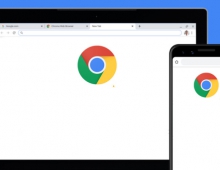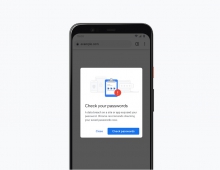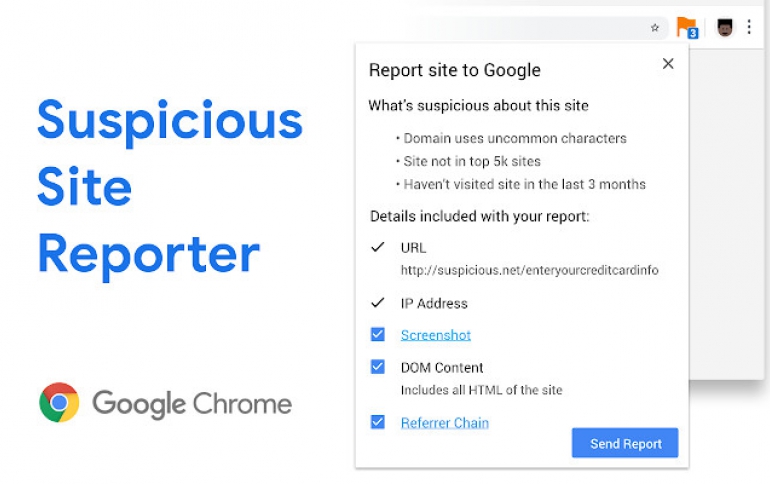
Google Releases Chrome Add-on to Let Users Report Deceptive Sites
Chrome is launching two new features to help protect users from deceptive websites.
The 'Suspicious Site Reporter Extension' will give power users an easy way to report suspicious sites to Google Safe Browsing. Google is also launching a new warning to protect users from sites with deceptive URLs.
Google Safe Browsing has helped protect Chrome users from phishing attacks for over 10 years, and now helps protect more than 4 billion devices every day across multiple browsers and apps by showing warnings to people before they visit dangerous sites or download dangerous files.
Safe Browsing works by automatically analyzing the websites that we know about through Google Search’s web crawlers, and creating lists of sites that are dangerous or deceptive. With the Suspicious Site Reporter extension, you can help Safe Browsing protect web users by reporting suspicious sites. You can install the extension to start seeing an icon when you’re on a potentially suspicious site, and more information about why the site might be suspicious. By clicking the icon, you’re now able to report unsafe sites to Safe Browsing for further evaluation. If the site is added to Safe Browsing’s lists, you’ll not only protect Chrome users, but users of other browsers and across the entire web.
One way that deceptive sites might try to trick you is by using a confusing URL. For example, it’s easy to confuse “go0gle.com” with “google.com”. In Chrome 75, Google is launching a new warning to direct users away from sites that have confusing URLs.
Starting in the current version of Chrome (75), you’ll see a warning when the page URL might be confused for URLs of sites you’ve visited recently. This new warning works by comparing the URL of the page you’re currently on to URLs of pages you’ve recently visited. If the URL looks similar, and might cause you to be confused or deceived, we’ll show a warning that helps you get back to safety.