
Google Launches its Allo Messaging app
Google has made available Google Allo, a new smart messaging app for Android and iOS designed to keep users from straying outside the app to search for things on the internet, Allo is the first Google product to feature its AI "assistant." Google Allo can help you make plans, find information, and express yourself more easily in chat. And the more you use it, the more it improves over time.
Google Allo makes it easier for you to respond quickly and keep the conversation going, even when you’re on the go. With Smart Reply, you can respond to messages with just a tap, so you can send a quick "yup" in response to a friend asking "Are you on your way?" Smart Reply will also suggest responses for photos. If your friend sends you a photo of their pet, you might see Smart Reply suggestions like "aww cute!" And whether you’re a "haha" kind of person, Smart Reply will improve over time and adjust to your style.
Chat is more than just text, so Google has created a canvas for you to express yourself in Google Allo. You can make emojis and text larger or smaller in size by dragging the "send" button up or down. Make photos your own by scribbling on them before you send. Google has also worked with independent artists and studios around the world to create more than 25 custom sticker packs.
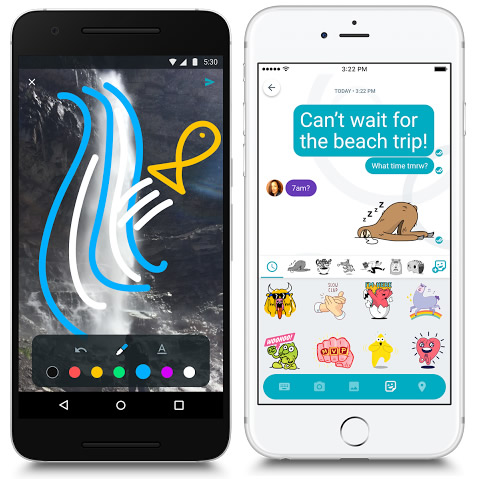
In Google Allo you’ll also be introduced to a preview edition of the Google Assistant. With your Assistant in Allo, you can have a conversation with Google - ask it questions and let it help you get things done directly in your chats. You no longer need to leave a conversation with friends just to grab an address, share your favorite YouTube video, or pick a dinner spot. Just type @google to bring your Assistant into any group chat. And of course, you can also chat one-one-one with your Assistant in Allo.
Here are just a few ways your Google Assistant can help in Google Allo:
- Make plans with friends. You can move from discussing dinner with friends to making plans for the night, right in your chat. Just add the Assistant to your group chat and ask for movie times, local restaurants and more. You can also research travel destinations, flights and hotels together with friends.
- Get the latest info on everything from news, weather, traffic, sports, or your upcoming flights status.
- Ask your Assistant to share that funny YouTube video or play games with friends right in your group chat - for instance you can compete to guess a movie title based on a series of emojis.
Google is starting with a preview edition to show you one way that your Assistant will work for you in chat. Over the coming months, your Assistant will be available in more Google products. The Assistant will initially be available in English, with more languages coming soon.
All chats in Google Allo are encrypted using industry standard technologies like Transport Layer Security (TLS). But Google went a step beyond this and we created a mode within Google Allo called Incognito (h/t Chrome). When you chat in Incognito mode, messages have end-to-end encryption and additional privacy features like discreet notifications and message expiration.
You can also message friends who aren’t yet using Google Allo through SMS or, for those using Android, app preview messages.














