Memorex D²
1. Retail Package - Installation
Review Pages
2. Transfer Rate Reading Tests
3. CD Error Correction Tests
4. DVD Error Correction Tests
5. Protected Disc Tests
6. DAE Tests
7. Protected AudioCDs
8. CD Recording Tests
9. 3T Jitter Tests
10. C1 / C2 Error Measurements
11. DVD Recording Tests
12. KProbe/PlexTools Scans - Page 1
13. KProbe/PlexTools Scans - Page 2
14. KProbe/PlexTools Scans - Page 3
15. KProbe/PlexTools Scans - Page 4
16. DVD+R DL - Page 1
17. DVD+R DL - Page 2
18. F16 vs. SA300 - Page 1
19. F16 vs. SA300 - Page 2
20. F16 vs. SA300 - Page 3
21. F16 vs. SA300 - Page 4
22. BookType Setting
23. Conclusion
Memorex D² DVD±RW/DL Recorder - Page 1
 Memorex
has always been one of the forerunners and proves it one more time
with the release of its latest DVD recorder, the F16 ( or D²). No, this
is not about the world renowned Falcon
fighting jet, but the
first 16X DVD+R recorder from Memorex. With support for DL media,
the drive is a very attractive offer. We received the F16 at our labs
and wasted no time putting it through the paces.
Memorex
has always been one of the forerunners and proves it one more time
with the release of its latest DVD recorder, the F16 ( or D²). No, this
is not about the world renowned Falcon
fighting jet, but the
first 16X DVD+R recorder from Memorex. With support for DL media,
the drive is a very attractive offer. We received the F16 at our labs
and wasted no time putting it through the paces.
As we have already mentioned, the drive supports 16X for DVD+R, along with 2.4X for DL, 8X for DVD-R, 4X for rewritable DVD media, 48X and 24X for CD-R and CD-RW respectively. It further supports reading speeds of 16X for DVD-ROM and 48X for CD-ROM.
- Features
Record a full DVD disc in less than 6 minutes
Complete Nero Memorex Software Suite included
Built-in Flash-ROM for Online Upgradability
Built-in buffer underrun protection
Stylish silver and black design
RAW Mode support
Double-Layer DVD+R9 compliant
- Specifications
Interface: |
E-IDE/ATAPI (Ultra DMA Mode
2) |
Write Speeds: |
DVD+R:16X / -R: 8X, DVD+R9:2.4X DVD+RW: 4X, DVD-RW: 4X |
CD-R: 48X, CD-RW: 24X |
|
Read Speeds: |
DVD+R/-R/+RW/-RW: 8X |
DVD-ROM: 16X, CD-R/RW: 48X |
|
Random Access: |
DVD: 160msec, CD: 160msec |
Buffer Size: |
2MB |
Supported Disc Formats: |
DVD-ROM, DVD-Video, DVD+R, DVD+RW, DVD-R, DVD+R9, DVD-RW, CD-Extra, CD-I, CD-ROM, Audio CD, CDR,CD-RW, CD-ROM, CD-ROM XA, CD Test, Photo CD, Hybrid CD |
Supported Writing Types: |
DVD±RW: Disc-at-once, Incremental recording, Multi-border recording, Restricted overwriting |
| CD-R/RW: Variable Packet, TAO, SAO, DAO, Raw Mode Burning & Over-Burn | |
| Software Details: | Nero Express 6, Nero InCD, Nero Vision Express 2, Nero BackITup, Nero Showtime, Nero Recode 2, Nero Cover-Designer, Nero Tool Kit, PhotoShow Deluxe |
Below are the drive's main specs as given by NeroInfoTool and DVDInfoPro:

The drive also uses the RPC II region control, allowing a user to change the drive's region at most 5 times. However, since this is a LiteOn based drive, you can set the drive to region free using several utilies such as Kprobe.
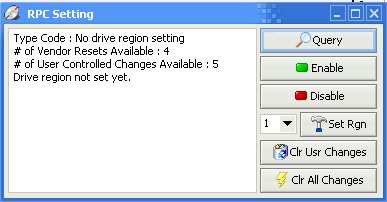



Below is some additional information from KProbe regarding LiteON based drives:

- European Retail package

The retail package includes the Memorex F16, a quick install guide, mounting screws, and IDE and a audio cable. It also has one DVD+R media certified for 16X recording, the cover of which is shown below. Included software is Nero v6 OEM version.

Now let's take a look at the drive itself.
The color scheme is characteristic of Memorex with a black face plate and silver tray door. The activity led lights up blue when the device is active and on the front, the user will distinguish the DVD+R Double Layer and 16X speed logos.

The rear panel has the usual analogue and digital outputs (SPDIF), IDE connector and power input.

Removing the screws and opening the drive's cover voids the drive's warranty. For reference reasons, we post the following pictures. You can click on the mainboard picture for a higher resolution image:



- Installation
The drive was installed as secondary master and under WindowsXP recognized as a "Memorex DVD+/-DLRWL1 F16 ". The drive arrived with firmware version vBWSA but soon after we received a newer version, v BWSB. Below is a picture from Nero Burning Rom, showing supported options such as overburn and buffer underrun protection support.

During this review, we will be comparing the drive with the BenQ DW-1620A and Pioneer DVR-108 drives.
- Testing softwareIn order to perform our tests we used:
- Nero CD-DVD Speed v3.21
- CDVD Benchmark v1.21
- ExactAudioCopy v0.9 beta5
- Nero Info Tool v2.27
- KProbe v2.4.1 (Reader: LiteOn LDW-811S firmware vHS0Q, Reading speed 8X CAV)
- PlexTools v2.14 (Reader: Plextor PX-712A firmware v1.01, Reading speed 8X CLV for CD-R)
- DVDInfoPro v3.07
- Nero Burning Rom v6.3.1.20b
Review Pages
2. Transfer Rate Reading Tests
3. CD Error Correction Tests
4. DVD Error Correction Tests
5. Protected Disc Tests
6. DAE Tests
7. Protected AudioCDs
8. CD Recording Tests
9. 3T Jitter Tests
10. C1 / C2 Error Measurements
11. DVD Recording Tests
12. KProbe/PlexTools Scans - Page 1
13. KProbe/PlexTools Scans - Page 2
14. KProbe/PlexTools Scans - Page 3
15. KProbe/PlexTools Scans - Page 4
16. DVD+R DL - Page 1
17. DVD+R DL - Page 2
18. F16 vs. SA300 - Page 1
19. F16 vs. SA300 - Page 2
20. F16 vs. SA300 - Page 3
21. F16 vs. SA300 - Page 4
22. BookType Setting
23. Conclusion


















