At this thread we will discuss the various NEC 3500A official firmware revision. Please keep in mind that flashing usually voids your warranty, so USE IT AT YOUR OWN RISK!
A) The Basic Stuff Q: What is NEC 3500A? A: You should already knew what is NEC 3500A since you are reading this thread, anyway its the latest 16X and 4X DL recorder from NEC.
 Q: What are the so called OEM 3500A drives?
Q: What are the so called OEM 3500A drives? A: NEC sells the ND-3500A to other OEM manufacturers, like TDK/HP/MadDog and few others...
Q: What is firmware? A: In short, is the hurt of the recorder, including all the necessery commands to eject/close tray, start recording, adjust laser power etc...
Q: Why NEC releases firmware updates? A: NEC and most manufacturers release firmware updates to improve/fine tune their recorders. Most times, bugs are found after the drive ships the market, new CD/DVD media are sold, so each manufacturer has to update the supported media list to offer the best writing speed/quality combination.
Q: Should I use or not the latest firmware update for my NEC ND-3500A drive? A: The answer would be yes, we suggest updating to the latest firmware to keep up with the latest improvements. Of course you can go back to a previous firmware without any problem.
Q: How can I update my NEC ND-3500A firmware? A: When NEC releases official firmware, they come with a embedded flasher. In order to use the .bin files, you can use *un-official* flashers, offering higher compatibility, especially with external USB/FireWire cases, that can be found below!
Q: Why OEM manufacturers release more frequently firmware updates than NEC? A: That's rather hard to answer, but since OEM manufacturers are customers to NEC, they can ask for specific requests (Bitsetting) and NEC have to support those features...
 Q: Can you explain the firmware numbering cause I am confused, 2.06=2.16=2.76?
Q: Can you explain the firmware numbering cause I am confused, 2.06=2.16=2.76? A: NEC follows a pattern for each firmware revision: 2.xy, where:
X = Type (Retail, OEM, Rebadge)
Y = Revision number
Till today know patterns:
X = 0 (OEM)
X = 1 (Retail)
X = 2 (I-O Data)
X = 4 (Freecom)
X = 7 (TDK)
X = B (Ricoh)
X = F (MadDog)
----------------------
Y = 6
Y = 7
Y = 8
----------------------
Combining the above info for example we have
* 2.x6 (2.06/2.16/2.76/2.F6)
* 2.x7 (2.07/2.77)
* 2.x8 (2.F8/2.78) etc...
While the 2.x6 builds supposed to be the same, there is high possibility that due to writing strategy and released date differences, some of them are newer and hopefully better.
Q: Where can I find region free firmware for my NEC ND-3500A (and OEM) drives? A: The
Dangerous Brothers have released almost all NEC ND-3500A (and OEM) drives region free (RPC1) and riplock (12X ripping) firmware.
B) Utilities Q: With which utilities can I flash/extract the firmware from my NEC ND-3500A (and OEM) drives? - DOS Flasher A: The first ever released utility for flashing/extracting firmware under DOS comes from the Dangerous Brothers. You can grab a copy by visiting the
Dangerous Brothers website or by scrolling down few lines

In order to use the NEC3X00A.EXE file, you have to boot at PURE
DOS. Next you have to know at which IDE channel your ND-3500A drive is installed in order to use the appopriate switch:
-pri = PRIMARY
-sec = SECONDARY
-mas= MASTER
-sla = SLAVE
Assuming your drive is installed at SECONDARY channel as MASTER, the proper switches to flash the drive with a new firmware would be:
A:> NEC3X00A -sec -mas -flash xxx.bin
, while for extracting the installed firmware:
A:> NEC3X00A -sec -mas -out filename.bin
You can also first output the installed firmware and flash with a new one at one command:
A:> NEC3X00A -sec -mas -out filename.bin -flash xxx.bin
The
Dangerous Brothers also have released Windows flashers (not extractors), for the various ND-3500A and OEM firmware, much safer to use for amateur users.
- Windows Flasher The only available utility is called
BinFlash and can be used Dump/Extract firmware and Reset/Change booktype settings from NEC ND-3500A (and OEM) drives
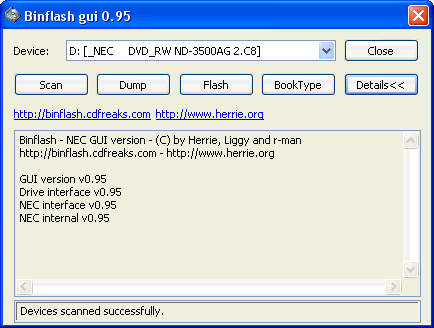

 Q: With which utilities can I set the bitsetting for DVD+R DL media to ND-3500A (and OEM) drives?
Q: With which utilities can I set the bitsetting for DVD+R DL media to ND-3500A (and OEM) drives? A: NEC has released a utility called WinBType.exe that sets the booktype to DVD-ROM for both DVD+R and DVD+R DL media, depended upon the firmware version. Alternative you can set the booktype with Nero or DVDInfoPro. Lastly, BinFlash can reset the booktype change number to 500.
Attached files * NEC3X00A.ZIP (NEC 3500A and OEM Firmware Flasher/Extractor [DOS])
*
WinBType2.exe(Windows Bitsetting software for DVD+R/RW/DL media)
* External Links
-
Alternative NEC 2500/3500 Firmware Page - NecDump 1.0 RC3
NECDump v1.0RC3
 Printable Version
Printable Version


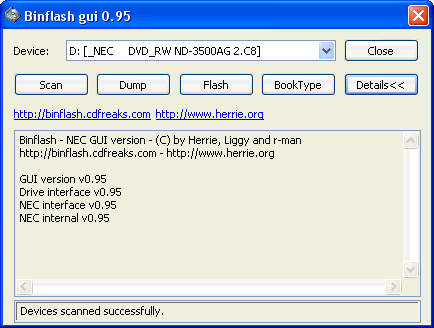









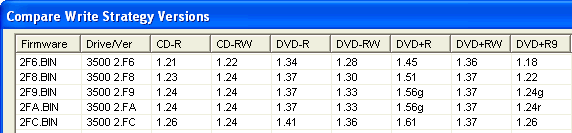
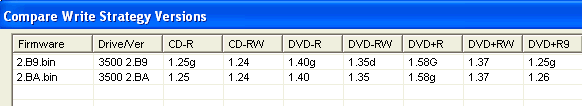


 New Messages
New Messages No New Messages
No New Messages Hot Topic w/ New Messages
Hot Topic w/ New Messages Hot Topic w/o New Messages
Hot Topic w/o New Messages Locked w/ New Messages
Locked w/ New Messages Locked w/o New Messages
Locked w/o New Messages Post New Thread
Post New Thread