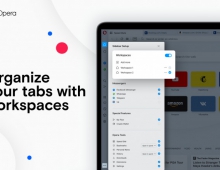Opera Launches New Opera Touch Mobile Browser
Opera is releasing the new Opera Touch Android web browser today, designed to fit the way people actually use the web: on the move. The new mobile browser also connects with the updated Opera PC browser without the need of establishing a password or login.
"We have moved the browser's key functions within your thumb's reach", said Maciej Kocemba, product manager at Opera. "This means that, unlike in most other browsers, you can more easily browse and search the web when on the move".
The Opera Touch starts in search mode and is ready to find things on the web. The keyboard is up and the address bar cursor is blinking. Opera Touch doesn't require the user to make any additional moves or taps before they can start searching.


Opera Touch also supports voice search and lets you scan QR and barcodes. These additions to search make the browser useful on the go when, for example, you see a product at a shop and want to check its reviews, tutorials or prices online.
The browser also features a Fast Action Button at the bottom of the screen to accomplish the one-handed browsing experience. The designed feature is always available on the browser screen and provides direct access to the most recent tabs and a search feature. It also allows the user to navigate through all of the browser's features with just their thumb.
"In Opera Touch, setting up the connection between your smartphone and your desktop browser takes only one step," said Maciej Kocemba.
This one step, which consists of scanning a QR code displayed in the Opera computer browser with Opera Touch, establishes Flow, Opera's way of allowing the user to share links, images, videos or notes with themselves. Flow is a stream of things that one shares with oneself. It is available both in Opera Touch and in the updated version of the Opera PC browser. And it doesn't require any logins or passwords.
Whenever an item, such as a scan of medical results or a website with top restaurants to check out, is added to the Flow on one device, the other one instantly receives it. Flow is end-to-end encrypted, and works independently of operating systems and manufacturers.
New version of Opera for computer

Opera has also updated the Opera browser for computers. The new version of the PC browser has been designed to work together with Opera Touch through the Flow feature. It also includes Instant Search, a new feature which lets users quickly search the web and their open tabs. J
Opera Touch is a free application available for Android on Google Play and will be coming to iOS soon. To make full use of the Flow feature, download the latest Opera browser on your Windows, Mac or Linux PC.