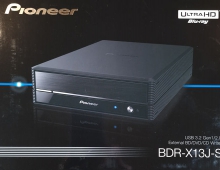The Basics of Blu-ray Production Workflow
With Blu-ray being the format of choice for Hollywood studios, replicators need to make significant changes to their disc manufacturing processes, which means new investments.
Compared to the DVD production, the Blu-ray production includes a different and more complicated authoring process, changes in the ways the authored content is transferred to the mastering equipment as well as new encryption and certification procedures.
Authoring typically involves use of special pre-mastering tools which will output the HDMV (video content) enhanced with the BD-J features.
The encryption process for the Blu-ray format is more involved than CSS on DVD. This has to do with the Blu-ray's copy protection schemes that use the mandatory AACS and ROM Mark items as well as the optional BD+.
The BD+ code is inserted during the authoring process. AACS requires an investment in the AACS Licensing as well as in purchasing media key blocks (MKB) in order to be used in the pre-mastering stage. The pre-mastering tools uses the MKBs to encrypt the content and outputs a content certificate, which should be sent to the AACS LA for signing and approval. AACS LA returns the certificate, which the pre-master tool needs to insert back in the Blu-ray image prior to mastering. The procedure may take more than two days - a timeframe in which the image cannot be passed for mastering.
As soon as the image is ready, the stamper should be created. Provided that the size of the produced image is much bigger than in case of DVD, the network infrastructure used for the transfer of it to the LBR should be able to handle it adequately in terms of bandwidth, servers and switches. Additional investment may be also required in this stage, either in new mastering server drives or in a Blu-ray LBR, which is the "recording" device that creates the first master of the movie/video. In order to include the BD ROM Mark in the release, this should be added prior to LBR recording. ROM Mark is a physical security item on the disc itself. It is created and added using the ROM Mark inserter. The ROM Mark inserter receives keys from the AACS process and uses those keys in creating a separate physical mark on the master. Inserters can be licensed by Sony and Philips.
Once the master is ready, it can be passed for replication. The replication equipment is possibly the most significant investment a replicator should make in order to have high quality replicas (BD-ROMs). Both in-line and off-line inspection is essential for quality results. Physical, electrical and logical data testing equipment should be also upgraded for Blu-ray.
It is obvious that the replication Blu-ray is much more complicated, time consuming as well as more expensive than the CD and DVD in the past. Although the currently available hardware and software tools may contribute in a more straight-forward procedure, licensing and content protection issues are still around and could make replication more complicated. Significant investments are also required for Blu-ray replication. The Blu-ray Disc Association believes that the upturn in the Blu-ray market depends on the BD-ROM replicators and their decision to embrace the Blu-ray format.
Authoring typically involves use of special pre-mastering tools which will output the HDMV (video content) enhanced with the BD-J features.
The encryption process for the Blu-ray format is more involved than CSS on DVD. This has to do with the Blu-ray's copy protection schemes that use the mandatory AACS and ROM Mark items as well as the optional BD+.
The BD+ code is inserted during the authoring process. AACS requires an investment in the AACS Licensing as well as in purchasing media key blocks (MKB) in order to be used in the pre-mastering stage. The pre-mastering tools uses the MKBs to encrypt the content and outputs a content certificate, which should be sent to the AACS LA for signing and approval. AACS LA returns the certificate, which the pre-master tool needs to insert back in the Blu-ray image prior to mastering. The procedure may take more than two days - a timeframe in which the image cannot be passed for mastering.
As soon as the image is ready, the stamper should be created. Provided that the size of the produced image is much bigger than in case of DVD, the network infrastructure used for the transfer of it to the LBR should be able to handle it adequately in terms of bandwidth, servers and switches. Additional investment may be also required in this stage, either in new mastering server drives or in a Blu-ray LBR, which is the "recording" device that creates the first master of the movie/video. In order to include the BD ROM Mark in the release, this should be added prior to LBR recording. ROM Mark is a physical security item on the disc itself. It is created and added using the ROM Mark inserter. The ROM Mark inserter receives keys from the AACS process and uses those keys in creating a separate physical mark on the master. Inserters can be licensed by Sony and Philips.
Once the master is ready, it can be passed for replication. The replication equipment is possibly the most significant investment a replicator should make in order to have high quality replicas (BD-ROMs). Both in-line and off-line inspection is essential for quality results. Physical, electrical and logical data testing equipment should be also upgraded for Blu-ray.
It is obvious that the replication Blu-ray is much more complicated, time consuming as well as more expensive than the CD and DVD in the past. Although the currently available hardware and software tools may contribute in a more straight-forward procedure, licensing and content protection issues are still around and could make replication more complicated. Significant investments are also required for Blu-ray replication. The Blu-ray Disc Association believes that the upturn in the Blu-ray market depends on the BD-ROM replicators and their decision to embrace the Blu-ray format.