If you have an OEM version of a LiteOn burner, such as a Sony or Memorex, you can flash it with a LiteOn firmware. The main reason for doing such an action is that most OEM brands never release a newer firmware revision of their drive than this one by the time of the release. So if you have any burning quality issues or speed issues with media you can flash it with the latest firmware of LiteOn burner.
This is something I don't recomment, and you make it AT YOUR OWN RISC.
All you need for this is MTKflash, which is in DOS mode, or MTK WinFlash and the .bin file of the correct LiteOn drive. Don't try to use a firmware of a different drive because this might damage your drive. For example if you have a 1633 OEM don't use a firmware from a 1673.
After you run the utility you'll have to choose between ATAPI and IDE modes.

In IDE mode you'll have to choose the channel you have installed your drive. As below:
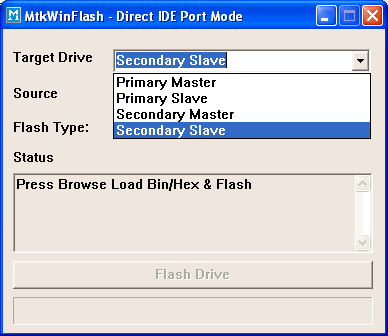
In IDE mode just choose the name of the drive.
According to which mode you have selected you'll received one of the following confirmation windows:


Please if you have anything to add, please do it.


 Printable Version
Printable Version
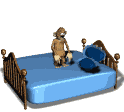

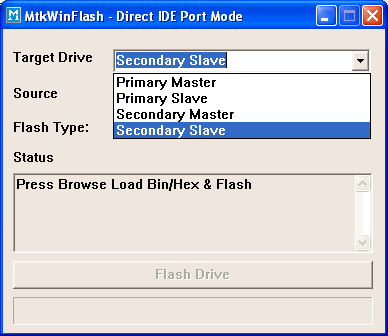












 New Messages
New Messages No New Messages
No New Messages Hot Topic w/ New Messages
Hot Topic w/ New Messages Hot Topic w/o New Messages
Hot Topic w/o New Messages Locked w/ New Messages
Locked w/ New Messages Locked w/o New Messages
Locked w/o New Messages Post New Thread
Post New Thread