Hey, thanks for tips! However, I already had enable Hidden files and folders checked in explorer....regardless, I've cleaned out my userprofile temp directory, but I still have 7GB+ worth of HDD space taken up...I can't understnad it....even when I use the windows search tool and enter the specific parameters like search for all files over 1GB etc., the seaarch STILL doesn't find the file. I've search for *.iso, *.nrg, *.img, *.mds & *.ifo files, and I can't find this damn image! I am out of ideas and don't know where else to search or what else to do.
I have also now installed DVD Shrink so I can shrink the image down to fit onto a DVD as per the advice from IGGY in the forum, but I can't find the image to shrink!
Any other ideas would be welcomed, and thanks allot for your help!
DGM
quote:
ORIGINAL: tqhoang
quote:
ORIGINAL: dgm0225
Thanks for the tip! Gonna get DVD shrink.....but I still cannot find this large 7+GB file...I checked using windows search through my whole system + in the docs & settings folder since I never changed the default settings in Nero, and I still can't find it....where the hell could it be? I even searched each folder in documents and settings manually and couldn't find it.
I have alcohol 120 too and its got an image file search tool built into it that searches for all relevant file formats including *.nrg formats which is nero's native image format I believe, and even it didn't find anything.....bloody bizarre. We'll keep looking I guess....
Thanks again!
DGM
- Open Explorer and enable Hidden files and folders.
Tools->Folder Options->View->Advanced Settings
- Change directories to your %USERPROFILE% temp directory.
C:\Documents and Settings\<username>\Local Settings\Temp
- If you don't have anything open, you should be able to wipe out everything in the directory.
Happy hunting!

 Printable Version
Printable Version






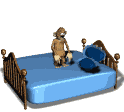
 New Messages
New Messages No New Messages
No New Messages Hot Topic w/ New Messages
Hot Topic w/ New Messages Hot Topic w/o New Messages
Hot Topic w/o New Messages Locked w/ New Messages
Locked w/ New Messages Locked w/o New Messages
Locked w/o New Messages Post New Thread
Post New Thread