Hello to the forum
I have a problem on a windows xp SP2 , with an Asus motherboard that has on audio card onboard.
I used Norton Ghost latest edition to restore my windows system on an earlier backup. The process was done sucesfull, and i really dont feel like talking about the many obvious advantage of the programe like that i have my pc automatically fixed in about 10minutes.
I had to do some additionals changes on my system after the end of the back up and everything was going ok until i realised that i have no AUDIO and i belive you guys could help me out.

I reinstall the audio drivers although everything seems to work ordinary.
I have no errors on my card , the volume icon control is on my taskbar near the clock, and no errors when i am trying to playback an audio file with media player or winamp.
Any help?
Note*
Oh that litlle windows pop-up after the sign in process,
About the new mail, is a kind of...scary!

 Printable Version
Printable Version






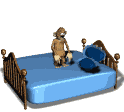


 New Messages
New Messages No New Messages
No New Messages Hot Topic w/ New Messages
Hot Topic w/ New Messages Hot Topic w/o New Messages
Hot Topic w/o New Messages Locked w/ New Messages
Locked w/ New Messages Locked w/o New Messages
Locked w/o New Messages Post New Thread
Post New Thread