Hi there -
I just got my new NEC burner and burned my first couple of DVDs from some downloaded AVI video files. Using Nero, I see that the files are converted to the proper format to be burned to DVD and this conversion process for about a couple hours of video took over two hours on an Athlon 64 3200+ based system.
The burn time itself was only about 15 minutes or less; however, I'm wondering if there is a better or more efficient way to get files converted to the proper format as Nero is obviously doing as part of the process.
I've got quite a lot of video to burn, and not nearly as much time to burn

Any suggestions?
Thanks.
Mike

 Printable Version
Printable Version






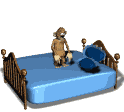
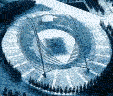







 New Messages
New Messages No New Messages
No New Messages Hot Topic w/ New Messages
Hot Topic w/ New Messages Hot Topic w/o New Messages
Hot Topic w/o New Messages Locked w/ New Messages
Locked w/ New Messages Locked w/o New Messages
Locked w/o New Messages Post New Thread
Post New Thread