Ok i know im the new kid on the block

. Infact i registered becuase of this topic

. I wanted to comment on the Nvidia Vs ATI. I dont see how people still recommend the 9600 pro! They have been around for a bit and starting to become outdated even for a economical user. And for a game like Doom 3 you can easily afford a much better card. I would say go with at least the nvidia FX 5700 Ultra. Personally i have a Nvidia 5600 FX XT 128. And love the heck outta it! I have seen the comparsion in person between my 5600 and the 5700 ultra. The ultra is much more card and one sweet deal for running pretty much anything you want, And at a cheaper cost than what i paid for my 5600 6-8 months ago! And from what i see on pricewatch they are cheaper than 100 bucks
 www.pricewatch.com
www.pricewatch.com Make sure you dont target a cheaper version of it (im still a newb at telling the diffrence between companies and there versions of ATI/Nvidia Cards) The cards that are listed for 97 bucks are 256 mb of ram.
Another tip for anyone else here who might be a bit ticked that they bought a 128(or god forbide a 64) mb vid card. Check to see if your mobo supports dual channel ram. Meaning the ram slots on the motherboard are split up for special purposes. At least one channel is System ram, as your computer would be worthless with zero system ram. But as for the second channel you can set it up in bios to run as video card ram! Yes its a bit slower than the usual vid ram as it must travel all the way around the bus, but its better than your game crapping out when you run outta vid ram! If your computer runs outta system ram it will begin to use the second channel.
So id say push for your sytem ram at 2 X 512 (total of one gig, 1 dimm in each slot obviously) and then put about a 256mb in the second channel (this will be the ram used for the video card)

NOTICE: The 4 ram slots paired in 2's each pair is its own channel.
Ill get back to you guys with some percise instructions on how to setup a dual channel. If you are intrested in doing so please inform me with your BIOS version so i can see how you would need to navagate to make this happen.
WELL thanks for reading, and i hope that ill have alot of fun chatting with you guys!

 Printable Version
Printable Version





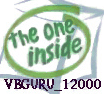
 . Infact i registered becuase of this topic
. Infact i registered becuase of this topic  . I wanted to comment on the Nvidia Vs ATI. I dont see how people still recommend the 9600 pro! They have been around for a bit and starting to become outdated even for a economical user. And for a game like Doom 3 you can easily afford a much better card. I would say go with at least the nvidia FX 5700 Ultra. Personally i have a Nvidia 5600 FX XT 128. And love the heck outta it! I have seen the comparsion in person between my 5600 and the 5700 ultra. The ultra is much more card and one sweet deal for running pretty much anything you want, And at a cheaper cost than what i paid for my 5600 6-8 months ago! And from what i see on pricewatch they are cheaper than 100 bucks
. I wanted to comment on the Nvidia Vs ATI. I dont see how people still recommend the 9600 pro! They have been around for a bit and starting to become outdated even for a economical user. And for a game like Doom 3 you can easily afford a much better card. I would say go with at least the nvidia FX 5700 Ultra. Personally i have a Nvidia 5600 FX XT 128. And love the heck outta it! I have seen the comparsion in person between my 5600 and the 5700 ultra. The ultra is much more card and one sweet deal for running pretty much anything you want, And at a cheaper cost than what i paid for my 5600 6-8 months ago! And from what i see on pricewatch they are cheaper than 100 bucks 




 New Messages
New Messages No New Messages
No New Messages Hot Topic w/ New Messages
Hot Topic w/ New Messages Hot Topic w/o New Messages
Hot Topic w/o New Messages Locked w/ New Messages
Locked w/ New Messages Locked w/o New Messages
Locked w/o New Messages Post New Thread
Post New Thread