Click on "Go" and you should have a message that the patching is done.
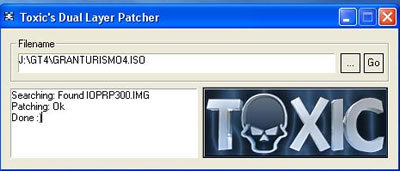
Now we are ready to burn the image. Use any burning program that supports ISO images.
For those who want to play the DL game on a PS2 HDD, they have to use the
WinHIIP. First you must connect the PS2 HDD on the PC, then start the program, click on Select Drive and select the PS2 drive.

Click on Add Image(s)->Image File(s)->Add Image and find the ISO image, then click on Start and the procedure should start.
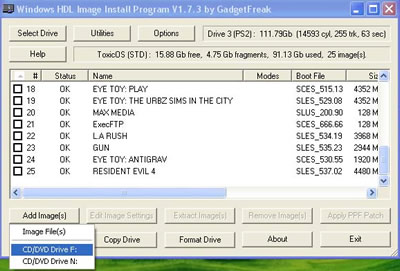
Finally insert the PS2 HDD back to the PS2 console and boot the game with your favorite HDLoader.
Oh...and if you have the
DMS4 PRO Modchip with the ToxicOS flash, you don't need to apply the DL patcher.


 Printable Version
Printable Version

 , in every kind of HDLoader.
, in every kind of HDLoader. 









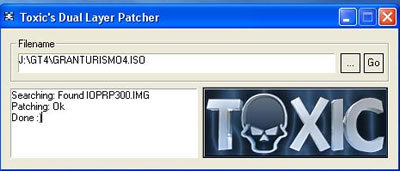

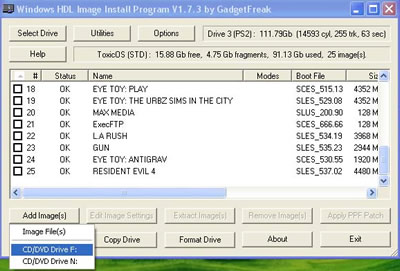






 , it is almost the same software!!!!
, it is almost the same software!!!!
 and
and  New Messages
New Messages No New Messages
No New Messages Hot Topic w/ New Messages
Hot Topic w/ New Messages Hot Topic w/o New Messages
Hot Topic w/o New Messages Locked w/ New Messages
Locked w/ New Messages Locked w/o New Messages
Locked w/o New Messages Post New Thread
Post New Thread