Hello CDRInfo Forum'ers!
I posted essentially this same message over on a forum at afterdawn.com, but I'm not sure where the real gurus hang out so I thought I would try here too. To me, this seems like a really obscure problem and yet it seems like it could be affecting a lot of people...
I have learned more than I ever wanted to about DVD video format in the past two weeks! I've been staying up late each night trying to solve a mystery:
Why does my new Toshiba SD-R5372 DVD +/- R/RW drive produce DVD's with NeroVision Express (3.0.1.27) that can not be played on my Apex AD-1100W DVD player. And yet, these DVD's can be played on other players and I can use other authoring software to produce DVD's which will play on my Apex! THAT is the mystery which has kept me up at night.
By the way, "can not be played" means that the Apex will bring up the root menu fine but any attempts to play a title results in the Apex basically freezing or at least going into super slow mode in which it takes several seconds to respond to any button presses.
I think I've figured out the root cause, but I don't understand the reason that it is happening or how (if possible) to tell NeroVision to stop doing it. I'm hoping that some real guru (like ccampbell from Ahead software) will take pity on me and explain it to me.
The bottom line (and I can give lots of gory details if you want) is that the difference between a DVD which will play and one which will not is in the VTS_0x_1.VOB files themselves. Specifically, it is location 0x421 of the Navigation Packets. This field is, I guess, defined as part of the "general information" part of the Navigation Packet. It is called DSI_GI 1a in the documents I have seen. This is supposed to be a "reserved" field. The value in a "reserved" field is normally "0". NeroVision is putting a "1" in this field.
Here is an excerpt from vboedit showing what I mean:
[DSI Stream]
DSI General Information
[0407] system clock reference 0
[040b] this->lba 0
[040f] VOBU end address - relative 84
[0413] VOBU first reference frame end block 80
[0417] VOBU second reference frame end block 0
[041b] VOBU third reference frame end block 0
[041f] VOB ID 1
[0421] Reserved 1
[0422] Cell ID 1
[0423] Cell elapsed time (BCD) 192
Note that the Reserved value at location [421] is "1". If I go through the .vob with vobedit and change NOTHING except for going into each Navigation Packet and modifying that one field to a "0", my DVDs will now play in my Apex player. .vobs produced from the same source .mpegs by other Authoring programs (freeware dvdauthor-based stuff) puts a "0" in this field. There are a ton of Navigation Packets in some .vobs, so it isn't practical for me to go edit them by hand just to get a Nero-produced vob to work. Note that this same problem occurred before I updated to the latest NeroVision, so I don't think it is unique to 3.0.1.27.
What is going on? Why is NVE putting a "1" into this reserved field? Why does my Apex AD-1100W not like it but other DVD players don't mind? Why am I apparently the first person to have this problem of NVE-produced DVD's freezing up when attempting to play titles off the menu (I haven't been able to find anybody else discussing this problem on any forum).
Sorry for the long-winded post. I wanted to give all the pertinent details so that nobody would have to waste time digging more info out of me.
I hope someone can help. At the very least, I hope that I've identified some kind of bug in NVE that can be fixed in the next release!

Thanks,
Mike

 Printable Version
Printable Version






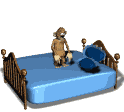

 New Messages
New Messages No New Messages
No New Messages Hot Topic w/ New Messages
Hot Topic w/ New Messages Hot Topic w/o New Messages
Hot Topic w/o New Messages Locked w/ New Messages
Locked w/ New Messages Locked w/o New Messages
Locked w/o New Messages Post New Thread
Post New Thread