Matthew
Posts: 805
Joined: 1/2/2002
From: United Kingdom
Status: offline

|
The Pioneer is a great drive, but can't support that kind of testing - the best you can get with it is a smooth transfer rate in Cdspeed, and no error-out (actually, I've seen "perfect" Kprobe's of strategy-swapped media on Liteons, that crap out horribly on the speed test - not just ROUGH, they error out).
I backed the wrong horse, with the Liteon - the Pioneer is the better writer, the firmware hackers can give it RPC1 and nX4all, and it's write quality is better without tweaking - the only downside is the lack of testing capability - and while the testing abilities of those DVD-ROMS which support C1/C2 and PI/PO or PI/PIF are somewhat suspect, they would allow you to tell good from bad.
Mind you, give the Pioneer media it doesn't dislike, and it should give you a good burn, though it's Zone-CLV write strategy and late shift to a very short bit of 16x, will lag behind more adventurous CAV/P-CAV write strategies.
|

 Printable Version
Printable Version





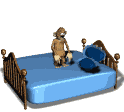


 New Messages
New Messages No New Messages
No New Messages Hot Topic w/ New Messages
Hot Topic w/ New Messages Hot Topic w/o New Messages
Hot Topic w/o New Messages Locked w/ New Messages
Locked w/ New Messages Locked w/o New Messages
Locked w/o New Messages Post New Thread
Post New Thread