1. Introduction
Cactus Data
Shield 200 - Page 1
- Introduction
Most Audio CD copy protection technologies are designed to prevent people "ripping"
music for distribution via the internet. But the technique has proved controversial
because protected CDs can cause problems for some older players, portable devices
and in-car stereo systems. They may refuse to play or only play with errors
on these machines. CD protection systems currently involve introducing errors
that PC players cannot cope with, or including confusing information in a CD's
"table" (TOC), which tells a player how to read its data. Critics
allege that the techniques used could also impair the quality of a disc's audio
content over time by making a disc less resilient to genuine errors.
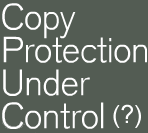 Recently
BMG in Europe had launched two of its chart CDs, Natalie Imbruglia's White Lilies
Island and Five's Greatest Hits, with copy protection technology but have now
switched production to "clean" unprotected CDs, following consumer
complaints. The discs were launched "clean" in Australia. In the US,
Universal's new compilation CD of Fast and Furious rock music is copy-protected
but is clearly marked with consumer warnings, unlike previous discs. BMG released
both their CDs with only a small print reference to "Cactus Data Shield"
and no explanation that this meant it was copy-protected and might not play
properly on computers and some CD players.
Recently
BMG in Europe had launched two of its chart CDs, Natalie Imbruglia's White Lilies
Island and Five's Greatest Hits, with copy protection technology but have now
switched production to "clean" unprotected CDs, following consumer
complaints. The discs were launched "clean" in Australia. In the US,
Universal's new compilation CD of Fast and Furious rock music is copy-protected
but is clearly marked with consumer warnings, unlike previous discs. BMG released
both their CDs with only a small print reference to "Cactus Data Shield"
and no explanation that this meant it was copy-protected and might not play
properly on computers and some CD players.
After reading such interesting news we decided to test the Cactus Data Shield
200 protection and found out how effective is or not!
- What does the indrustry state?
Philips controls the CD standard and their spokesman says: "Any changes
that put a disc outside the CD standard result in a disc that should no longer
be described or marketed as a CD." Philips, because of conformity issues,
has warned the record labels that the discs are actually not compact discs at
all, and must bear warning labels to inform consumers.
"...We've made sure they would put a very clear warning that you're not
buying a compact disc, but something different. We've been warning some labels
to begin with, and they've adjusted their behaviour. That means labels would
also be barred from using the familiar "compact disc" logo that has
been stamped on every CD since Philips and Sony jointly developed the technology
in 1978. The attempts to graft protective measures onto the 20-year-old CD technology
have had mixed results. Because there are hundreds and perhaps thousands of
different CD players on the market, it's likely that some will be unable to
read the new discs. It's extremely difficult to retrofit the system with copy
protection without losing the ability for all CDs to play on all players. We
fear some of these so-called copy-protected CDs will play at first, but will
eventually show problems and break down..."
Even when the protection technology works as intended, Philips spokesman said
that normal wear and tear could eventually overwhelm the error correction
for the altered discs, causing them to become unreadable within a few years.
2. Cactus Data Shield
Cactus Data
Shield 200 - Page 2
- What is Cactus Data Shield?
As Midbar says "...the Cactus Data Shield is a comprehensive solution
for protecting content on optical media, such as music CDs, against unauthorized
digital replication and conversion to compressed files for on-line distribution.
The Cactus Data Shield serves as a platform for providing consumers a variety
of services, according to client specifications. Transparent to the music provider,
the technology is easily implemented in the CD manufacturing process with no
production machinery modification or changes to the pre-mastering process necessary.
Transparent to the consumer, CDs protected by Cactus Data Shield play on commercial
CD players with perfect audio quality..."
- How many Cactus Data Shield versions exist?
 There
are 3 versions of Cactus Data Shield version. Albums containing CDS-100 can
only be listened to via traditional CD players, while those with CDS-200 can
be played on CD players and PCs. The third version, CDS-300, can be played on
both types of devices; it also lets people download music stored on the CD to
a computer hard drive.
There
are 3 versions of Cactus Data Shield version. Albums containing CDS-100 can
only be listened to via traditional CD players, while those with CDS-200 can
be played on CD players and PCs. The third version, CDS-300, can be played on
both types of devices; it also lets people download music stored on the CD to
a computer hard drive.
- How does the Cactus Data Shield work?
As Midbar explains "...The Cactus Data Shield proprietary technology was
developed in-house by a multidisciplinary team of experts in the fields of information
security, physics, mathematics, electronics, cryptography and algorithms. The
technology includes proprietary electronic circuits and software algorithms.
The Cactus Data Shield processor is the engine behind the protection and serves
as a platform for encoding original content through robust, multi-layer protection
schemes. An engineering solution, the protection schemes are adaptive, easily
updated and significantly more robust than software solutions. The Cactus Data
Shield copy protection slightly alters the information on the CD in several
ways while maintaining perfect audio quality.
 The
new version resolves all known issues of playability encountered to date. It
also includes improved tools for customizing the player to the content provider's
needs such as Skin Builder and Info Builder, which enable the creation of a
play list and a URL in a simplified manner. The CDS-200.0.4 passed a stringent
set of tests conducted in coordination between Midbar and major recording companies.
The results show that this upgrade of the CDS-200 enables nearly 100% playability
on a large scale of different devices including CD players, portable car stereos,
portable CD devices, DVDs, PCs and professional audio systems. The system also
proved to maintain the sound quality of the original recording. To date, a collective
8 million CDS copy controlled music CDs have been commercially released into
the U.S. and European markets..."
The
new version resolves all known issues of playability encountered to date. It
also includes improved tools for customizing the player to the content provider's
needs such as Skin Builder and Info Builder, which enable the creation of a
play list and a URL in a simplified manner. The CDS-200.0.4 passed a stringent
set of tests conducted in coordination between Midbar and major recording companies.
The results show that this upgrade of the CDS-200 enables nearly 100% playability
on a large scale of different devices including CD players, portable car stereos,
portable CD devices, DVDs, PCs and professional audio systems. The system also
proved to maintain the sound quality of the original recording. To date, a collective
8 million CDS copy controlled music CDs have been commercially released into
the U.S. and European markets..."
3. Inside the protection
Cactus Data
Shield 200 - Page 3
- Getting inside the CDS200 protection
The new Natalie Imbruglia CD, White Lilies Island, disc is a "multisession"
mix of twelve ordinary 16 bit CD music tracks, and one data track containing
the same music compressed by a proprietory process into a 29.4 megabyte file.
When played on a Windows PC, without any attempt at copying, a program on the
CD over-rides Windows Media Player, and plays a highly compressed version of
the music at 128 kbps - the normal CD standard is 1.4 mbps. This stops some
PC copy software working. But it also means people who legitimately choose to
listen to the disk through a PC get poor sound.
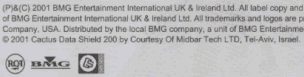 Other
ways of playing the disk have also been affected. Some Macs play no music, while
others cannot play Track 1. The disk cannot be listened to when the Philips
CD recorder is used as a player. And Track 1 will not play on a Sony PlayStation
2 deck, although Track 2 will. As sold, the CD carries no warning that it is
copy-protected, just a small print credit to "Cactus Data Shield 200 by
Courtesy of Midbar Tech Ltd, Tel-Aviv, Israel", behind the jule case.
Other
ways of playing the disk have also been affected. Some Macs play no music, while
others cannot play Track 1. The disk cannot be listened to when the Philips
CD recorder is used as a player. And Track 1 will not play on a Sony PlayStation
2 deck, although Track 2 will. As sold, the CD carries no warning that it is
copy-protected, just a small print credit to "Cactus Data Shield 200 by
Courtesy of Midbar Tech Ltd, Tel-Aviv, Israel", behind the jule case.
On the back of the disc we can see a visible circle that separates the two
sessions:

At the following picture we can see that all tracks can be visible
with human's eye:

Let's now see the structure of the CDS200 disc. There are 2 sessions inside:
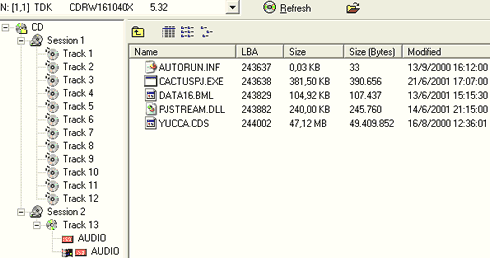
The first session contains all the audio tracks, while the second tracks contain
5 files: Autorun.inf, CactusPJ.exe, Data16.bml, PDStream.dll and Yucca.CDS.
The Autorun.inf file contains only one entry (Autorun=CactusPJ.exe), which loads
the CactusPJ.exe file. This file is actually integrates an Mp3 Player and possibly
additional CDS200 protection. The Yucca.CDS contains all 12 tracks compressed
at Mp3 (128kbs). The idea is that you can hear music in PC (through Mp3 format)
but not be able to rip it at HD. Note that the second session DOESN'T appear
with all drives. Some drives can see it, some can't.
If you try to run CactusPJ.exe from HD you will get an error message:

When you try running it from CD, a MP3 player opens and you can hear all 12
tracks:

You can have also Title information:

Let's now see the first session:
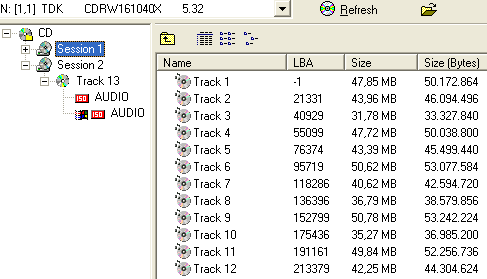
At the first session we can see all 12 tracks. Notice the first track that
starts from LBA -1 as ISOBuster reports. This is what most drives will report,
since they cannot recognize the exact location of the first track (due to copy
protection).
4. How can I overpass it?
Cactus Data
Shield 200 - Page 4
- How can I overpass it?
That depends upon your hardware/software you will use to playback/rip your
CDS200 title. Few software can accurately playback/rip CDS200 protected CDs.
The hardware also plays big part here. There are drives that cannot read at
all the CDS200 disc, some others will read accurately some of them and some
others have no problem with it.
- ISO Buster v0.99.6/8
ISOBuster can be used in order to extract all tracks of the disc. Just press
right click>>Extract Track>>Extract Audio to Wave file
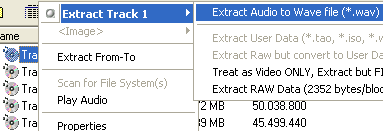
The software will prompt you for un-readable sectors. Just select "Ommit
Sector" and press Selection

As we can see, the TDK CyClone 161040 cannot read the first track and halts:

With the rest tracks, the reading process is faster but the drive seems to
stop many times during the reading process inside the track:

The ISOBuster will not work in all cases. In many cases with not the proper
drive, you won't be able to rip any tracks of a CDS200 disc (or maybe some of
them). Since ISOBuster doesn't include any routines to detect the quality of
the extracted wavs, you should really only use EAC.
5. Feurio
Cactus Data
Shield 200 - Page 5
- Feurio v1.64
The Feurio author added special routines for defective (copy-protected) Audio-CDs
at the latest 1.64 version. When you have inserted the CDS200 disc, Feurio opens
a window and prompts:
- TOC (table of contents) informations defective - probably the CD is copy
protected or defective
The inserted CD contains multiple sessions. The informations of the further
sessions contradict the TOC informations of the first session.
An audio CD-player always reads only the data of the first session. But a CD-ROM
will read the data of the further sessions and "overwrites" the data
of the first session with the data of the further sessions. Many audio-CDs with
copy protections use this behaviour - they contain further sessions with "defective"
TOC-data, so that CD-ROMs display wrong track length or wrong track data, such
that they refuse to play these CDs correctly. In this case you should activate
"Ignore further sessions - correct TOC information", so that Feurio!
reacts like a normal CD-player and uses only the data of the first session,
i.e. the further sessions won't be displayed. By selecting "Always correct
TOC for this CD", Feurio! will always behave like described above for this
CD, so that this dialog won't appear again for this CD. REMARK: Depending on
the CD-Device, the reading will work or won't work - unfortunately there are
some CD-devices that get so "confused" by this "defective"
data, so that they refuse to read any data correctly - if this is the case,
Feurio! can't repair this, we can then only recommend to use another CD-Rom!
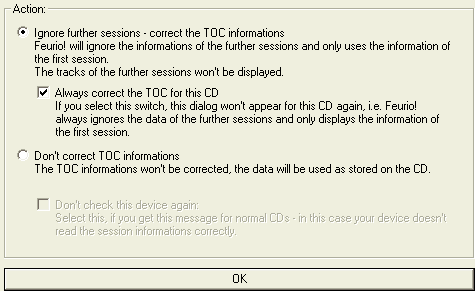
After we press "ok", Feurio displays the correct tracks of our disc:
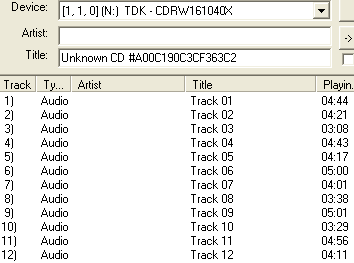
Afterwards you can either try playback the CD or even better make a copy of
the disc in your HD.
6. EAC
Cactus Data
Shield 200 - Page 6
- Exact Audio Copy (EAC) v0.9 beta1
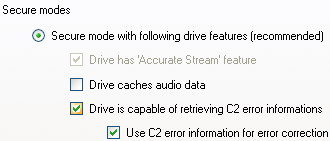 The
author of EAC at the latest version also added special features in order to
make reading/ripping of protected AudioCDs easier. The secondary C2 extraction
mode and the manual detection of TOC are useful if a CD is defective and displays
wrong track positions or data tracks instead of audio, EAC will try to detect
the CD structure by analysis. For this, your drive must support Gap Detection
mode B.
The
author of EAC at the latest version also added special features in order to
make reading/ripping of protected AudioCDs easier. The secondary C2 extraction
mode and the manual detection of TOC are useful if a CD is defective and displays
wrong track positions or data tracks instead of audio, EAC will try to detect
the CD structure by analysis. For this, your drive must support Gap Detection
mode B.
When the EAC v0.9x version is being used will automatically detect the copy
protected CDs and will display only the correct Audio tracks. Under the Drive
properties we can found a new setting for ripping our protected Audio CDs (Use
C2 error information for error correction). Note that even EAC's new features
many drives will not be able to rip the disc's contents!
- AOpen RW5120A (Burst Mode)
As the following picture shows, the reading/testing CRC checksums are not the
same at all audio tracks!
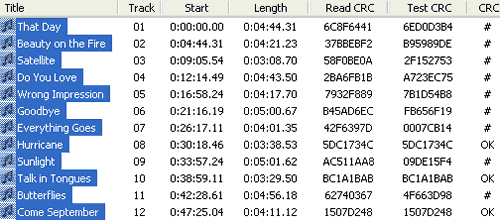
- AOpen RW5120A (Secure Mode - C2 error information for error correction)
This time we had better results. We had problems only at 3 tracks, meaning
the ripping quality wasn't perfect (as we would like too). Lower reading speed
doesn't seem to affect the ripping quality.
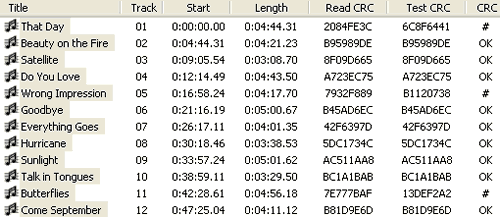
- AOpen CRW2440 (Burst Mode)
With AOpen CRW2440 we have better results but still some tracks are not correctly
ripped:

- AOpen CRW2440A (Secure Mode - C2 error information for error correction)
This time only 2 tracks didn't ripped correctly:
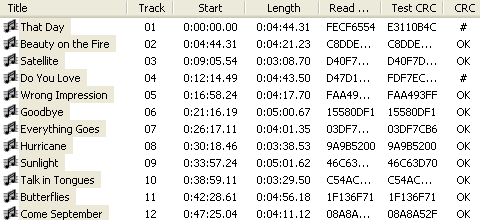
7. CloneCD
Cactus Data
Shield 200 - Page 7
- CloneCD v3.3.4.1
We used latest CloneCD version with three drives. CloneCD recognizes the 2
sessions of the disc:
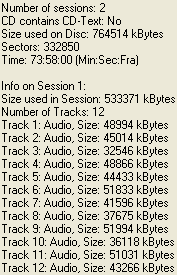

We tried to backup the disc using 3 readers:
-TDK CyClone 161040: The drive reports many reading errors at the reading process,
which of course reproduced at the backup disc. Our CDS200 CD-R backup contains
many pauses inside.
- AOpen CRW2440/RW5120: Both drives can read the CDS200 disc without any reading
errors:

The CDS200 cd-r backup does contain the CDS200 protection, however now is FULLY
readable from all tested drives:
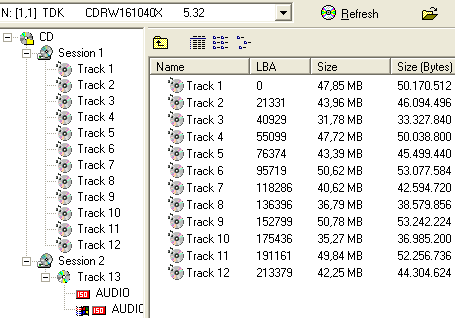
That means you can rip the contents of the disc back to the HD using any DAE
ripper. The CD-R backup is still not playable through Windows Media Player.
8. CDS 200 Disc Quality
Cactus Data
Shield 200 - Page 8
- Manufacturing quality
After the coming of the first protected AudioCDs many people complained that
the manufacturing quality of those discs is not as good as it should be. Philips
latest statements come to full fill this and from our tests, the C1 errors at
the disc are high enough to make the disc almost un-readable from most CD/DVD-ROMs:
|
|
C1
|
C2
|
|
|
Average
|
Max
|
Average
|
Max
|
|
CDS200 Pressed Disc
|
39.1
|
348
|
1
|
0
|
|
CDS200 CD-R backup
|
0.2
|
11
|
0
|
0
|
As we can see the pressed disc's C1/C2 errors are divided at 3 zones: Till
5mins, the C1 error rate is very low, at 5-55mins the C1 errors are very high,
causing the reading problems from most drives. The error rate drops from 55-74mins.
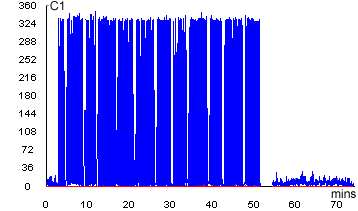
With the CDS200 CD-R backup we have very low C1/C2 errors, making the disc
fully readable:
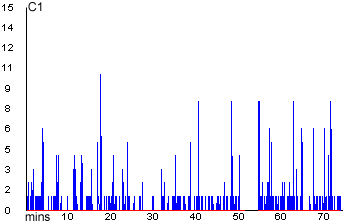
9. Tests
Cactus Data
Shield 200 - Page 9
- Tests with PC drives
We tested many drives with the CDS200 pressed disc under WinXP. We used CDDAE
v0.3beta and Feurio v1.64. With the CDDAE we tried to rip the contents of the
disc at HD. In most cases we failed since the ripping software (CDDAE) doesn't
contain any specials routines for Audio protected CDs. On the other hand, Feurio
1.64 can handle, in some cases, protected Audio CDs. With some drives we could
playback the disc and rip the disc contents with some others didn't. Note that
we didn't tested alternative CDFS.VXD cause works only under Win9X systems.
|
Drive
|
CDDAE
|
Feurio v1.64
|
|
PleXWriter PX-W2410A v1.03
|
Recognizes only the first 8 tracks as
Audio Tracks. Cannot rip the first track.
|
All tracks are shown correctly, however
the drive has many problems ripping/playback the whole disc
|
|
LiteOn LTR-24102B v5S54
|
Recognizes the 12 Audio tracks, however
cannot rip/playback disc
|
All Audio tracks are shown correctly,
however the drive cannot rip/playback tracks
|
|
TEAC CD-W524E v1.0A
|
Doesn't recognize any Audio Track!
|
Doesn't recognize any Audio Track!
|
|
Yamaha CRW3200E v1.0b
|
Recognizes the 12 Audio tracks, however
cannot rip/playback disc
|
All Audio tracks are shown correctly,
however the drive cannot rip/playback tracks
|
|
ASUS CDS2410A v6.36
|
Recognizes the 12 Audio tracks, however
cannot rip/playback disc, PC halts
|
All Audio tracks are shown correctly,
however the drive cannot rip/playback tracks
|
|
Sony CRX175A v1.0h
|
Recognizes the 12 Audio tracks, however
cannot rip/playback disc, PC halts
|
Can playback all tracks, however sound
skips during the playback process at some points
|
|
AOpen CRW2440 v2.02
|
Recognizes the 12 Audio tracks, can rip
till 91%
|
|
|
Plextor PX-40TS v1.13
|
Recognizes only 8 Audio Tracks, cannot
rip them
|
Can playback all tracks with some problems
when you try moving back and fordward inside the track
|
|
TEAC CD-W280PU v1.1A
|
Recognizes only the first 6 tracks as
Audio Tracks. Cannot rip the first track.
|
All tracks are shown correctly, however
the drive can only play 1-5 tracks, cannmot playback 6-12
|
|
PleXWriter PX-S88TU v1.05
|
Recognizes only the first 6 tracks as
Audio Tracks. Cannot rip the first track.
|
Can playback 1-7 tracks not 8-12
|
|
LiteOn LTR-32123S vXS07
|
Recognizes the 12 Audio tracks, however
cannot rip/playback disc, drive halts
|
Recognizes the 12 AudioTracks, however
Feurio halts!!
|
|
Mitsumi CR-480A vP1.05
|
Sees all tracks as Data tracks
|
Sees all tracks as Data tracks, Feurio
re-tries to recognize Audio Tracks, no success
|
The winner with CDS200 protection is the AOpen CRW2440. The drive has no problem
read the disc contents, rip them (up to 91% with CDDAE, up to 100% with EAC)
and give you a safe backup. All other 24x recorders (Plextor, LiteOn, Yamaha,
TEAC) will fail in re-producing a backup disc. The problem here is the reading
not the writing part...Perhaps with newer firmware updates, reading compatibility
will be improved.
- Testing with standalone players
We tested the CDS200 title with 3 stand alone CD players:
|
Drive
|
Original
|
Backup
|
|
Denon DCD-950 (stand alone)
|
No problems
|
Cannot recognize disc
|
|
JVC XL-P31 (portable)
|
No problems
|
No problems
|
|
AIWA LCX-257 (midi system)
|
No problems
|
No problems
|
The original CDS200 title didn't showed any problems during playback with our
tested CD players. The CDS200 backup, produced with CloneCD, didn't recognized
from the Denon DCD-950 CD player (we have confirmed it can read CD-R media),
which is at least worrying. Users should make a new disc with the 12 tracks
in order have maximum compatibilty of their backups.
10. Conclusion
Cactus Data
Shield 200 - Page 10
Conclusion
Our tests showed that CDS200 is a really effective CD protection that will
prevent you from making perfect backups of your AudioCDs when not a proper reader
is being used. From our tests only two drives managed to read the CDS200 without
any problems: AOpen's CRW2440/RW5120. The produced backup with CloneCD had some
issues with standalone players so we can recommend just ripping the CD and re-making
it (without the second session). You better use EAC 0.9 beta1 (or higher) an
a AOpen drive as the reader.