1. Features, specifications
Shuttle has recently released an interesting product that many users are curious about, an Nvidia ION 2 - based mini PC with an Atom dual-core processor on board. The device is promising to offer high performance and at the same time quiet operation, due to its fanless design. Today we will examine the XS 3510MA complete system, which is based at the XS35GT-804 platform.
Shuttle's XS35 series was officially announced in the middle of September. A total of eleven models are included in the new series of mini-PCs. Nine of them boast a compact format of just 38 mm in width,
high connectivity and a completely passive (fanless) cooling system. As the smallest-ever Mini-PC from Shuttle (25.2 x 3.85 x 16.2cm,
DWH]) the XS35 offers particularly low energy consumption.
The series uses the Intel Atom D510
dual-core processor (2x 1.66 GHz), SO-DIMM memory, 2.5 inch hard disks
and slim-line drives. Shuttle’s XS35 series is offered in a number of very different
variants. Nine complete systems with or without operating system as
well as two barebones (without memory, drives and operating system)
are available. The Shuttle Barebone XS35 includes Intel GMA 3150 graphics, while the Shuttle Barebone XS35GT includes next-generation NVIDIA
ION graphics with VGA + HDMI outputs.

- Features
Based at the XS35GT-804 platform, the XS 3510MA that we have in our labs is a complete Mini-PC in the 1-litre class and armed with Windows 7 Home Premium. Intel's Atom D510 Dual Core Processor (2x 1.66 GHz)
codenamed Pineview. It comes with an NVIDIA ION graphics card (ION2), which has both the memory controller and
graphics core on-die, helping to keep heat dissipation and
memory latency low. The ION 2 graphics core promises to provide streaming 3D and full-HD 1080p resolution video playback. The CPU is connected to the Southbridge NM10,
codenamed Tiger Point. The device is also offering an HDMI connection, 5 x USB, VGA, LAN and Audio.


For wireless communication, WLAN (n) is already integrated. The small casing includes a card reader, 2MB DDR2 memory, a 500GB hard disk and a slim-type DVD writer. The XS 3510MA is 100% passively cooled, and thus virtually noiseless.
The optional
PV01 accessory enables the machine to be fitted to VESA-compatible
screens or mounts.
 |
Multiformat card reader
At last – no more searching for missing digital camera leads. Simply insert the memory card and you can access all stored photos and videos immediately.
|
 |
Anti-theft protection
The Kensington Lock forms part of the anti-theft system. As with many other Notebooks, this Mini-PC can also be safely locked, ensuring long-term enjoyment from your Shuttle product.
|
 |
Suitable for Linux operating systems
This model was successfully tested with openSUSE Linux by Novell. All machine functions worked without problem immediately after installation (Version 11.1 was tested).
|
 |
Fan-less external power supply
An external power supply provides the Shuttle Mini-PC with its energy. And since it works without a fan, it is completely noise-free.
|
 |
Connections without all those annoying cables
Data is transferred by WLAN completely without cables. Accessing the Internet and local network resources (e.g. printers) is now child's play when within range of an access point/hotspot.
|
 |
Generous supply of USB ports
This Shuttle Mini-PC offers 6 ports, with further ports for internal expansions located on the mainboard.
|
 |
Compatible with Microsoft Windows 7
This Shuttle Mini-PC is ideally prepared for the new Microsoft Windows 7 operating system.
|
 |
Fanless and whisper-quiet
The fanless technology used in this PC means it is incredibly quiet. Doing away with these mechanical components also reduces the number of wearing parts, making the machine more durable and stable.
|
 |
HDMI interface
Goodbye cable spaghetti! Modern flat-screen TVs and large-format TFT screens can be connected to this Mini-PC with just a single thin cable. Often the audio output is also transferred in high quality via the HDMI cable. If your Mini-PC already has a Blu-ray drive, the path to high-definition entertainment is clear.
|
 |
Integral DVD burner
Play your favourite DVDs or store up to 8.5 GB of data on just one DL storage medium. Many other DVD formats are supported. |
- Specifications
- Chassis
Dimensions without stand: 25.2 x 16.2 x 3.85 cm (DxHxW) = 1,57 litre
Dimensions with stand: 25.2 x 18.5 x 10.04 cm (DxHxW)
Hole for the Kensington Lock at the back panel
Optional accessory: 75mm and 100mm VESA mounting kit (PV01)
Warning: Please make sure the system is always placed upright
using either its stand or the optional VESA mount.
Ventilation holes must not be blocked to ensure sufficient cooling.
- Operation System
Microsoft Windows 7 Home Premium
9 languages available: German, English, French, Dutch, Italian,
Spanish, Swedish, Finnish, Danish
- Processor
Intel Dual-Core Atom processor D510 (Codename: Pineview-D)
45nm manufacturing process, FCBGA559
Intel Hyper-Threading technology: 2-threads per core
Intel 64 architecture, Core clock: 1.66GHz
L2 Cache: 1024kB , TDP: max. 15W
Integrated North Bridge with controller for memory and graphics
- Cooling
Passive, completely fanless cooling
- Chipset
Intel® NM10 Express Chipset
Platform Controller Hub (PCH)
Code name: Tiger Point
- BIOS
AMI BIOS in a 2Mbit Flash ROM supports PnP, ACPI 3.0
Supports external USB flash memory card boot up
- Memory
2048MB DDR2-667 (PC5300)
One SO-DIMM module with 200 pins
- Optical drive
Optical Super-Multi DVD writer drive in slimline format
Serial ATA interface, 12.7mm height
- Hard disk drive
500GB Serial ATA hard disk 6.35cm/2.5" format
- Discrete Graphics
Graphics processor: Next Generation NVIDIA ION
Power consumption: TDP = 12 Watts
Video RAM: 512MB DDR3
DirectX 10.1
Two display ports:
- Digital HDMI v1.3 output (DVI via adapter), max. 2560 x 1600
- Analog VGA output, max. 2048 x 1536
- Supports Extended Desktop Mode and Clone Mode
NVIDIA PureVideo HD supports full HD decode (1080i/p)
Supports Blu-ray play back in combination with an optional slim-line
Blu-ray drive and appropriate software
- Integrated Audio
IDT92HD81 Audio Codec with Azalia support
Two analog audio connectors (3.5mm):
1) Line out (head phone)
2) microphone input
Digital Audio via HDMI port
- Card Reader
4-in-1 card reader at the front side
Supports SDHC, SD, MS und MS-pro memory cards
PCIe Interface
- Wired Network
RJ45 connector supports 10/100 Mbit/sec.
PCI-Express x1 interface
Supports S3 Wake-on-LAN (WOL) feature
Supports Deep Sleep Mode (DSM)
Combo controller JMC261 (for LAN and card reader)
- Wireless Network (WLAN)
Supports IEEE 802.11b/g/n, max. 150Mbps up-/downstream
Security: WPA/WPA2(-PSK), WEP 64/128bit, IEEE 802.11x/i
Single-chipset: Realtek RTL8191SE
Half size Mini-PCIe-Card
- Connectors
HDMI v1.3 supports Digital Video and Digital Audio
VGA Analog Video (D-Sub 15 pol., analog)
5x USB 2.0 (1x front, 4x rear)
Network (LAN, RJ45)
Audio Line-out (head phone)
Microphone input
DC input for power adapter
- LEDs and Buttons
Power button
Power LED (white)
Hard disk LED (blue)
- Power supply
External 40W AC/DC power adapter (fanless)
AC Input: 100~240V AC, 50~60Hz
2. Meet the Shuttle XS 3510MA
The Shuttle XS 3510MA is listed at Shuttle's website for €622 (including VAT), with an option to add a Blu-Ray optical drive (+€113) & a VESA mounting kit (+€9.00). The optional VESA75/100 wallmount allows it to be installed on to walls or
just affixed on the rear side of a monitor.We can say that the retail price is high enough for the provided computing power, but as usually happens, the more compact in size a system gets, the higher the price goes.
The retail box that arrived in our labs was very simple as you can see in the picture below:
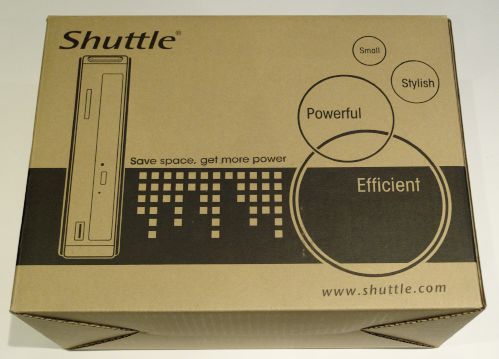
Zooming at the specification label, we see that the device is based on an Intel Atom D510 Dual Core, it has a 2.5" 500GB HDD, 2GB of DDR2, a DVD-RW recorder and runs on Windows 7 Home Premium edition OS:

Everything inside the box and placed into protective packaging:

The retail package includes:
- The XS 3510MA unit
- 1x power adapter fanless
- 1x power cord
- 1x printed multi-language user guide
- 1x base stand for the XS 3510MA
- 1x CD-ROM with
Nvidia 32-bit / 64-bit Drivers
- 1x DVD-ROM with drivers



What we didn't like about the package was the fact that you don't get a DVD-ROM with Windows 7, in case you need to install the OS again.
Let's now examine the XS 3510MA device. The total weight of the unit is just 1.27 Kg, , without any HDD or optical drive installed. The base stand weights around 450gr. That makes a sum of a 1.70kg for a whole system, which is very low. Designed as a space-saver, the1.5 litre nettop PC only measures 25.2 x 16.2 x 3.85 cm (DxHxW) without the stand and 25.2 x 18.5 x 10.04 cm (DxHxW) with the stand installed. Due to its design, Shuttle highly suggests to place the system always upright using either its stand or
the optional VESA mount. Ventilation
holes must not be blocked to ensure
sufficient cooling. In order to install the stand you need to use the included screw.

The device's case is made out of hard plastic. At the top side you a "Shuttle" logo and many ventilation holes that also contribute to a unique look:


The front panel includes on/off/reset switch (left), the optical drive bay (slimline format), the 4-in-1 card reader slot (SDHC, SD, MS and MS-pro memory cards) and finally a USB2.0 port.

The rear panel has many inputs/outputs as they are described below. We would like to have more USB ports at the front side, since the 4x USB ports at the back can be already occupied with a USB mouse/keyboard and users won't have much options for more devices.

3. Powering up the device
- BIOS
The Bios layout is nothing new for most users. The "Main" section provides information about the system time/date, the and installed memory and also allows you to configure the on-board SATA controllers:
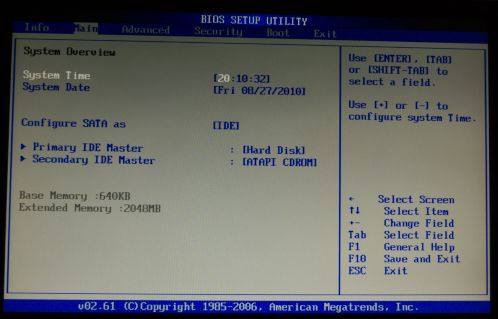
The "Advanced" section includes the option to enable or disable the "execute-disable bit capability", which adds hardware protection to memory and also an option for controlling the wireless function of the device:

At the "Boot" section you can enable the LAN remote boot function and also set the boot device priority:

- Powering On
Before powering up the box, first plug the included power adapter, which is also noiseless. After plugging in the required devices (mouse, keyboard, monitor) you are ready to go.
The first screen that comes up is the Windows 7 Home Premium setup. Here you can configure the regional settings of the PC:
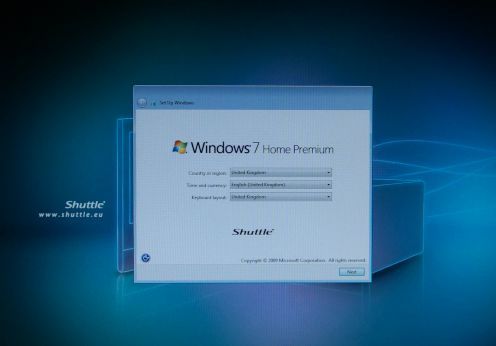
Type a name for your Shuttle box here:
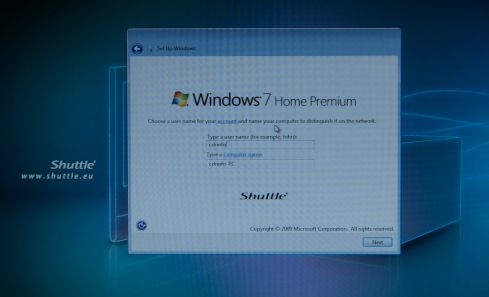
Getting into Windows 7 desktop takes just a few minutes:

4. The installed components
After having finished the essential Windows 7 updates, it is about time to find which components our system has.. First let's check the installed processor using the CPU-Z software. The Shuttle XS 3510MA is equipped with an Intel Atom D510 processor @ 1.66GHz with 1MB of L2 cache. The 45 nm CPU has a 13W max TDP and a 0.800V-1.175V core voltage. It is also using the Intel NM10 southbridge chip:


The system's DDR2 memory is running at CL5-5-5-15-2T:
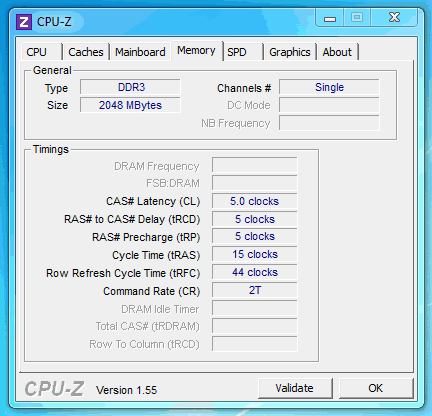
The 2GB SO-DIMM DDR2 serial presence detect (SPD) memory has been manufactured by A-DATA Technology:

Some information about the used Nvidia ION 2 graphic core is also provided. The 40nm GT218 core runs at 500 MHz, with its shaders to be clocked at 1070 MHz and the 512 MB memory at 700 MHz:
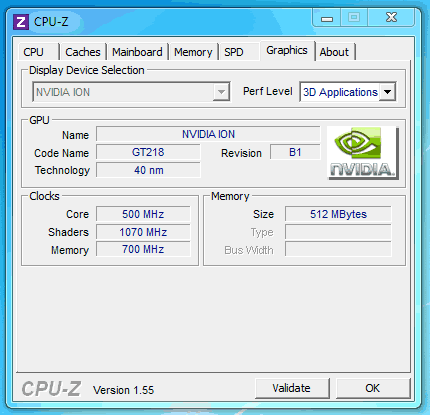
More information is available through Windows Device Manager. As you can see below the system comes with a WD WD5000BEVT hard disk drive installed, an optical storage drive (TSST TS-L633C), a JMicron 10/100 controller for the lan and a Realtek RTL8191SE 802.11n PCI-e card controller:
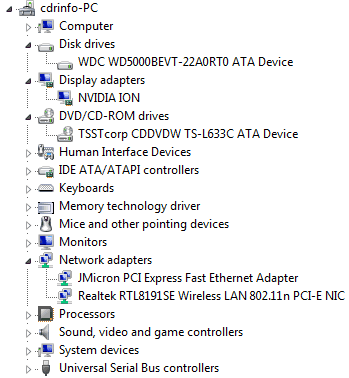
5. CPU tests
In order to measure the performance of the Shuttle XS 3510MA we used the latest version of some popular benchmarking suites, the FutureMark PCMark, the CineBench, the wPrime and of course Sisoft Sandra.
The latest Sisoft Sandra provides useful comparisons with other already tested systems. The system's Intel Atom D510 performed better than the Intel Atom 330 with 8.24GIPS vs 7.86GIPS. As it was was expected, the Intel Atom D525 clocked at 1.86GHz is slightly faster than our system with 8.84GIPS:


At the PCMark benchmark our system scored 1953 marks, after running the following sub-level tests:

You can see an online comparison of our Shuttle system with other systems at Futuremark's website .
The CineBench R11.5 is an OpenGL graphics benchmark and a CPU benchmark based on the popular MAXON’s CINEMA 4D. The test procedure consists of two main components - the graphics card performance test and the CPU performance test. The CPU test uses all of the system's processing power to render a 3D scene. This scene makes use of various algorithms to stress all available processor cores. The result is displayed in points (pts). The higher the number, the faster the processor.
The Graphics Card Performance (OpenGL) test uses a complex 3D scene which measures the performance of the graphics card in OpenGL mode. The performance depends on various factors, such as the GPU processor on the hardware, but also on the drivers used. The result given is measured in frames per second (fps). The higher the number, the faster your graphics card.
At the left picture you see the CPU results of our Atom D5190 compared to other CPUs. The right graph compares the GPU performance of our system (FPS) with other graphics cards. It is obvious that our system performs significantly lower than the Core i7 CPUs of the chart, as well as the ATI Radeons and Geforce series graphics cards that appear in the comparison charts:


The final benchmark we used was the wPrime 2.03. The software has been designed to use a highly multi-threaded approach to calculating the square-roots of large amounts of numbers (up to 32 billion at this stage).
Our system preformed a 32M calculation in 65.0333 seconds:

6. HDD tests
As we saw earlier, Shuttle XS 3510M is equipped with a WD Scorpio Blue (WD5000BEVT) HDD with a capacity of 500GB, 5400 RPM rotation speed, 8MB Cache and a SATA 3.0Gb/s interface. The specific HDD is priced at around $60. Below you can see some information about the WD HDD:

Let's run some benchmarks with this hard disk drive. The HD Tune Pro software returned an average sequential reading performance of 61.1MB/sec and a18.4ms access time:

However, we are dealing with a 5400 rpm HDD here, so access times may be higher as the transfer size increases:

The CrystalDiskMark 3.0 software gave the WD Scorpio Blue a sequential reading speed of 63.68MB/sec and a seq writing speed of 62.79MB/sec. However, the 4K scores are really low:
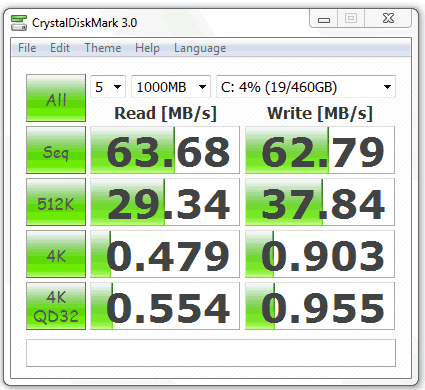
Finally, the ATTO Disk Benchmark showed that the drive's reading/writing performance is as high as 62MB/sec:

7. DVD Burner tests
The system's ODD comes from Toshiba/Samsung (TSST), model TS-L633C. The SATA drive has Ver. TM01 firmware installed. As you can see in the screenshot below, the drive supports CD-R,CD-RW, DVD-R/-RW/-R DL/-RAM/+R/+RW/+R DL discs for both reading and writing.The writing/reading speed goes up to 8X, which is a typical for a slim-type DVD burner:
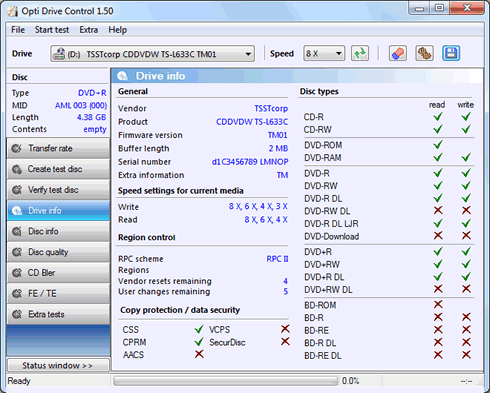
Of course, do not expect to run our usual ODD tests with this drive. This could take way too much time and of course, testing the TS-L633C in detail is not the purpose of this article. However, we run some quick tests that will show you the DVD writing strategy of the drive at the maximum 8x speed as well as its reading capabilities.
We used an AML 003 16x DVD+R disc. The disc can be burned at 8x and below you see the writing process:
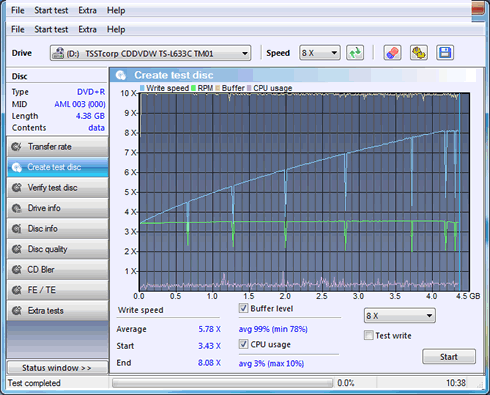
After around 10.38mins, our burning graph was ready. The drive uses the P-CAV burning method for 8X, which results to an average burning speed of 5.78X average writing speed. The CPU % utilization of our Shuttle system was very lo
w during the recording of the disc.
The disc was fully readable at 8X CAV:

Finally, the PIE/PIF error writing quality results are also encouraging. The quality of the burn seems to be OK, with the The PIE error rate to stay well below the 280 limit and no POF errors (uncorrectable) reported.
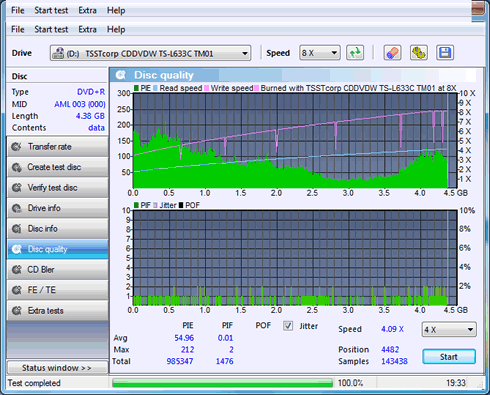
8. GPU tests
Possibly the most important and interesting feature of the Shuttle XS 3510MA system is its Nvidia ION 2 graphics core. The "GT218" GPU is clocked at 500 MHz, it has 8 Unified Shaders clocked at 1070Mhz, 8 ROPs units, 512MB of RAM running at 700 MHz and a 64 bit bus width. The only working drivers with the ION 2 were the included GeForce 257.30, while the latest beta (260.63) drivers could not be installed.
Nvidia's ION 2 platform is also supporting Hardware Video Decode Acceleration for both SD and HD, NVIDIA CUDA Technology, Microsoft DirectX up to 10.1 and OpenGL 3.1:
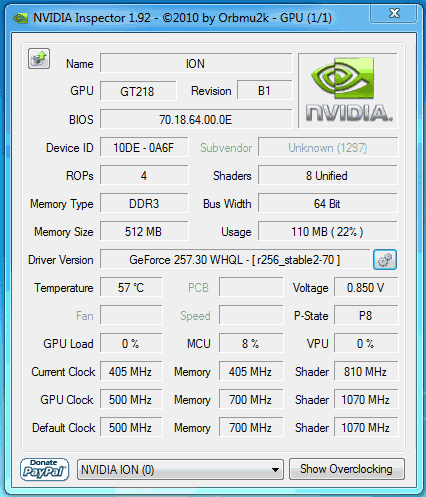

We run some first tests using the FutureMark 3DMark 05 and 3DMark 06 benchmarks in order to get an idea of what kind of performance we should expect from Nvidia's ION 2 graphics:
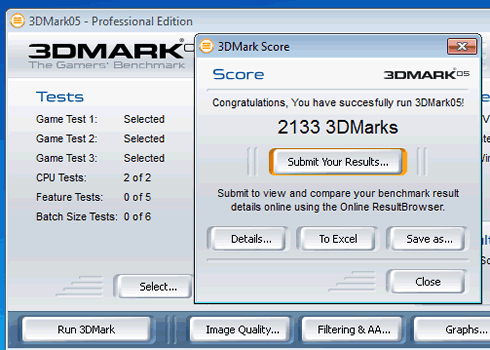

But how about real gaming? The Shuttle XS 3510MA with ION 2 on board can deliver acceptable frame rates provided that you use resolutions of up to 1024x768 pixels and set the quality settings at not any higher than the middle level. Following that rules, the StreetFighter IV benchmark gave around 37.00 FPS. However, the Lost Planet 2 Benchmark under the DX9 test with the resolution set at 800x600 pixels and all the visual details set at their lowest values, we only got 12.1 FPS - not a very encouraging result..

Passing to the video playback performance, we used the latest VLC media player and we enabled the GPU acceleration. Starting from 720p files, the DivX "Big Bunny" trailer was playable with the cpu reaching the ~20%. Next, we tried another 720p H264 file again and the video playback performance was perfect. After that point we moved to full 1080p x264 with DTS audio. Although the video was playable, in many cases the playback was a little bit jerky.
9. Final words
The Shuttle XS 3510MA is based at the XS35GT-804 barebone and comes armed with a 500GB HDD, 2GB of RAM, DVDRW, Wifi 802.11n and Windows 7 Home Premium. The retail price for that package is around €525Euro (+VAT) making it a rather expensive solution for today's economic situation.
The mini-pc is also powered by the Intel Atom Dual D510, Intel's the latest offering for small passively cooled systems such as HTPCs. According to our benchmarks, the D510 proved to be faster than the previous Intel Atom 330 CPU but not as much as someone might expect. Of course, we do need to understand what the Intel Atom platform is all about - power for office use, and low power consumption.

The XS 3510MA has another unique feature, the Nvidia ION2 platform. So this Nvidia-powered little system should offer great gaming and video performance. Correct? Not exactly... The Nvidia ION 2 proved to be efficient with some games at resolutions of 800x600 and low details, but with others (for example Lost Planet 2) the system gave a poor performance, making it impossible to enjoy the game.
On the video playback, Nvidia's GPU helps the overall performance. The 720p files we tested using the VLC player were perfectly reproduced, while the CPU usage was also very low (~20%). On the other hand, the 1080p files were more difficult for the Shuttle XS 3510MA to handle. Playback was not always smooth and it was jerky in specific video scenes. We are still not sure whether installing any latest Nvidia drivers would made any difference, as Nvidia doesn't include such drivers on their web site.
The XS 3510MA is also equipped with a HDD and a DVDRW burner. The internal HDD spins at just 5400rpm, meaning that it offers a lower performance than we would love to see. Perhaps installing a 7400 RPM HDD in such a small case would cause thermal problems, but we think that the WD "Black Edition" HDD would be a good choice here.
The internal optical storage burner from Samsung-Toshiba worked great and without any problems. It supports all the CD and DVD formats and will burn your DVDs at decent speeds up to 8X. The drive won't support the Blu-Ray format and Shuttle is offering an optional BD drive. However, we are not so sure the that the machine can handle BD movies after all.
The design of the device is appealing to users' eye and due to its small dimensions you can even mount it at the rear side of your LCD monitor using an extra VESA stand. Although we worked with the device for many hours, the external case got a little hot but nothing to worry about.
To sum up, the Shuttle XS 3510MA is a good solution for office use and for all those who are looking for a highly portable and complete PC system for basic office use and also HD playback. All you need is a mouse/keyboard/monitor and you are ready to go! On the other hand, the system should be regarded as an entry-level gaming system. Despite its dual-core CPU, the gaming performance of this system cannot give you any acceptable frame rates.
With the current configuration, the device costs around €525 Euro (+VAT), which means an overall cost of around €625 Euro. Perhaps buying the barebone and adding a faster HDD would be a good idea, since this would increase the system's overall response. We feel that the Shuttle XS 3510MA is overpriced but after all, beauty comes with a price, don't you agree?
Positive
+ Small dimensions
+ Attractive design
+ Includes both DVDRW burner and HDD
+ Easy access to the internal
+ DVI and VGA work at the same time
+ Quiet operation
+ Windows 7 Home Premium with 2GB of RAM
+ Perfect for office use
+ Windows Vista Home Basic disc is included
+ Perfectly playback of 720p videos
+ Gaming is possible under conditions
+ Includes 802.11n adapter with software on/off switch
Negative
- High retail price
- No Bluetooth adapter
- Average HDD performance
- Nvidia ION2 cannot be used for serious gaming
- We would love to see more USB ports at the front