1. Introduction

Thermaltake is a well known cooling systems manufacturer. Back in 2003, Thermaltake introduced their first PurePower PSU, its power capacity ranging from 360W to 560W. Nowadays, the demand for a stable PSU device is even greater, especially if one intends to build an SLI system, with two high-end VGA cards with hellish need for power. nVidia claims that cheaper PSUs cannot provide stable as well as continuous power when the amount of it required reaches the nominal wattage rating of the PSU. However, the minimum requirements for SLI systems are slightly increased in wattage, in order to eliminate any chances of VGA cards being damaged by fluctuating power.

Their latest PSU is the PurePower PST520W. There are two versions of the aforesaid PSU, the first, [W00073] being equipped with Active PFC, while the second, [W0074], is not provided with it. This new PSU promises a steady flow of power at 520W, and uses a P.S.T. so that its cords are arrayed in a manner allowing thus a more effective air flow in the PC case.
Features
The PSU main features are exposed below:





- Ingenious Modularized Cable Management and Power Station that allows you to arrange cables easier and smarter.
- 5 .25” P.S.T fits any 5.25” driver bay and offers various connectors for all peripheral devices
- Mini P.S.T offers convenient output for devices and accessories at various locations
- Blue LED around 5.25” P.S.T socket to illuminate your system
- Rubber Sleeved Cable increase air flow and decrease clutter inside the chassis
- Active PFC, improve energy efficiency and reduce current load on AC delivery systems
- Protection against Over Power, Short-Circuit, Over-current, Overload, and Over-temperature
- Safety / EMI Approvals: CE, CB, TUV, FCC, UL, CSA, and CUL certification (For Active PFC). FCC, UL, CUL, CSA certification (For Non PFC)
- Dual 6-pin PCI-Express connectors for High-end VGA card
Specifications
Below, you can see the specifications of the PurePower PST520W PSU.
| Maximum Power |
520 Watts |
| Switches |
ATX Logic on-off additional power rocker switch(115/230 V selector switch) |
| Color |
Black |
PFC
(Power Factor Correction) |
Active PFC |
| Cooling System |
Blue LED 12cm Fan:
Speed 2000 RPM(+/-10%)
Dimensions 120 x 120 x 25 mm
Temperature Auto Control |
| P. G. Signal |
100-500ms |
| Over Voltage Protection recycle AC to reset |
+5V trip point < +7.0V
+3.3V trip point < +4.5V
+12V trip point <+15.6V |
| Dimensions |
| Unit Size |
15cm(L)x14cm(W)x8.6cm(H) |
| Net Weight |
1.8 kg |
| Noise |
17dBA at 1300RPM |
| Input |
| Input Voltage |
100 VAC / 240 VAC |
| Input Frequency Range |
50 ~ 60 Hz |
| Input Current |
8.0A/4.0A |
| Hold-up Time |
16ms |
| Efficiency |
> 70% |
| OUTPUT |
|
+3.3V |
+5V |
+12V |
+12V |
-12V |
+5VSB |
| Max. Load |
30A |
30A |
15A |
15A |
0.3A |
2A |
| Min. Load |
0.5A |
1.0A |
1.0A |
1.0A |
0A |
0A |
| Load Reg. |
+5% ~ -5% |
+5% ~ -5% |
+5% ~ -5% |
+5% ~ -5% |
+10% ~ -10%
|
+5% ~ -5% |
| Ripple
V(p-p) |
50mV |
50mV |
120mV |
200mV |
120mV |
50mV |
Retail Package

Like the PurePower 500W PSU, everything is arranged in small boxes that are included in the retail package of the 520W power unit. You will also find a user’s guide that in most cases is not needed, since everything is straight forward. Even if someone gets confused with all these cables, there is no way to make a faulty connection, since the appropriate cables can only be fitted in certain sockets.

Here you can see the 5 .25” P.S.T. that can be fitted in any drive bay, and the mini P.S.T. that can be used to power up low consumption devices, like fans and coolers. We will comment on the use of these units later in this review.
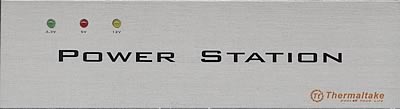

You will also get a variety of cables, allowing you to connect up to 7 4-pin peripherals (like DVD burners and hard disks), 4 SATA devices, 2 PCI-Express VGA cards and 2 floppy drives. In case you want to use the mini P.S.T., the maximum 4-pin peripherals that can be powered are 6, since there is a 1 to 1 power connector that is used to power up the mini P.S.T.

This is a complete package, offering even more than average users might require for their powering needs.
2. A Closer Look
Thermaltake are in the habit of using 12cm fans for their power units, since they produce less noise and have similar air flow like the noisy 80cm ones. In this P.S.U., you can see a 12cm fan that lights up blue when the P.S.U. is powered.



There is no extra fan in the back, since there is no need for one. The “Honeycomb” air ventilation will do the job the way it did with the PurePower 500W unit. However, there is no way to control the speed of this fan manually, as it is automatically done by a small temperature sensor that lies in the center of the fan.

This is the famous P.S.T. that Thermaltake is so proud of. All peripherals, except the VGA cards, are powered by this unit. You can see small leds on the front panel of the P.S.T., indicating the safe operation of different voltage rails.




The small P.S.T. unit can be used to power up only low power consumption units; at least that’s what Thermatake suggests. However, we tried to power up two hard disks and a DVD burner, and we had no problem with doing so. But, in any case, if you want a 100% stable system, it would be wiser if you did not undertake such a task with your home PC.

At the back of the P.S.U. you will only find the PCI-Express slots, the 24/20-pin connector, the 4-pin +12V connector and the P.S.T. connector. Power is transferred from the main P.S.U. to the P.S.T., and then all the other peripherals are powered by the 5 .25” P.S.T. This is a very clever way to get all these cables out of the way, leaving more space for the VGA cards and the CPU. Of course, you can use only the cables that you need, depending on the peripherals you have installed, and keep the other cables in a safe place out of the box, just in case you need them in the future.


3. Installation
We had absolutely no problem installing this P.S.U. in any PC case, since it has the standard size. However, it should be noticed that a free 5.25” bay is needed to connect the P.S.T. Without it, the PurePower 520W cannot operate.

When powered up, the P.S.T. slots light up blue, making this way easier to distinguish which slot powers which device, and of course with the blue 12cm P.S.U. fan, they add a fancy blue touch to the box.

To be honest, we expected the P.S.T. to have its cables better arranged, but as you can see, even with this patented design, there are a lot of cables in the way. However, this array is better than no array at all.

Unfortunately, there is no way to monitor the fan rotation speed, a feature we enjoyed with the PurePower 500W.
The system is set, the power is on, so let the games begin!!!
4. Performance
According to Thermaltake the output power of the PurePower 520W is the following
| OUTPUT |
|
+3.3V |
+5V |
+12V |
+12V |
-12V |
+5VSB |
| Max. Load |
30A |
30A |
15A |
15A |
0.3A |
2A |
| Min. Load |
0.5A |
1.0A |
1.0A |
1.0A |
0A |
0A |
| Load Reg. |
+5% ~ -5% |
+5% ~ -5% |
+5% ~ -5% |
+5% ~ -5% |
+10% ~ -10% |
+5% ~ -5% |
| Ripple V(p-p) |
50mV |
50mV |
120mV |
200mV |
120mV |
50mV |
We utilized the ASUS A8N Premium motherboard with two 7800GTX VGA cards (SLI mode) in all our tests. The ASUS probe utility indicated a really stable performance in idle mode.

Following, we ran all the tests that 3DMark05 offers, to push the VGA cards to their limit. We reran the tests four times, and this is what we got with ASUS Probe.
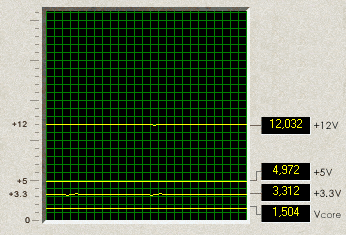
We repeated the procedure once again, this time with a 3DMark2005. The Asus Probe reports are shown as follows:
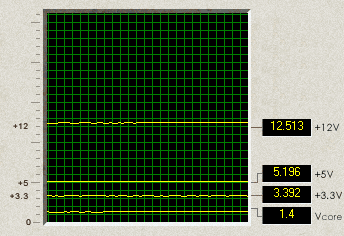
It looks like the PurePower 520W maintains an as steady as possible voltage flow. Furthermore, you can see what the SpeedFan reported on voltage stability during these tests.

3.3V

5V
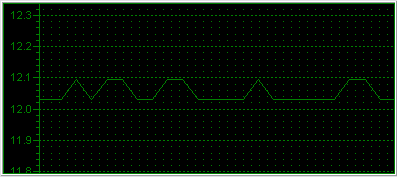
12V

VCore
The following two graphs came from the manufacturer. In the first graph we can see how the rotation changes in accordance with temperature, while in the second one, how the voltage changes as related to temperature.


However, we had a major problem with this P.S.U. In some instances we had immediate system shut-down. That is, no reset/restart but shut-down. We tend to assume that this has to do with the graphic cards that we used. nVidia suggests a minimum P.S.U. that can provide 30A in the 12V rail, and the PurePower 520W offers 15A in the 12V1 rail, as well as 15A more in the 12V2 rail, 30A total. However, it looks like there where stability problems, causing the P.S.U. to shut-down for safety reasons. We had no problem with the PurePower 500A though, offering 18A in each of the 12V1 and 12V2 rails (36A total). We had to look into this a little further, so we carried out the same tests with two nVidia 6800Ultra cards, and we had no problems making continuous 3DMark05 test cycles for 2 hours.
5. Conclusion
 Thermaltake PurePower 520W is the newest product in their P.S.U. product series. Thermaltake used a patented design, promising better cable arrangement. This has been achieved with the P.S.T. unit that uses a 5.25" drive bay. Only 3 cables are connected to the P.S.U. unit, two PCI-Express cables, and a cable to power the P.S.T. (and of course the required 24-pin and 12V motherboard cables).
Thermaltake PurePower 520W is the newest product in their P.S.U. product series. Thermaltake used a patented design, promising better cable arrangement. This has been achieved with the P.S.T. unit that uses a 5.25" drive bay. Only 3 cables are connected to the P.S.U. unit, two PCI-Express cables, and a cable to power the P.S.T. (and of course the required 24-pin and 12V motherboard cables).

The P.S.T. looks pretty nice at the front of the PC case, and has three indicator leds to indicate safe operation of the voltage rails. There is also a mini P.S.T. unit to power up low consumption devices, like fans.


The performance of the PurePower 520W was really stable, even when we pushed the system to its limits, practically powering every device available. There was no significant fluctuation in voltage. However, we had a problem operating 2 7800GTX reference cards. It seems that stability was reduced for the 12V rails when it came to maximum Ampere conditions (30A). On the other hand, we had no problem working with 2 6800Ultra cards, which theoretically consume similar amounts of power.

All in all, the Thermaltake Pure Power 520W is a good P.S.U. unit, that will make your PC case look better with its P.S.T. units and the blue fans. When this review was being carried out the price for the Thermaltake PurePower 520W was close to $150, which is even cheaper than the PurePower 500W P.S.U.
