rjl24
Posts: 21
Joined: 12/12/2004
Status: offline

|
have HP pavilion notebook,
celeron 1.8 Ghz,
512 mb ram,
40 gb HD,
notebook with
toshiba sdr 2312 dvd rom, using for reading dvd,
and external type NEC 3500 ag (usb) for burning dvd,
with 2.f9 firmware connected temporarily
with an usb 1.0 connection.
going to usb 2.0 pcmcia card for nec 3500 next week.
nero 6 (most current)
and dvd shrink (ver 3.17 or 3.2)
average 2 1/2 hours - 150 minutes-
per backup to either 4 or 8x blank - or + dvd.
quality of copies so far is excellent.
in device manager for IDE controllers, advanced, transfer mode for 'primary' controller, device '0' have 'dma' set current transfer mode to 'ultra 5 dma mode'
and device '1' reads: auto detection , dma if available, curent transfer mode: not available.
while secondary controller device setting reads:
for '0': 'multi word DMA mode 2'
and for '1' auto detection, DMA if available, current transfer mode: not available.
please advise what i can do to speed up backup/ burning/ copying.
thanks in advance,
robert
|

 Printable Version
Printable Version



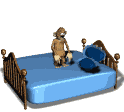



 New Messages
New Messages No New Messages
No New Messages Hot Topic w/ New Messages
Hot Topic w/ New Messages Hot Topic w/o New Messages
Hot Topic w/o New Messages Locked w/ New Messages
Locked w/ New Messages Locked w/o New Messages
Locked w/o New Messages Post New Thread
Post New Thread