http://www.cdmediaworld.com/hardware/cdrom/cd_protections.shtml - some reading on the subject, including free tools.
http://www.cdmediaworld.com/hardware/cdrom/cd_utils_3.shtml Many of the solutions there are for adding protection to audio or non-PC disks, in a way that their intended platform will ignore.
The major PC protections tend to be more about including "ghost" data that is difficult to copy, and which will be detected as missing by software, than about relatively crass methods of interfering with the copying of what would otherwise be a normal CD.
At it's most basic, you could use the "sheep test" that can be found, to create a file containing "weak sectors", and have the program access approriate parts of the file to confirm validity, but any writer capable of creating that file could also copy it.
That is the main problem with DIY protections - if you can write it once, you can write it again, and there are limits to how far you can interfere with the reading.

 Printable Version
Printable Version





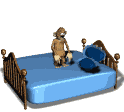
 New Messages
New Messages No New Messages
No New Messages Hot Topic w/ New Messages
Hot Topic w/ New Messages Hot Topic w/o New Messages
Hot Topic w/o New Messages Locked w/ New Messages
Locked w/ New Messages Locked w/o New Messages
Locked w/o New Messages Post New Thread
Post New Thread