Jesperben
Posts: 5
Joined: 9/2/2004
Status: offline

|
OK, it ended succesful - but it remains a mystery.
Kogos, I followed your advice, but surprisingly the change of DPI didn't do the trick. Then I changed the photoediting software, and suddenly everything was good.
The first days I only used Irfanview 3.92 to convert the photos, but as you know I couldn't make it work. Tonight I've used Adobe Photoshop 6.0 and Thumbsplus 5.01, and now it all worked.
But, kogos, your advice was correct. The DPI needs to be low - I've used the usual 72. I had somehow only focused on the 768x1024 which of course is the size and not the resolution.
I still don't understand what's wrong. To my knowledge Irfanview is a highly respected program, so I don't think, that it makes a wrong file. Maybe it just has a default setting somewhere, which doesn't work well with this project.
But now the gift for my uncle is ready (74 photos from his family-history), just have to make a cover. And thats a good thing, since his birthday is sunday.
Thanks again.
|

 Printable Version
Printable Version





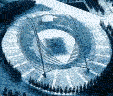
 New Messages
New Messages No New Messages
No New Messages Hot Topic w/ New Messages
Hot Topic w/ New Messages Hot Topic w/o New Messages
Hot Topic w/o New Messages Locked w/ New Messages
Locked w/ New Messages Locked w/o New Messages
Locked w/o New Messages Post New Thread
Post New Thread