Squirrel
Posts: 3
Joined: 10/20/2004
Status: offline

|
I believe this topic is about DATA dvd's, not movies. Data CD's are different for MAC and PC, although it is possible to create a hybrid CD which is readable on both MAC and PC. Since I have no MACxperience, I can't help you further, except that Nero doesn't mention hybrid DVD's. It does mention hybrid CD's however, so maybe for DVD's there's no difference between MAC and PC. Or the function isn't implemented yet.
My suggestion: burn some data to a DVD+RW, using your PC. Preferrably a full DVD of 4.7 GB. Try to read back all the data on the MAC. If you encounter no problems, it should also work for DL DVD+R, assuming that the MAC's drive is capable of recognizing them. If you can't read the DVD at all, or only a part of it, try reading it back in your PC, preferrably not with your burner. If you get the same problems on the PC, it's a bad burn. If the PC can read what the MAC can't, forget your plans.
Don't forget to use +RW for your test. First: '+' because DL is '+' too, although DL differs quite a bit from SL, even on the first layer. Second: RW is less reflective than R. Also is DL. Third: if the test fails, erase the disc and re-use it. No coasters...
< Message edited by Squirrel -- 10/21/2004 8:18:14 AM >
|

 Printable Version
Printable Version





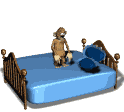
 New Messages
New Messages No New Messages
No New Messages Hot Topic w/ New Messages
Hot Topic w/ New Messages Hot Topic w/o New Messages
Hot Topic w/o New Messages Locked w/ New Messages
Locked w/ New Messages Locked w/o New Messages
Locked w/o New Messages Post New Thread
Post New Thread