quote:
ORIGINAL: Debbie2525
To add to my post above.
I found that the first file's frame size is 480x352 and the second is 448x352. How can I change the first file to match the second?
Thanks,
Debbie
Since you already downloaded VirtualDUB, i will tell you how to do it with VirtualDUB...
Open the avi file you want to resize with VirtualDUB...
Select Video-->full processing mode...
Then select Video-->Filters...
Click "Add..."
Select "resize" and click "OK"
On the window that will appear set the size to whatever you want and select Filter mode "Bilinear"
Click "OK" and again "OK" to get to the program's main screen...
Now set the bitrate for the video file: go to Video-->Compression and select the bitrate you want (higher bitrate=better quality=bigger file)
And you are ready to go: File --> Save as... and you got it..
P.S.: there are other ways to resize a file, but i posted this one since you already have VirtualDUB... If you need any more help, or if you need an easier way to do this, just post and i'll get back to you...


 Printable Version
Printable Version






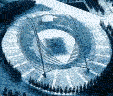


 New Messages
New Messages No New Messages
No New Messages Hot Topic w/ New Messages
Hot Topic w/ New Messages Hot Topic w/o New Messages
Hot Topic w/o New Messages Locked w/ New Messages
Locked w/ New Messages Locked w/o New Messages
Locked w/o New Messages Post New Thread
Post New Thread